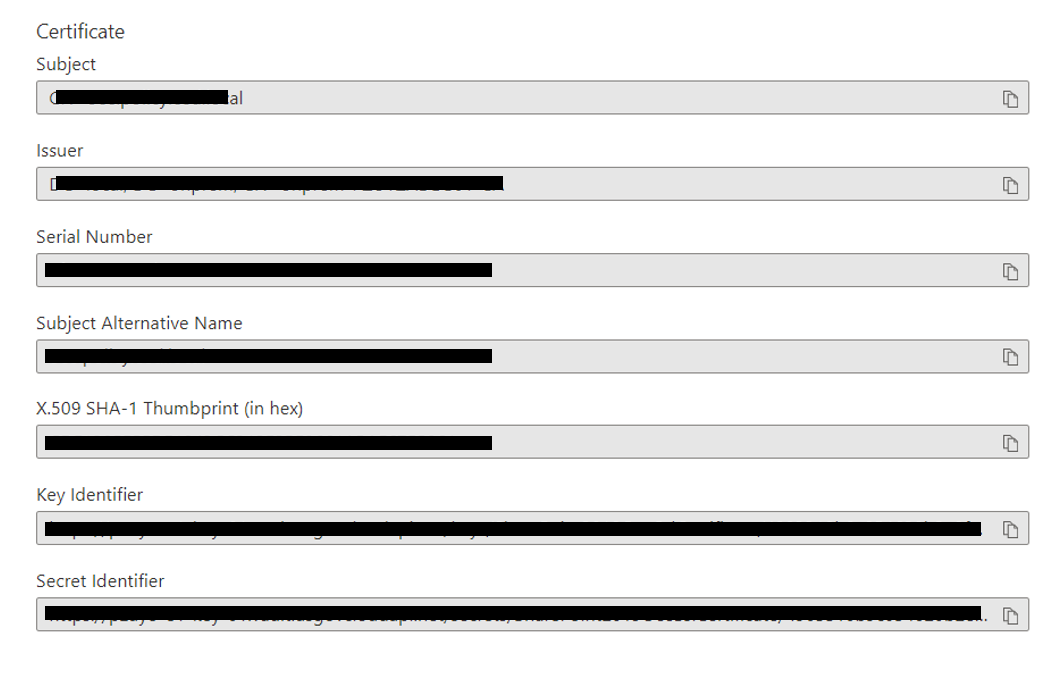@Yim, Sam
Thank you for following up on this!
From your screenshot - subject, issuer, secret identifier, etc., are the specific certificate version properties/policy. When it comes to the name of the certificate that you created, you should be able to find it within your Key Vault under Certificates.
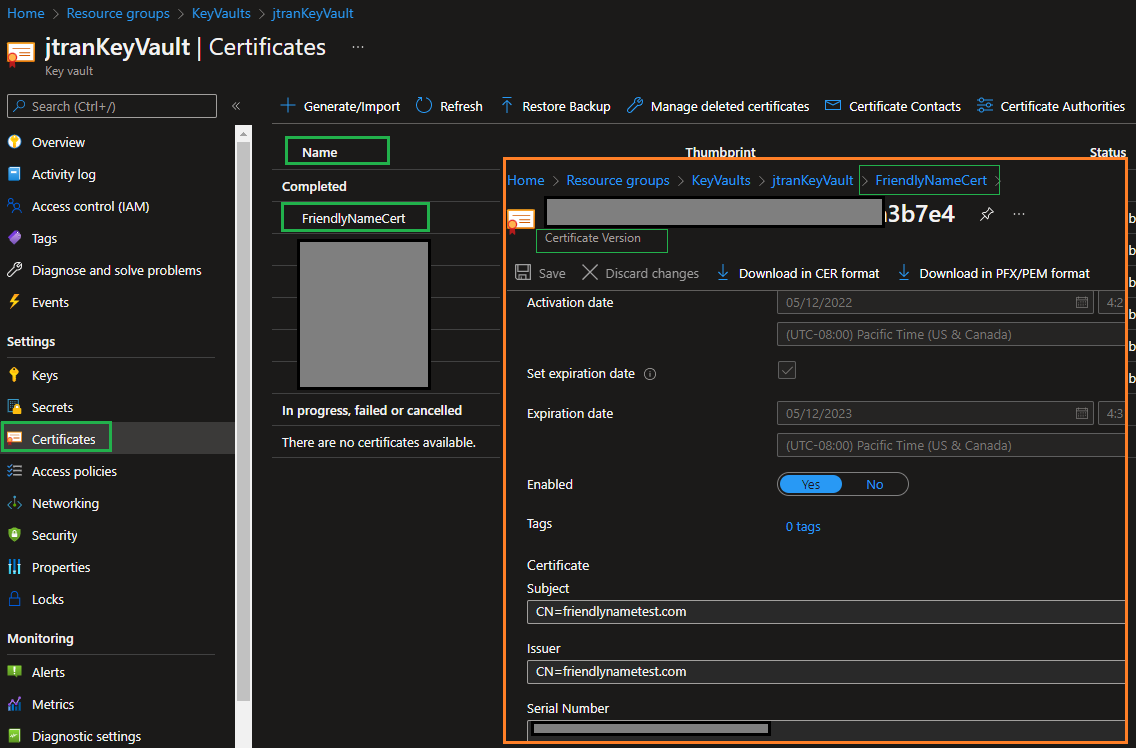
If you're leveraging PowerShell, you can find the name of the certificate within the Name field
Links:
Get-AzKeyVault
Get-AzKeyVaultCertificate
#Get all Certificates within your Key Vault
Get-AzKeyVaultCertificate -VaultName "jtranKeyVault"
#Get Certificate by name
Get-AzKeyVaultCertificate -VaultName "jtranKeyVault" -Name "FriendlyNameCert"
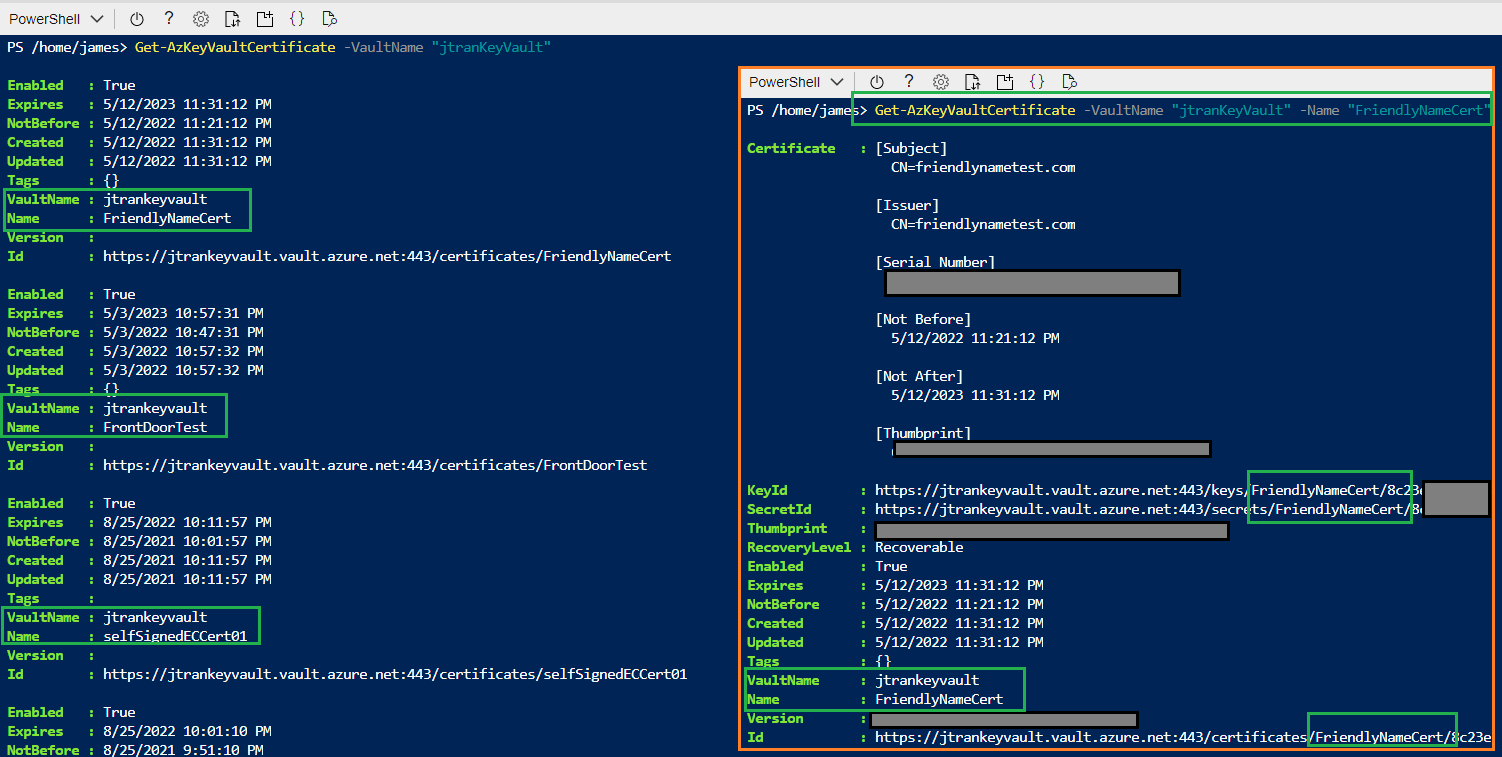
When you mention using a DSC to grab the certificate, I'm assuming you could be referring to something similar to the Key Vault virtual machine extension for Windows. If so, you should be able to navigate to the file path - C:\WindowsAzure\Logs\Plugins\Microsoft.Azure.KeyVault.KeyVaultForWindows\most recent version\, to find the Certificate name by looking for the full certificate ID/URL. For more info - Logs and configuration.
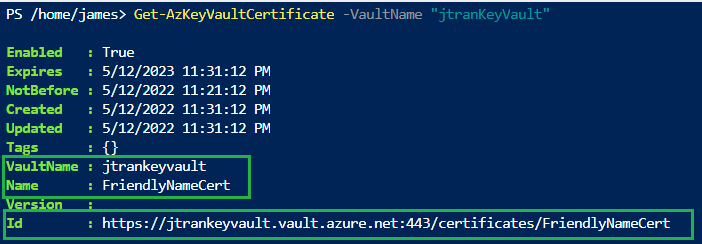
I hope this helps!
If you have any other questions, please let me know.
Thank you for your time and patience throughout this issue.
----------
Please remember to "Accept Answer" if any answer/reply helped, so that others in the community facing similar issues can easily find the solution.