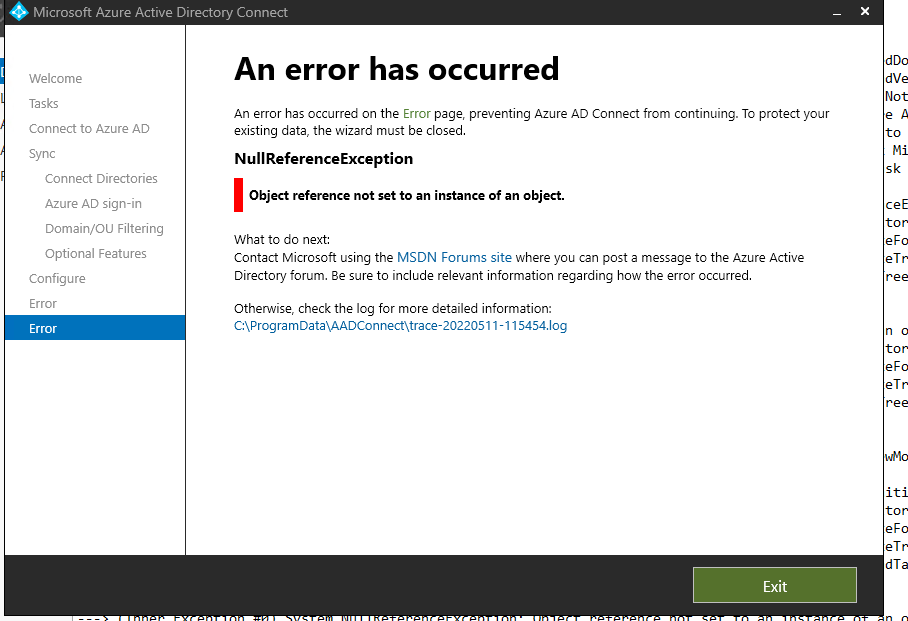Attempting to upgrade my AAD Connect servers. I have rebuilt the current staging server with the same hostname and IP with Windows 2019. I verify at least .net 4.8 is installed on the server. I go to install AAD Connect on the server and get the following error.
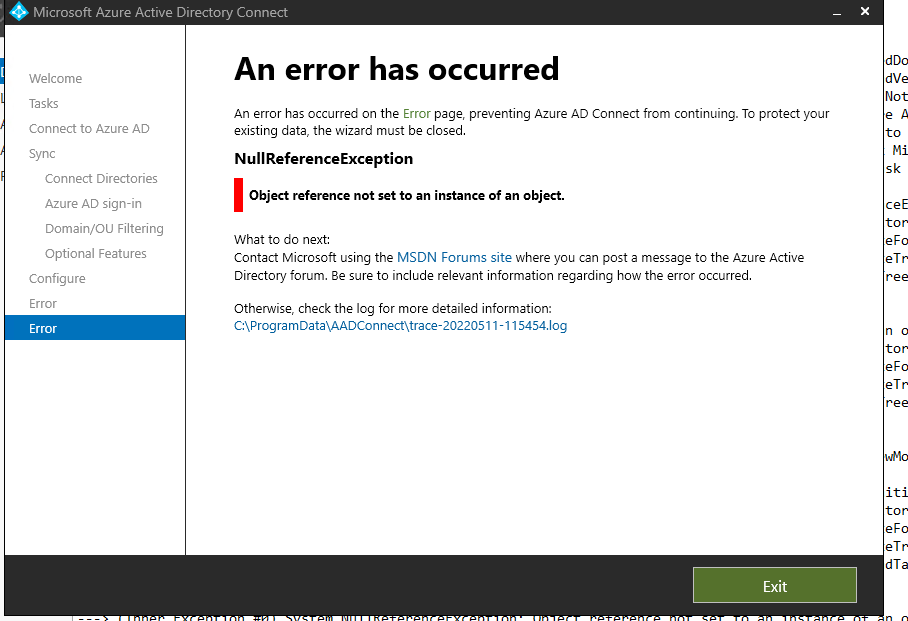
I check the log and see the following
[11:56:06.474] [ 22] [ERROR] A terminating unhandled exception occurred.
Exception Data (Raw): System.AggregateException: One or more errors occurred. ---> System.NullReferenceException: Object reference not set to an instance of an object.
at Microsoft.Online.Deployment.OneADWizard.UI.Controls.PartitionFiltering.LdapTreeviewViewModel..ctor(DirectoryConnectionViewModel directory)
at Microsoft.Online.Deployment.OneADWizard.UI.WizardPages.ConfigPartitionFilterPageViewModel.CreateForestPartitionExpanderViewModel(DirectoryConnectionViewModel connection)
at Microsoft.Online.Deployment.OneADWizard.UI.WizardPages.ConfigPartitionFilterPageViewModel.CreateTreeviewForForest(DirectoryConnectionViewModel directory)
at Microsoft.Online.Deployment.OneADWizard.UI.WizardPages.ConfigPartitionFilterPageViewModel.LoadTreeviewState(Object obj)
at System.Threading.Tasks.Task.Execute()
--- End of inner exception stack trace ---
---> (Inner Exception #0) System.NullReferenceException: Object reference not set to an instance of an object.
at Microsoft.Online.Deployment.OneADWizard.UI.Controls.PartitionFiltering.LdapTreeviewViewModel..ctor(DirectoryConnectionViewModel directory)
at Microsoft.Online.Deployment.OneADWizard.UI.WizardPages.ConfigPartitionFilterPageViewModel.CreateForestPartitionExpanderViewModel(DirectoryConnectionViewModel connection)
at Microsoft.Online.Deployment.OneADWizard.UI.WizardPages.ConfigPartitionFilterPageViewModel.CreateTreeviewForForest(DirectoryConnectionViewModel directory)
at Microsoft.Online.Deployment.OneADWizard.UI.WizardPages.ConfigPartitionFilterPageViewModel.LoadTreeviewState(Object obj)
at System.Threading.Tasks.Task.Execute()<---
[11:56:06.493] [ 1] [INFO ] Page transition from "Domain/OU Filtering" [ConfigPartitionFilterPageViewModel] to "Error" [ErrorPageViewModel]
[11:56:06.512] [ 2] [ERROR] A terminating unhandled exception occurred.
Exception Data (Raw): System.AggregateException: A Task's exception(s) were not observed either by Waiting on the Task or accessing its Exception property. As a result, the unobserved exception was rethrown by the finalizer thread. ---> System.NullReferenceException: Object reference not set to an instance of an object.
at Microsoft.Online.Deployment.OneADWizard.UI.Controls.PartitionFiltering.LdapTreeviewViewModel..ctor(DirectoryConnectionViewModel directory)
at Microsoft.Online.Deployment.OneADWizard.UI.WizardPages.ConfigPartitionFilterPageViewModel.CreateForestPartitionExpanderViewModel(DirectoryConnectionViewModel connection)
at Microsoft.Online.Deployment.OneADWizard.UI.WizardPages.ConfigPartitionFilterPageViewModel.CreateTreeviewForForest(DirectoryConnectionViewModel directory)
at Microsoft.Online.Deployment.OneADWizard.UI.WizardPages.ConfigPartitionFilterPageViewModel.OnLoadTask(Object task)
at System.Threading.Tasks.Task.Execute()
--- End of inner exception stack trace ---
---> (Inner Exception #0) System.NullReferenceException: Object reference not set to an instance of an object.
at Microsoft.Online.Deployment.OneADWizard.UI.Controls.PartitionFiltering.LdapTreeviewViewModel..ctor(DirectoryConnectionViewModel directory)
at Microsoft.Online.Deployment.OneADWizard.UI.WizardPages.ConfigPartitionFilterPageViewModel.CreateForestPartitionExpanderViewModel(DirectoryConnectionViewModel connection)
at Microsoft.Online.Deployment.OneADWizard.UI.WizardPages.ConfigPartitionFilterPageViewModel.CreateTreeviewForForest(DirectoryConnectionViewModel directory)
at Microsoft.Online.Deployment.OneADWizard.UI.WizardPages.ConfigPartitionFilterPageViewModel.OnLoadTask(Object task)
at System.Threading.Tasks.Task.Execute()<---
[11:56:06.535] [ 1] [INFO ] Page transition from "Error" [ErrorPageViewModel] to "Error" [ErrorPageViewModel]
The current production server is still running without any issues. I am using the same service account to see the domain as the production, yet this staging server seems to be unable to find the domain. The older staging server was Windows 2012 R2.