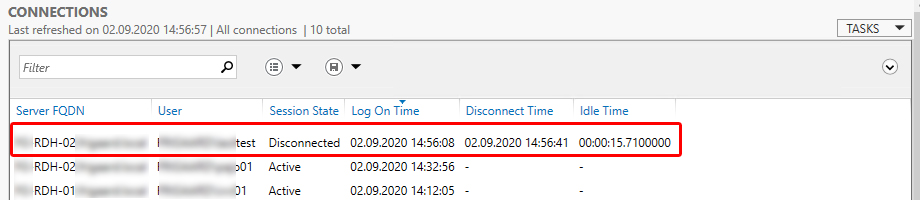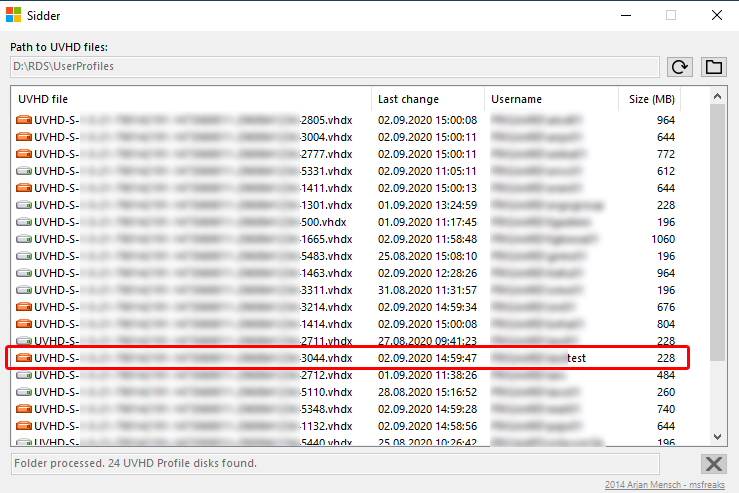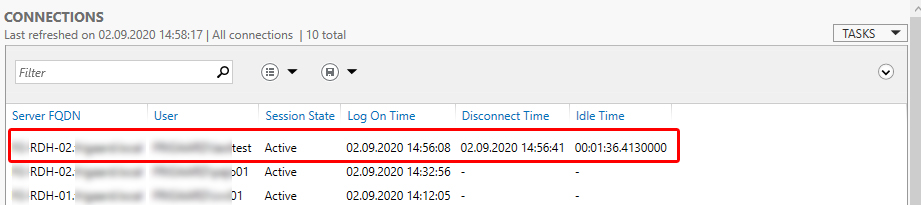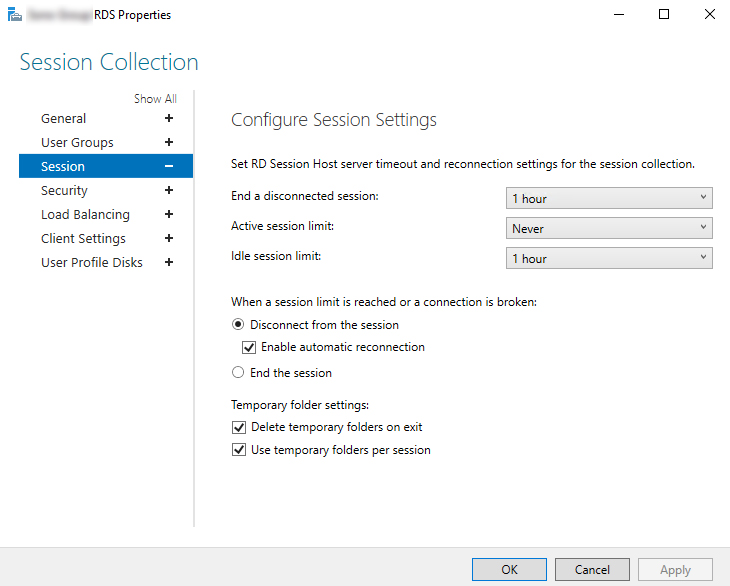Hi.
First, let's list up my servers and their roles:
RDF-01 = Dedicated file server for UPD (User Profile Disks)
RDG-01 = Gateway & RDweb
RDB-01 = Session Broker & Licensing
RDH-01...04 = Session Host severs
All servers are Windows Server 2019 version 1809, fully patched as I'm writing this post.
Now the issue:
When using RemoteApps (Published Apps) - closing the last running application of the session, will cause a disconnect after a 20 second delay. So far so good.
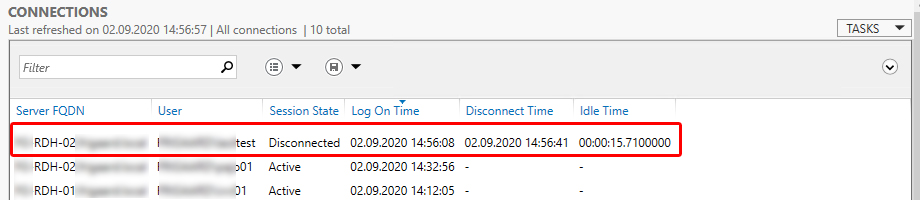
While the session is disconnected, Sidder.exe tells me that the UPD is still active (in use). Also to be expected.
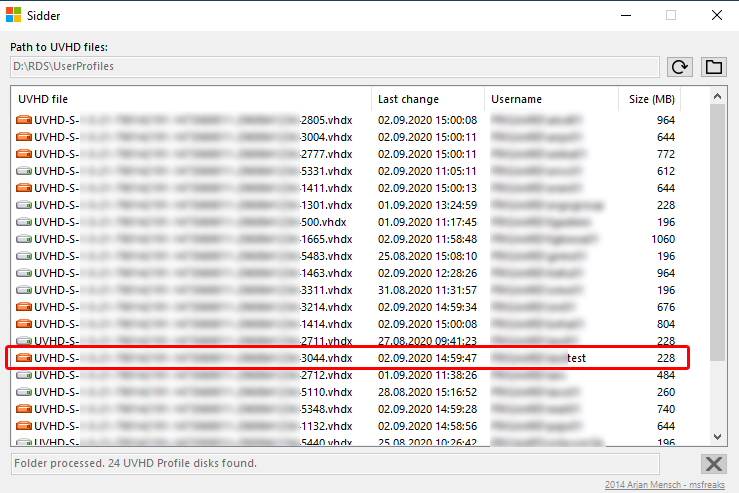
But if I open another (or the same) application while the session is disconnected, the UserProfile is no longer loaded successfully. Instead the user now has been logged on with a temporary UserProfile.
Seems to me that the user now has a new session, and the old one is just gone somwhere in cyberspace.
Looking at the Connection list of the Collection inside Server Manager, I can see that the user has no longer any disconnected sessions. Only one Active session is listed for the user. But it looks strange, as the user now has an Active session state. But also a Disconnect Time and an Idle Time.
But still, logging off the user - will in any case affect all sessions for that user, thus releaseing the UPD. And when opening a new application, it loads the UPD just fine.
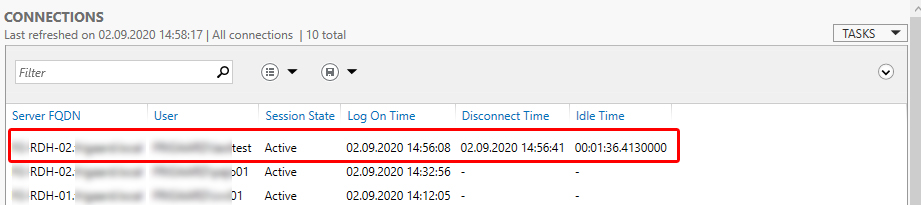
Looking at my Session Collection settings, I would say that a session should be available for re-connection for 1 hour after the last application is closed.
I have also tried the "End the session" option, whitout any change in behavior.
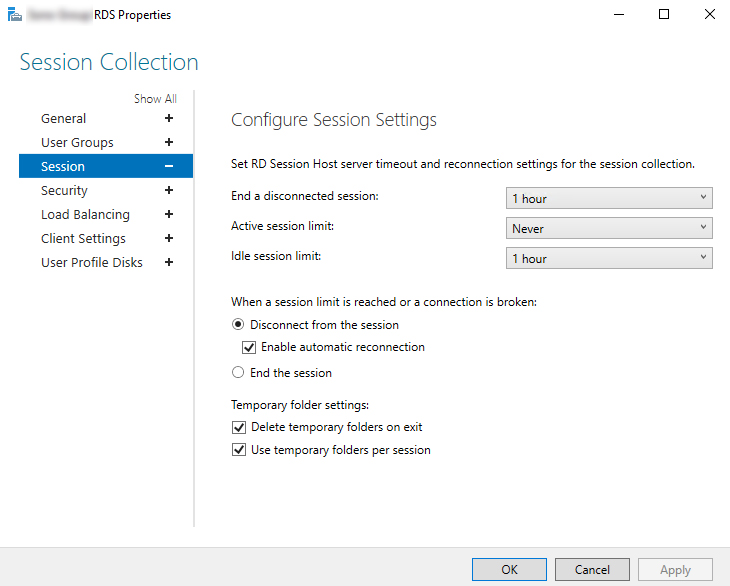
To make this even more strange, there is no issue while using "Full Desktop". Then disconnecting and re-connecting works just fine.
I'm out of ideas and need some help.