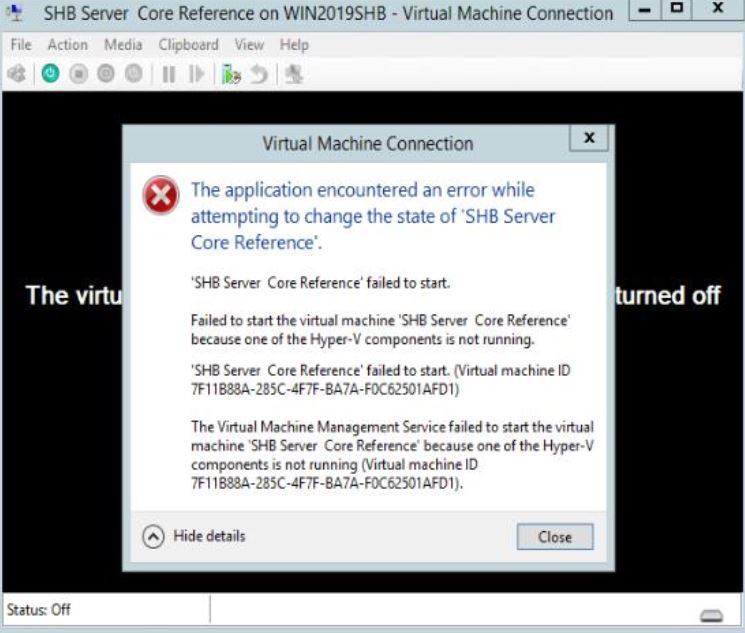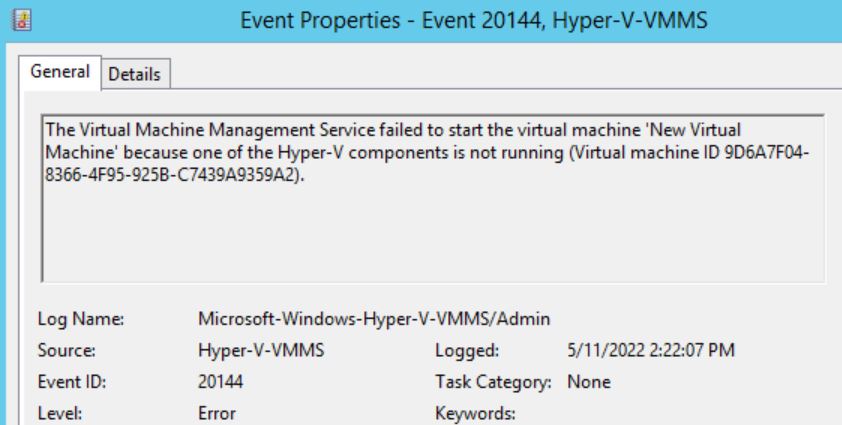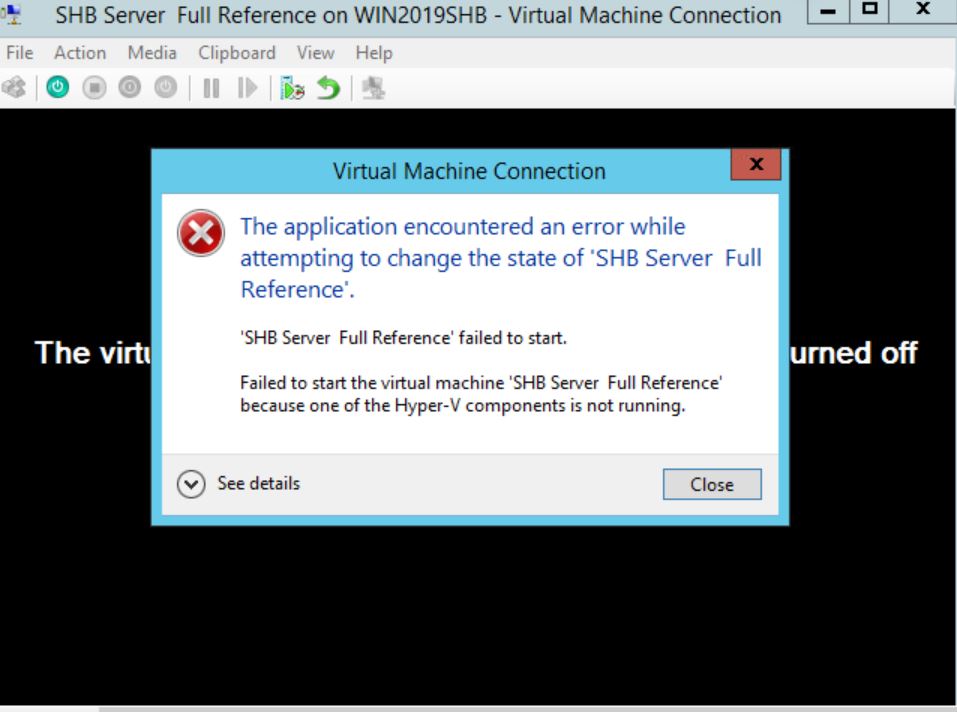Hello @saulakh76
Thank you for posting on this Community Q&A space.
Based on what you have stated, I would think that you might need to do this step.
dism /online /enable-feature /featurename:Microsoft-Hyper-V -All
or uncheck and check the Hyper-V feature.
I hope this may be useful to get this working as intended.
BR,
Please "Accept the answer" if the information helped you. This will help us and others in the community as well.