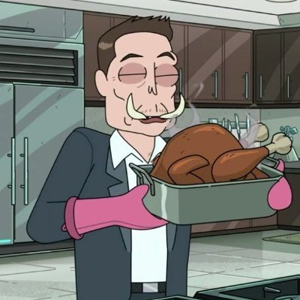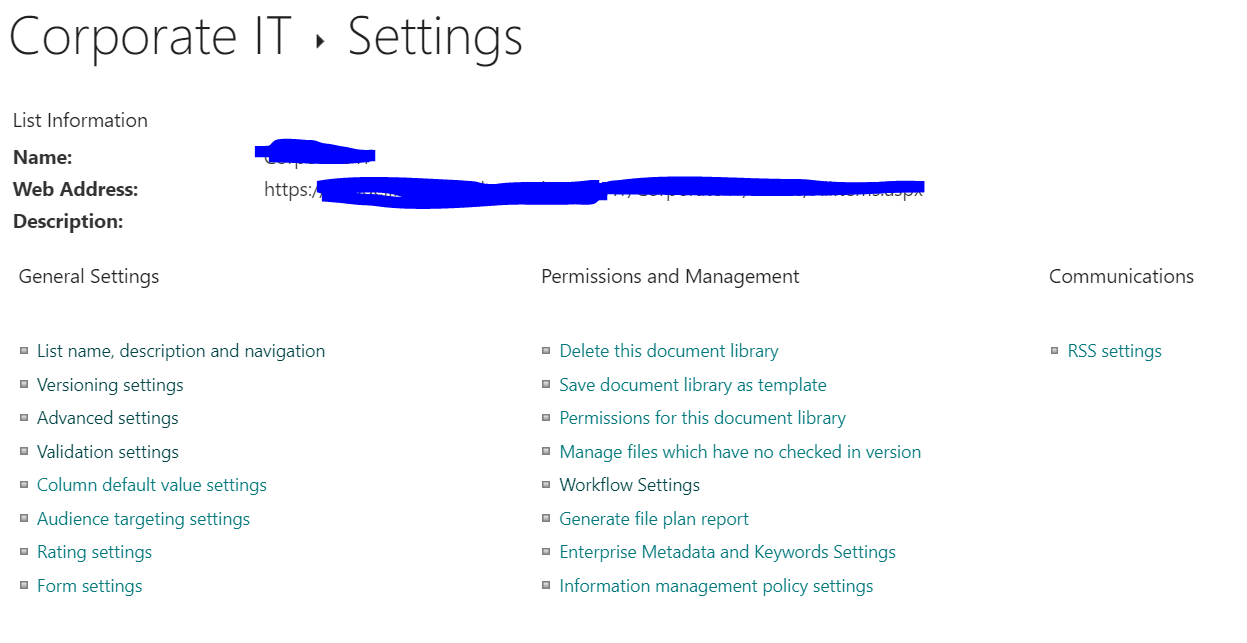Hi @Technician123
Yes, we could change the url using SharePoint Designer: Open site > All files > select the document library and rename it
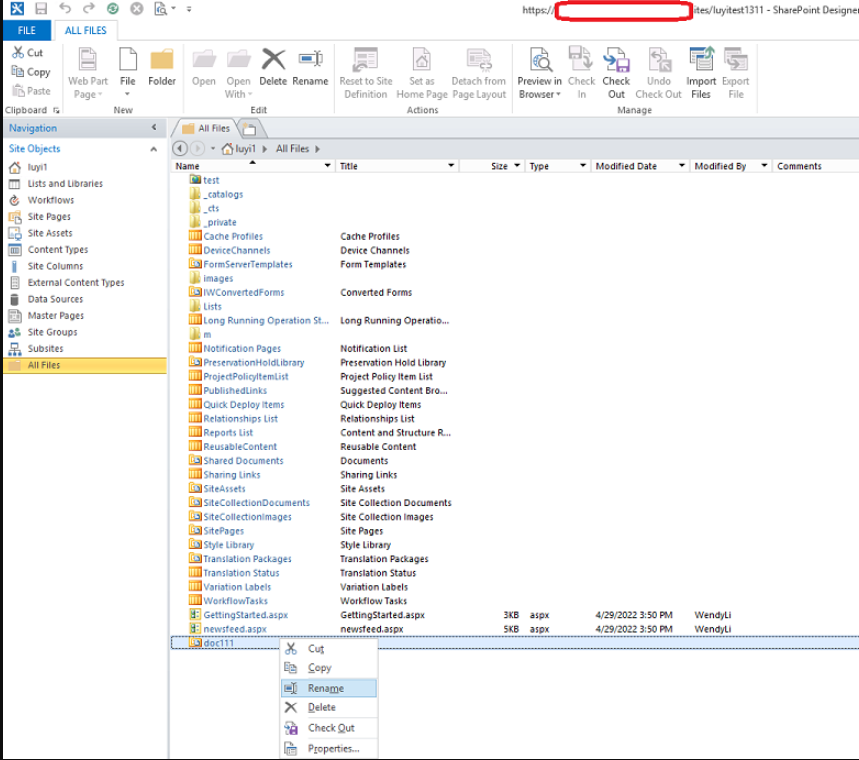
As a result, the url has been changed from https://domain.sharepoint.com/sites/luyitest1311/doc/Forms/AllItems.aspx to https://domain.sharepoint.com/sites/luyitest1311/doc111/Forms/AllItems.aspx
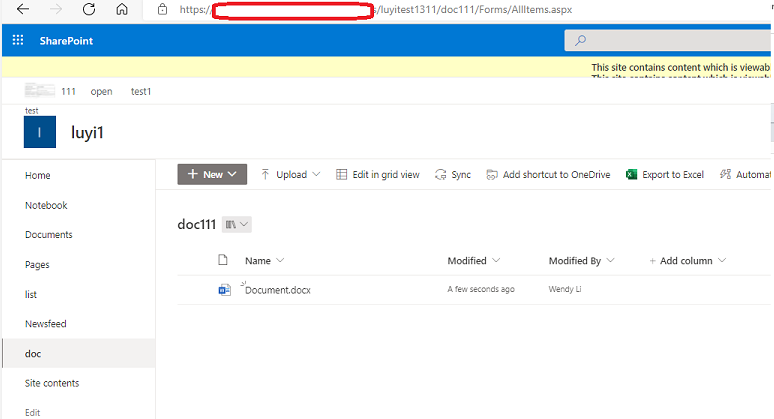
You could also change the library url using pnp (This code change the url from "https://domain.sharepoint.com/sites/luyitest1311/doc222" to "https://domain.sharepoint.com/sites/luyitest1311/doc333"
#Set Parameters
$SiteURL = "https://domain.sharepoint.com/sites/luyitest1311/"
$ListName = "doc222"
$NewListURL = "doc333"
#Connect to PnP Online
Connect-PnPOnline -Url $SiteURL
#Get the List
$List= Get-PnPList -Identity $ListName -Includes RootFolder
#sharepoint online powershell change list url
$List.Rootfolder.MoveTo($NewListURL)
Invoke-PnPQuery
If the answer is helpful, please click "Accept Answer" and kindly upvote it. If you have extra questions about this answer, please click "Comment".
Note: Please follow the steps in our documentation to enable e-mail notifications if you want to receive the related email notification for this thread.