Hi @RegioNW
I tested the command locally and it works fine for me.
First run the command to connect to MgGraph. The command prompts you to go to a web page to sign in using a device code. Once you've done that, the command indicates success with a Welcome To Microsoft Graph! message. You only need to sign in once per session.
Connect-MgGraph -Scopes "Application.ReadWrite.All"
Then run the command to automatically create the Azure AD application:
New-MgApplication -DisplayName 'New app 2' | Format-List Id, DisplayName, AppId, SignInAudience, PublisherDomain
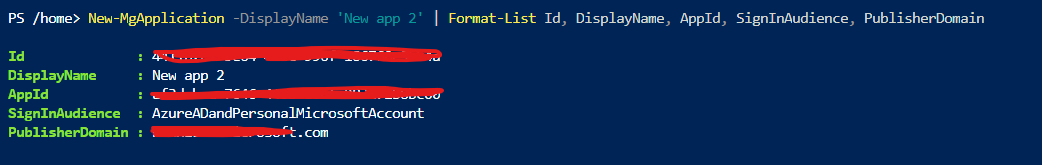
If the answer is helpful, please click "Accept Answer" and kindly upvote it. If you have extra questions about this answer, please click "Comment".
Note: Please follow the steps in our documentation to enable e-mail notifications if you want to receive the related email notification for this thread.
