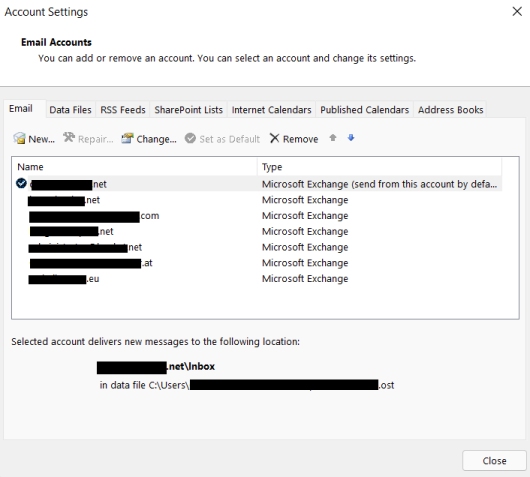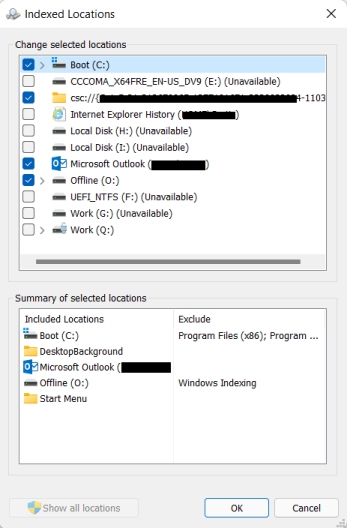Hi @Curt Lee ,
Welcome to our forum!
What's the version of your Outlook2021? (File > Office Account > About Outlook). Please make sure you have upgraded your Outlook to the latest version.
In the Windows Search options however, only the default Exchange account (indicated by the red arrow) can be added to be indexed
Based on my test, when I configure several Exchange accounts in an Outlook profile, I can search emails in all mailboxes successfully. And as I know, Microsoft Outlook is an included location and it doesn't mean which account in Outlook, which is the same in my Window Indexing Option.
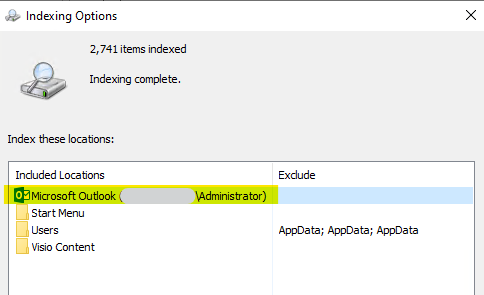
Please refer to the following troubleshooting methods:
1.Verify indexing is complete:
Start Outlook and click in the Search box > Select Search Tools > Indexing Status from the Search menu > When the Indexing Status dialog appears, you should see the following image > If Outlook has not finished indexing, note the items remaining to be indexed, wait five minutes, and then check again.
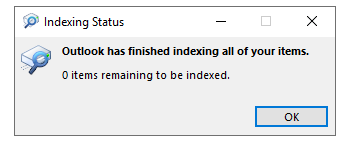
2.Check data files are selected:
Start Outlook and click in the Search box > Select Search Tools > Locations to Search from the Search menu > Ensure all data files/stores listed are selected.
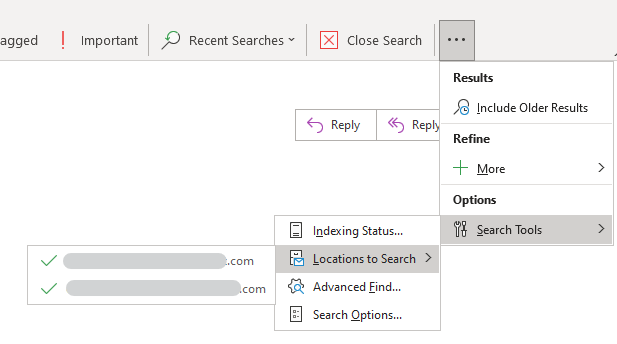
If the issue still exists, please refer to the resolution mentioned in this article and try to check if there're any differences:
Troubleshooting Outlook search issues
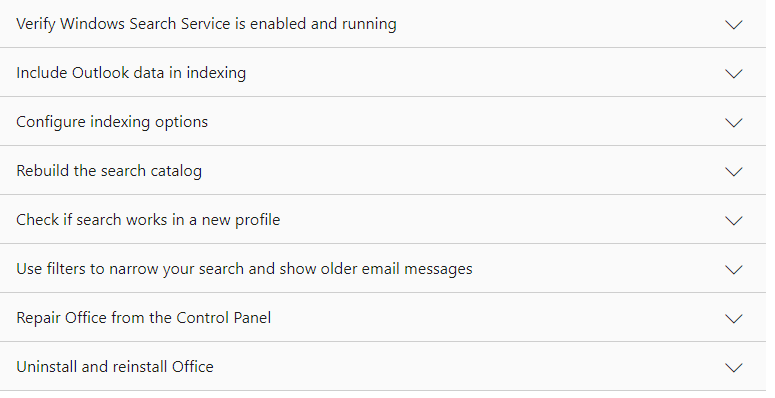
Hope the above help!
If the answer is helpful, please click "Accept Answer" and kindly upvote it. If you have extra questions about this answer, please click "Comment".
Note: Please follow the steps in our documentation to enable e-mail notifications if you want to receive the related email notification for this thread.