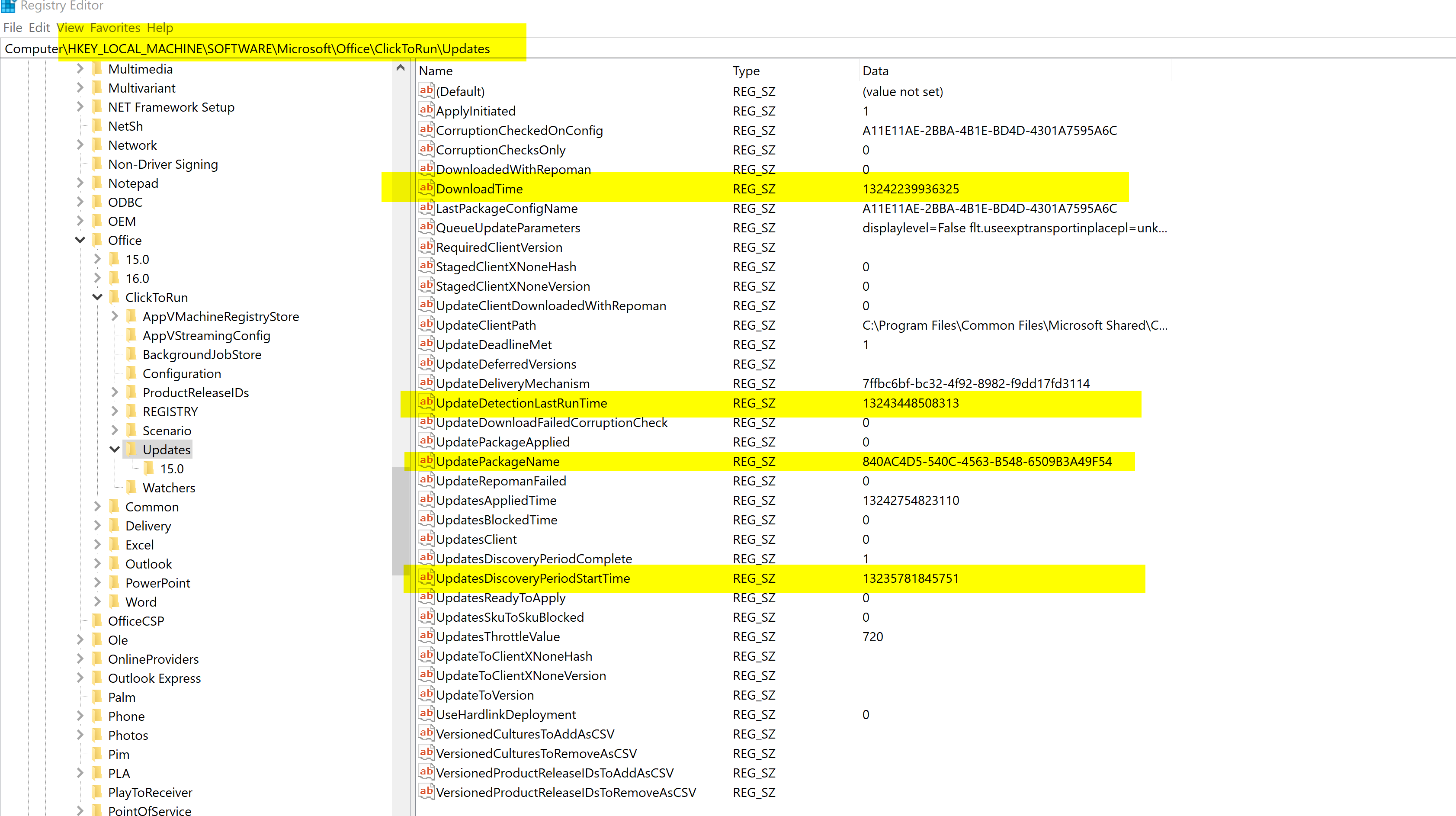Hi @Raúl Aurelio Pinedo ,
Did you apply updates for organization or Personal PC?
As far as I know these registry keys are used to help you apply updates for Office automatically. So the key DownloadTime = 13242239936325 is the time Office will download updates automatically.
About your problem taking long time to apply updates, I suggest you check if you enable firewall or antivirus software.
If the response is helpful, please click "Accept Answer" and upvote it.
Note: Please follow the steps in our documentation to enable e-mail notifications if you want to receive the related email notification for this thread.