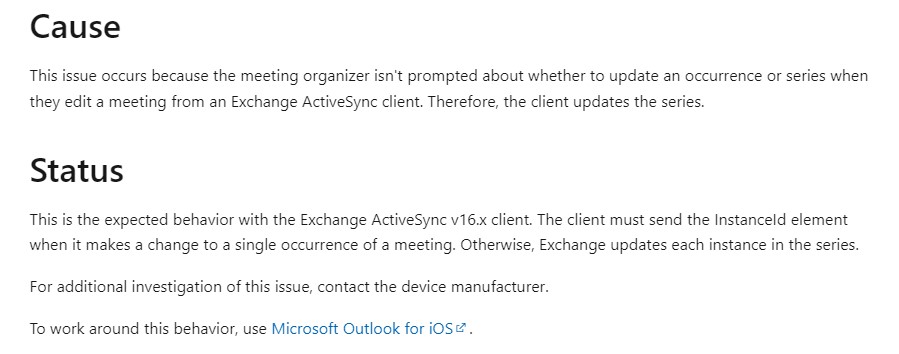Hello all,
The following phenomenon: Many users have connected their mailbox to our Exchange via ActiveSync. Practically all of them have iPhones (i.e. the iOS applications Mail, Calendar and Contacts).
-> the synchronisation works perfectly
Now I have installed Outlook for Android and Outlook for iOS on some devices for test and evaluation purposes and also connected them to our (onPremise) Exchange ("identical" to the account settings for native synchronisation on iOS).
So far, everything works (mails, calendar, contacts -> everything syncs as it should).
If you now create a new appointment on the mobile device using Outlook Mobile, it also appears on the desktop as desired,
BUT: Everyone who is invited to the appointment always receives this appointment twice!
i.e. 2 identical, adjacent appointments are appearing in the invitees calendar -> If you delete the appointment as the creator, only 1 appointment is removed from the invited person, the duplicate remains. The issue is reproducible with every user !
What can be wrong here ? It concerns only Outlook for Mobile (whether Android or iOS), native ActiveSync tools (iOS) work.
Thank you very much !