Hello @Sophie Durand ,
Thank you for reaching out to the Microsoft Q&A platform. Happy to answer your question. Please follow below instructions for "How to Cancel Visual Studio Subscription / Service"
Sign in to https://manage.visualstudio.com
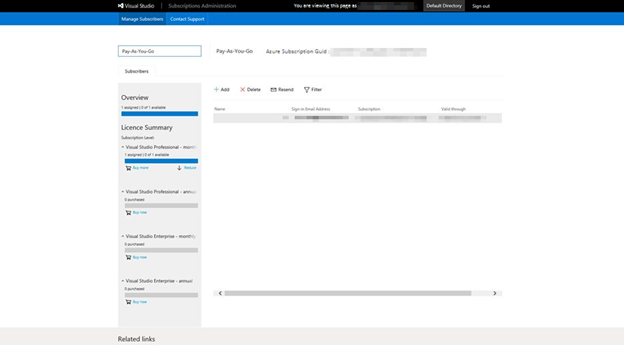
Select the appropriate “Subscription” and Click on Reduce.
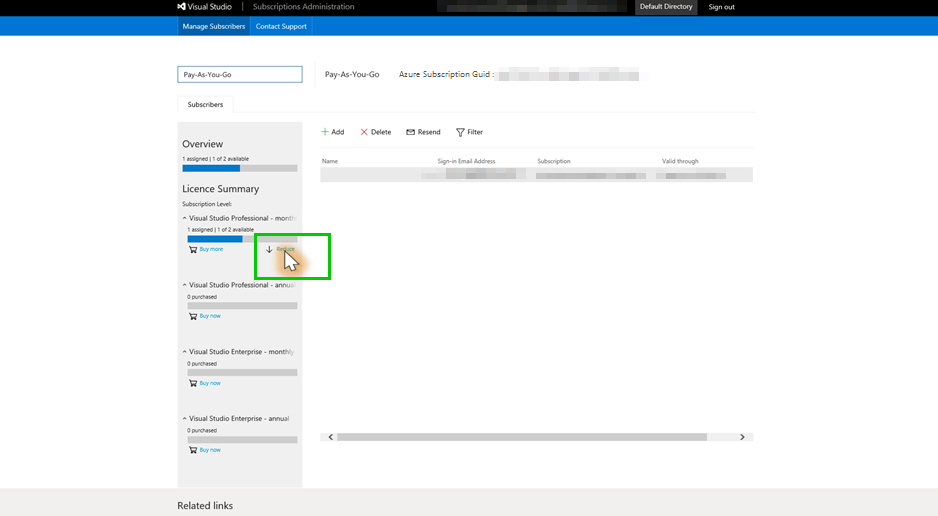
Select the desired Quantity and click on Update.
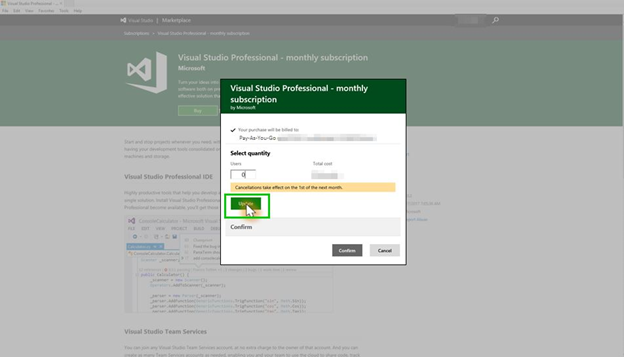
Click on Confirm to cancel your subscription.
You will get a pop – up on screen “You have cancelled your subscription.” Click on Close.
NOTE: To know more about Visual Studio Subscription management, click here.
Please "Accept as Answer" and Upvote if the answer provided is useful, so that you can help others in the community looking for remediation for similar issues.
