Hi @Jaymin Bhavsar Thank you for reaching out to us at Microsoft community forum and am sorry for the inconvenience this must have caused!
I understand that you are using Azure backup and after changing schedule it started failing with error "MARS agent was unable to access backup checksum stored in scratch location"
Did you follow the troubleshooting guide - https://learn.microsoft.com/en-us/azure/backup/backup-azure-mars-troubleshoot#salchecksumstoreinitializationfailed ?
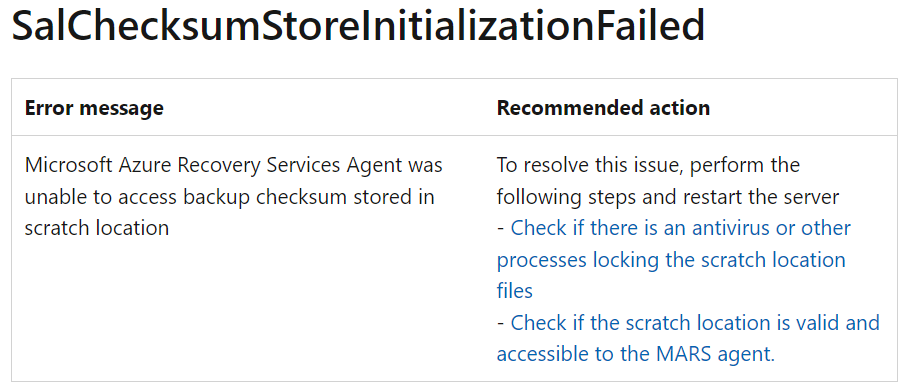
Also, check if DFS replication is configured in the affected server.
Remove/disable DFS service if not in use.
Exclude the folders that are replicated by DFS.
Add exclusions to the folders that are locked file Anti-Virus
Add exclusion to $RecycleBin folder
Hope this helps. Feel free to ping for further assistance!
Update:
DFS replication is not configured.
Verified settings and restarting server helped. Now it is working fine. :)
----------------------------------------------------------------------------------------------------------------------
If the response helped, do "Accept Answer" and up-vote it
