
When you uninstall driver and other programs, most of the time you have to restart your PC.
Is there any reason you don't want to restart your PC?
You may complete your works and then restart your PC.
This browser is no longer supported.
Upgrade to Microsoft Edge to take advantage of the latest features, security updates, and technical support.
HI
I have some USB audio devices, it can be enumerated as a xbox controller HID device,and can be usd as a audio device;But I found that with the increase of the number of equipments, the number of driver is increasing,I want to uninsatll the xbox driver,
but after uninstall the driver I have to reboot the PC,is there any way to remove the driver and
there is no need to reboot the PC??Is there any buffer need to be removed?
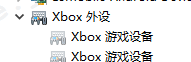
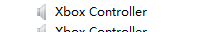
When you uninstall driver and other programs, most of the time you have to restart your PC.
Is there any reason you don't want to restart your PC?
You may complete your works and then restart your PC.
I shall suggest you to post here:

Hello
Thank you for your question and reaching out.
I can understand you are having some queries related to avoid Reboot of PC after removing of Drivers.
Minimizing restarts when updating file-backed drivers :
Prior to Windows 10, all kernel-mode drivers were backed by the system's paging file. As a result, a driver binary could be overwritten on disk even while the driver was running.
To improve performance, starting with Windows 10, most non-boot-start drivers are instead backed by the driver binary on disk.
-------------------------------------------------------------------------------------------------------------------------------------------------
--If the reply is helpful, please Upvote and Accept as answer--