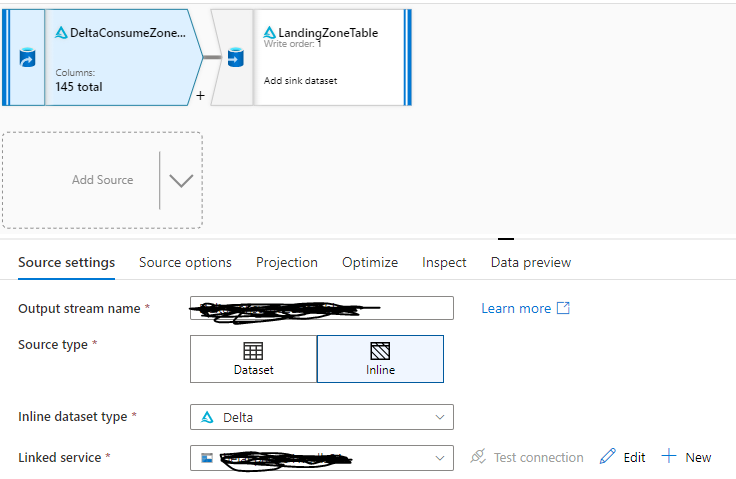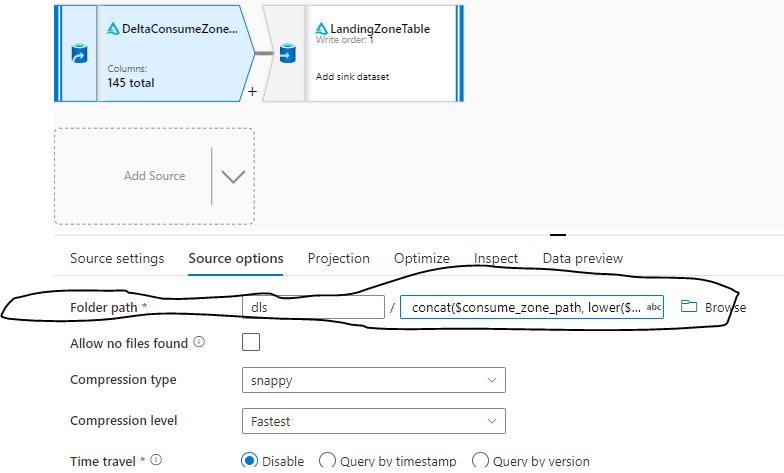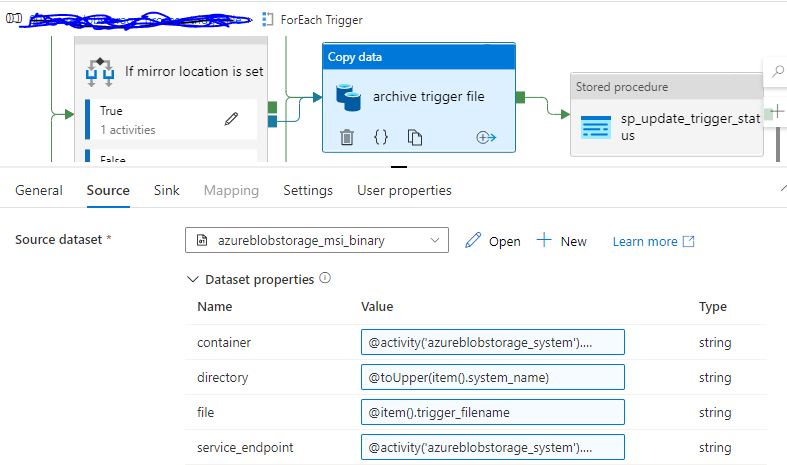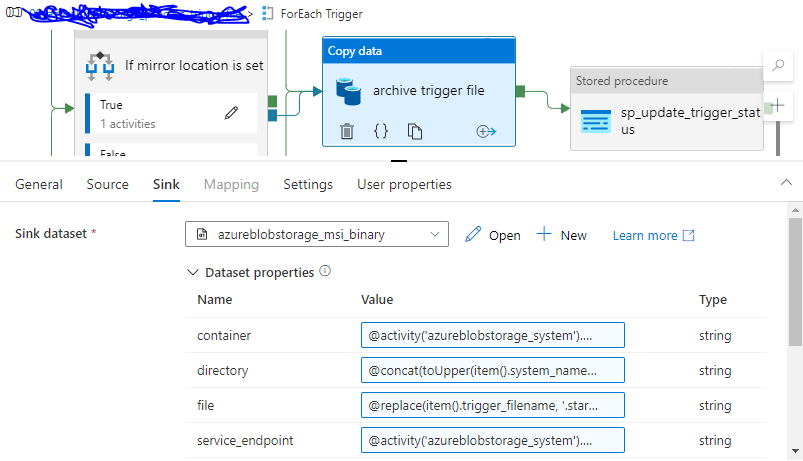@Sateesh Battu
I notice that your path is concatenating parameters. If these parameters are passed into the Data Flow from the pipeline, then one solution is to simply reconstruct the path from the same parameters. I think the evaluations inside a dataflow are not exposed, so as to better keep information privacy.
The Data Flow script itself will tell you the default value of a parameter, and the expressions used. properties.scriptLines
The activity runs will tell you what the input parameter (to the Data Flow) values. value[n].input.dataflow.parameters[parameterName]
If your parameter values are being obtained from another source, things can get more complicated.