
Hi @Jamie White ,
Yes, you can achieve this through the settings options in Edge. Just follow these steps below:
- Open Microsoft Edge.
- Navigate to
edge://settings/profiles/importBrowsingData. - Click button
Choose what to importunderImport from other browserssection. - In popup window, change the
Import fromoption toMicrosoft Internet Explorer. - Select what you need to import in the list.
- Click the button
Importto finish.
A simple image example :
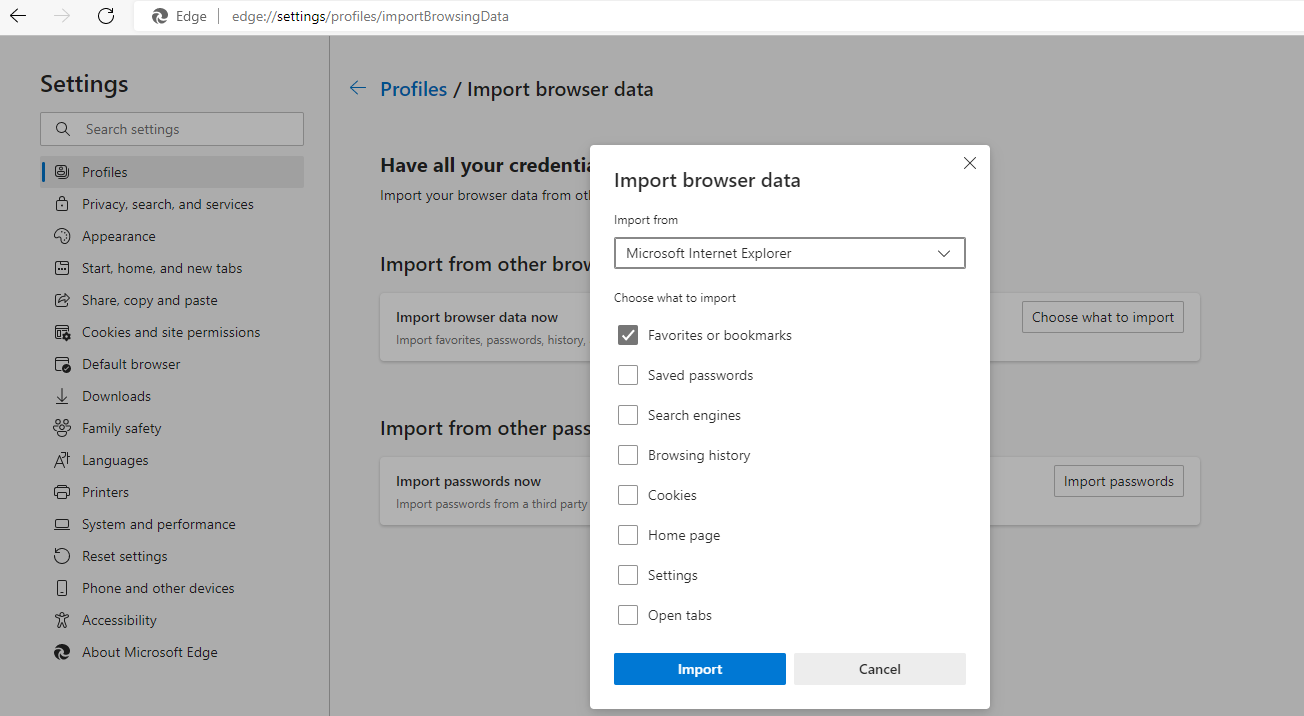
Regards,
Xudong Peng
If the answer is the right solution, please click "Accept Answer" and kindly upvote it. If you have extra questions about this answer, please click "Comment".
Note: Please follow the steps in our documentation to enable e-mail notifications if you want to receive the related email notification for this thread.