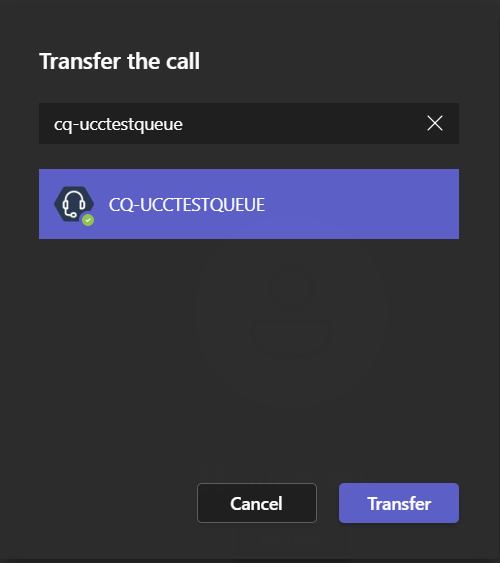I've filed case 33074057 and Microsoft has confirmed the issue:
"the current issue you are facing is a known one and can be replicated in different organizations as it is not possible to use safe transfers (Ringback if there's no answer) with non-user accounts such as CQs and AAs"
I've filed a feedback request to make this immediately obvious as opposed to let the user try and fail (could use some votes):
https://feedbackportal.microsoft.com/feedback/idea/0954a64c-8e54-ed11-a81b-000d3a7e4185