anonymous user Thank you for reaching out to us!
You are trying to install Azure Backup Server and one of the requirement is to join Azure backup server to a domain. Also, there are few other limitations/conditions for installing Azure backup server. Please see the image below:
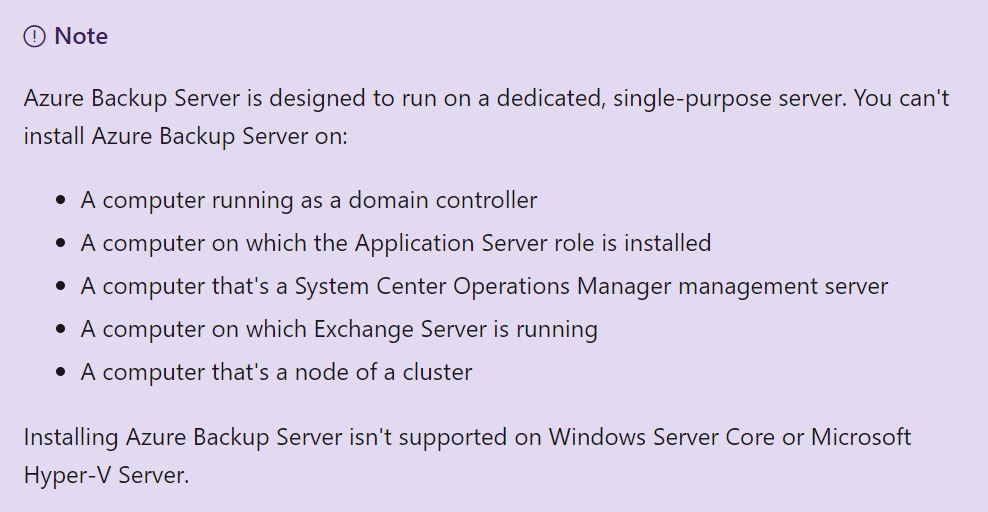
Reference link - https://learn.microsoft.com/en-us/azure/backup/backup-azure-microsoft-azure-backup#using-an-on-premises-server
MARS agent is the perfect solution that matches your current set up. With MARS agent you can backup files, folders and system state from on premise machine to Azure. I see that you are referring to the correct URL - https://learn.microsoft.com/en-us/azure/backup/tutorial-backup-windows-server-to-azure. However, the installation is different than what is being shown in the tutorial. You should download MARS agent not Azure backup server. See - Where can I download the latest version of the MARS agent?
Let me know if you have any questions!
------------------------------------------------------------------------------------------------------------------------------
If an Answer is helpful, please “Accept Answer” and Up-Vote for the same which might be beneficial to other community members reading this thread.
