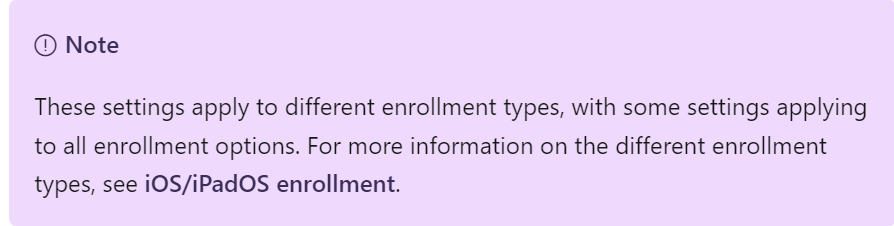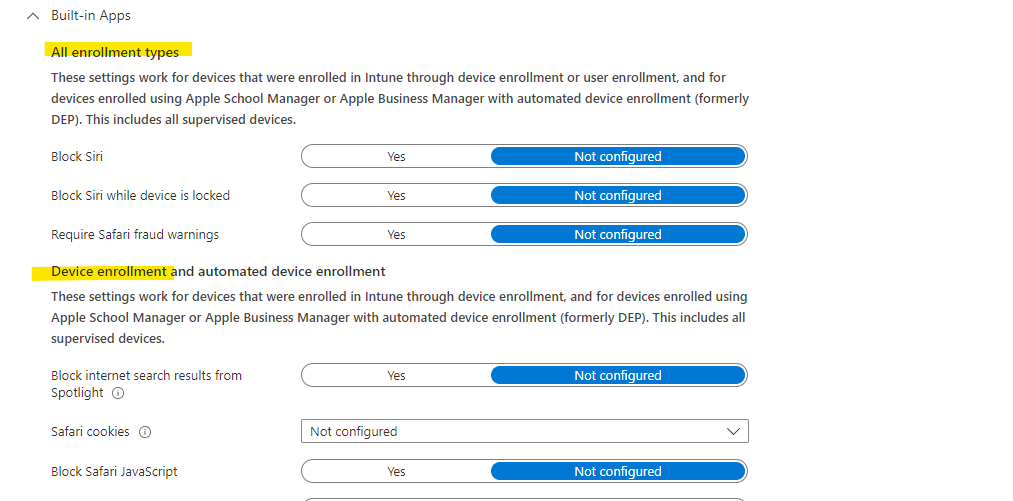@Anonymous Thanks for posting in our Q&A.
For iOS enrollment, there are 5 methods:
https://learn.microsoft.com/en-us/mem/intune/enrollment/device-enrollment#iosipados-enrollment-methods
And enrollment is divided as device enrollment and user enrollment. If we select "User enrollment" in Enrollment type, it will be known as user enrollment. If you don't configure or select "device enrollment", it will be known as device enrollment.
https://learn.microsoft.com/en-us/mem/intune/enrollment/ios-user-enrollment#create-a-user-enrollment-profile-in-intune
When we configure the restriction policy, we are needed to know what method we used to enroll the iOS.
Hope it will address your confusion.
If the answer is the right solution, please click "Accept Answer" and kindly upvote it. If you have extra questions about this answer, please click "Comment".
Note: Please follow the steps in our documentation to enable e-mail notifications if you want to receive the related email notification for this thread.