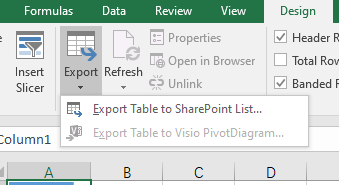Hi @Michele DuBose ,
Like the error message shows, Import Spreadsheet into SharePoint requires a browser that supports ActiveX controls. Internet Explorer is the only browser that fully supports ActiveX controls and plug-ins. Microsoft Edge doesn't support ActiveX controls and Browser Helper Objects (BHOs) like Silverlight or Java. If you're running web apps that use ActiveX controls, x-ua-compatible headers, or legacy document modes, you need to keep running them in Internet Explorer 11. Internet Explorer 11 offers additional security, manageability, performance, backward compatibility, and standards support. But you could download IE Tab extension in Google chrome as a workaround.
For Reference:
How to Enable ActiveX on Chrome in 2022
Frequently Asked Questions (FAQ) for IT Pros
If the answer is helpful, please click "Accept Answer" and kindly upvote it. If you have extra questions about this answer, please click "Comment".
Note: Please follow the steps in our documentation to enable e-mail notifications if you want to receive the related email notification for this thread.