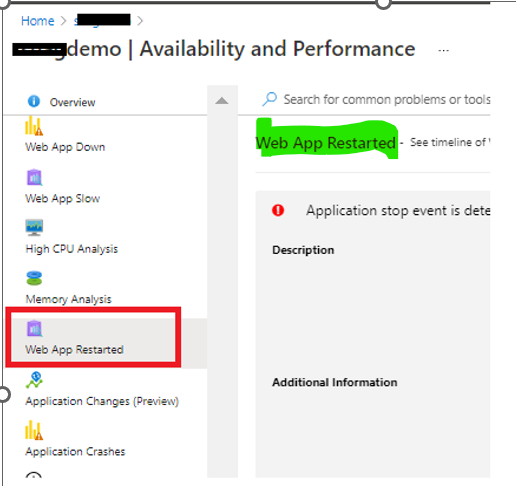@Justin Griep , Firstly, apologies you’re experiencing this issue.
1/2:
To better assist you on this, in which region have you provisioned those WebApp(s)? What application framework are you leveraging? What subscription type are you using?
- You may leverage App Service diagnostics from Azure Portal> Navigate to your App Service app in the Azure Portal. ## - >> In the left navigation, click on
Diagnose and solve problemsand “Availability and Performance”. You can review “Web App down” and “Web App Restarted” options. ( to fetch more details) | [screenshot below]
In most cases unexpected restart could happen due to unhandled exceptions originating in the chosen application framework (such as Python, Asp.Net, PHP etc.) and/or the application code.
2.If you haven’t checked the Service Health dashboard, please follow these steps:
- >>provides personalized alerts and guidance when Azure service issues affect you. It can notify you, help you understand the impact of issues, and keep you updated as the issue resolves.
3.You may enable logs from Azure Portal (App Service logs blade) to fetch more pointers on the error. You may enable these logs– Application logging, Web Server logging, Detailed Error Messages
-->>Kindly checkout the process here - >>Enable diagnostics logging for apps in Azure App Service