Hi,
The error message shows that the user name or password is incorrect.
I assumed the issue is related with the share account itself.
Please check the below situations.
1.Make sure that the file share account In the configuration manager has the correct name and password.
2.Edit the subscription, change the credentials to "Use the following Windows user credentials" and test if the subscription will fail or not with the message of share account.
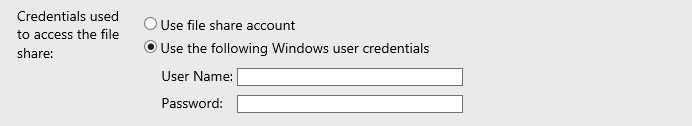
3.Please check if the file share account has the permission to read and write of the shared folder.
If the account did not have the account to write, the subscription will fail.
Hope this helps!
If you have any question, please feel free to let me know.
If your problem has been solved, please mark "accepted answer" on my reply, thank you for your understanding.
Regards,
Zoe
