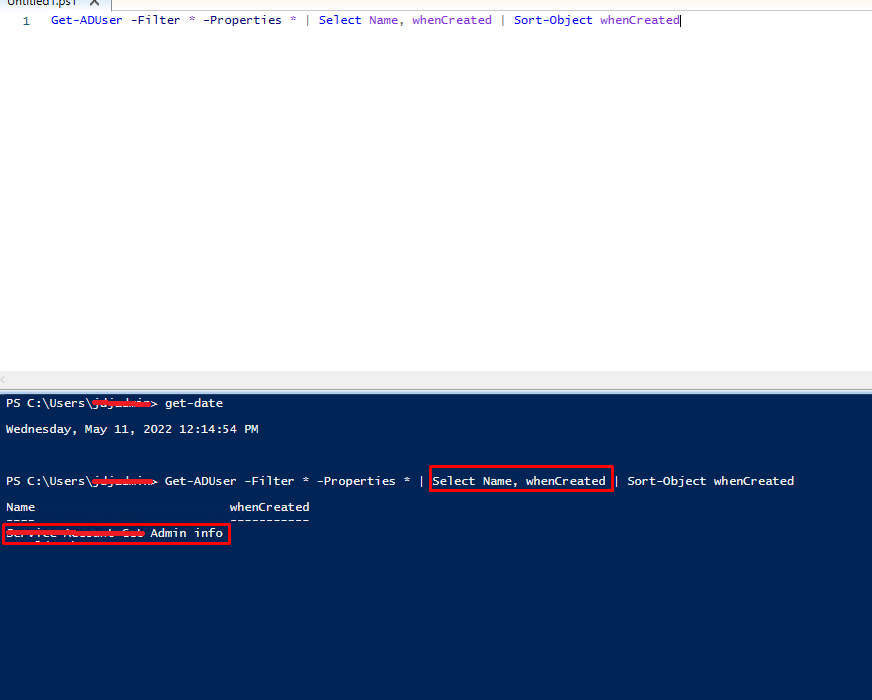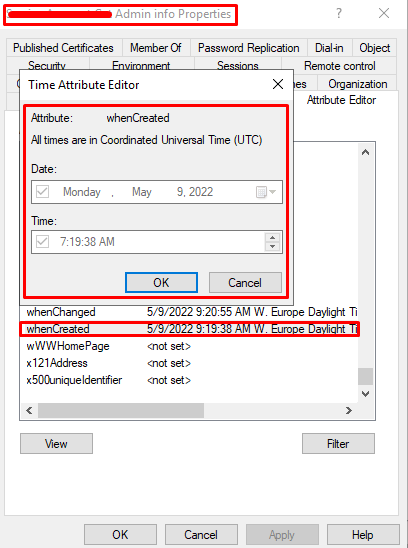For the ones that don't seem to be working, try bringing back just that account and seeing if its truly blank.
Get-ADUser -Identity xyz -properties whenCreated | Select-Object Name, whenCreated
You are also getting all properties for all users, which will take much longer than you need. Limit the properties to just the ones you need.
Get-ADUser -Filter * -Properties whenChanged | Select-Object Name, whenCreated
whenCreated should be a replicated attribute, so it should exist on all domain controllers. It may be worth running the command against different domain controllers to ensure that the replication is working properly. As that may account for some being blank.
lastLogin and whenChanged for example are not replicated, so you would have to potentially query all domain controllers to get the most recent date.