
This metric measures the time that the computer spends shutting down all processes in the user session.
But the time which is shown is unusual.
I shall suggest you to run Power Troubleshooter.
This browser is no longer supported.
Upgrade to Microsoft Edge to take advantage of the latest features, security updates, and technical support.
My Device never took the 165 hours to Shutdown still ShutdownDuration shown as 165 Hours i.e 596374703ms in Microsoft-Windows-Diagnostics-Performance/Operational
Event ID: 200
Shutdown Duration:596374703ms
Would anyone have an explanation of why Shutdown Duration is reported as very high for event id 200 under Diagnostic performance?
Below is a Screenshot of the same.
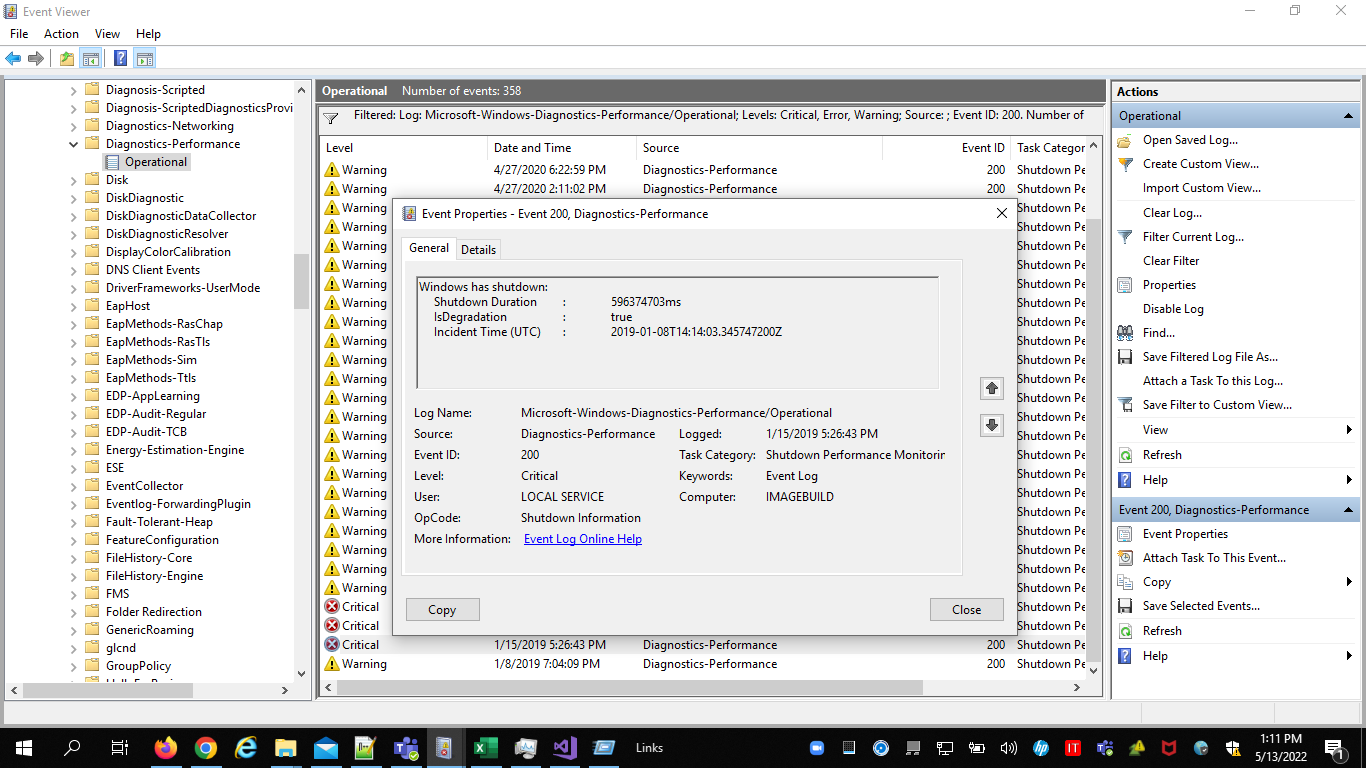
This metric measures the time that the computer spends shutting down all processes in the user session.
But the time which is shown is unusual.
I shall suggest you to run Power Troubleshooter.

Hello
Thank you for your question and reaching out. I can understand you are having issue related to Slow shutdown with event ID 200.
Please try to find process which taking so long time to stop.
Right click on Operational on the left side of the screen and select “Filter Current Log”
Include the ID 203 and apply the filter by pressing Ok. This will highlight the processes and services that are causing delays in the shutdown process. Reviewing these processes and services will help lead to a more determinant cause for the reasons it is taking
so long to shut down.
--If the reply is helpful, please Upvote and Accept as answer--