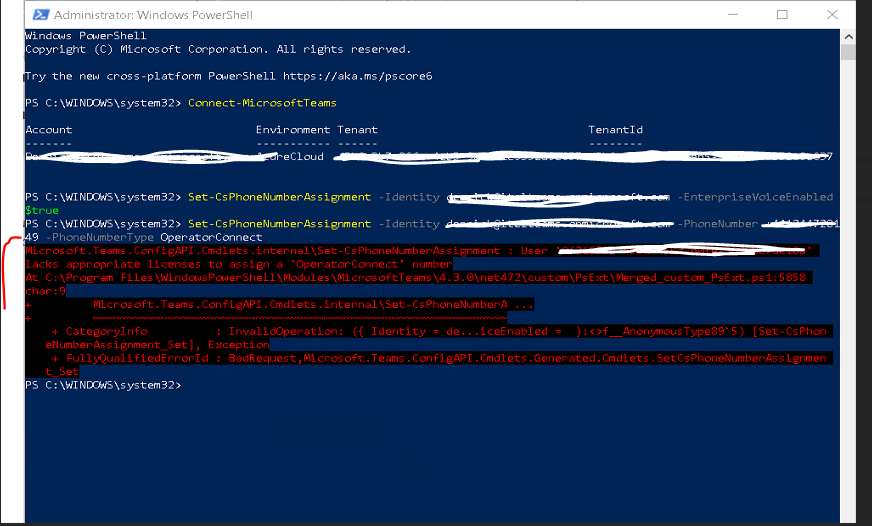Hi @IBN ,
I got an error propped up that the user lacks appropriate licenses to assign a "operatorconnect" number.
According to this official document, to enable phone number assignments with Operator Connect, you would need to make sure your users are:
- Teams Phone licensed.
- In TeamsOnly mode.
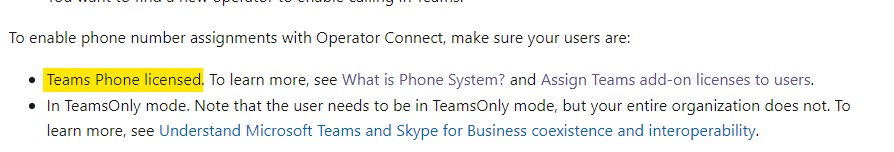
For your situation that is currently using Business basic and Business voice license, it's recommended to purchase the Teams Phone with Calling Plan license, if it's available in your region or purchase a Teams Phone Standard license that will allow you to connect to your preferred third-party PSTN provider. More details can be found at Microsoft Teams add-on licenses
Alternatively, you can purchase a Teams Phone Standard license that will allow you to connect to your preferred third-party PSTN provider.
If the answer is helpful, please click "Accept Answer" and kindly upvote it. If you have extra questions about this answer, please click "Comment".
Note: Please follow the steps in our documentation to enable e-mail notifications if you want to receive the related email notification for this thread.