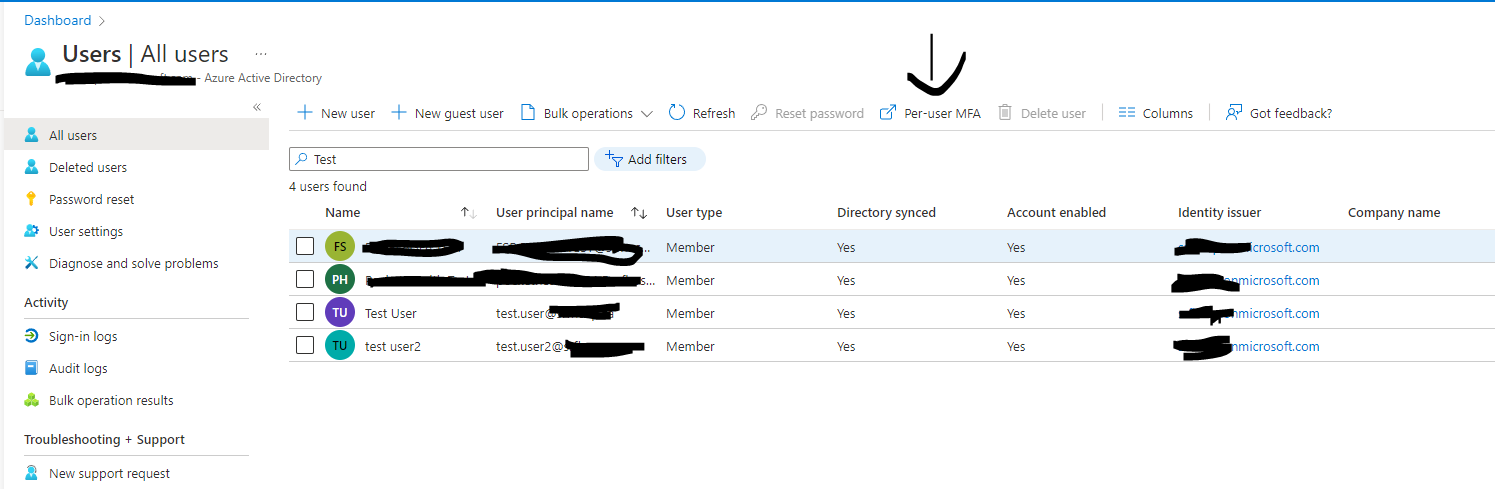Check the Security defaults status: https://learn.microsoft.com/en-us/azure/active-directory/fundamentals/concept-fundamentals-security-defaults
Also check for any CA policies. If you are still unable to find anything, check the Sign-in logs, and in particular the Authentication details tab: https://learn.microsoft.com/en-us/azure/active-directory/reports-monitoring/concept-sign-ins
Cannot see which users are setup for MFA
I am onboarding a new tenant to 365 and I want to only move over users who have MFA setup. I Created 2 test users, and I get prompted to setup MFA when I initiually log into office.com (I have a conditional access forcing users to sign up). But when I go to the MFA screen (to see the status of the user) it shows them as disabled.
The global admin has MFA setup and it is showing as enforced. The only difference between the users are that my test users are AD Synced from the on prem server and the Global admin is just a cloud account (just the default one we setup when creating the tenant).
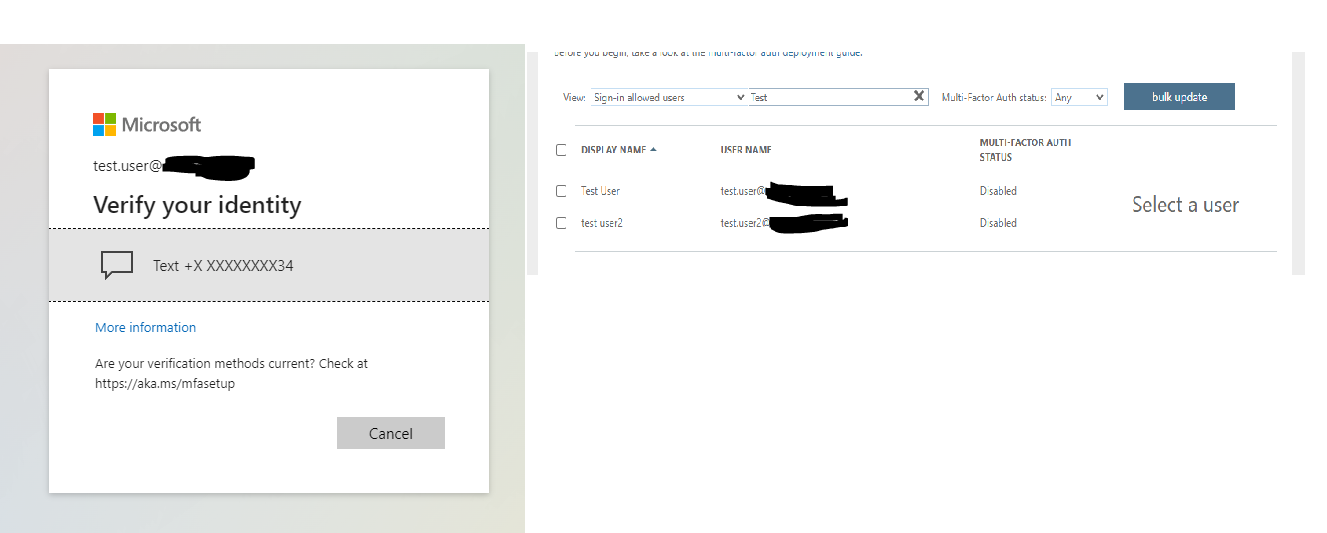
3 answers
Sort by: Most helpful
-
 Vasil Michev 95,341 Reputation points MVP
Vasil Michev 95,341 Reputation points MVP2022-05-13T12:52:13.54+00:00 -
 Philippe Levesque 5,681 Reputation points MVP
Philippe Levesque 5,681 Reputation points MVP2022-05-13T12:27:43.773+00:00 Hi
I'am not an Azure expert, but from it's the legacy MFA you see there, to see it please go in Azure portal, Azure AD, select your user, and check there, as it can be stored there;
An exemple of where to look;
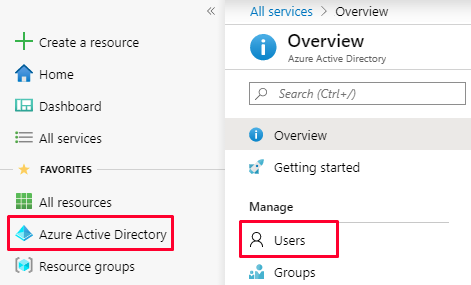
The printscreen you did was more from the MFA's windows in O365.
-
Daniel Demers 1 Reputation point
2022-05-13T13:05:19.063+00:00 This is where I am looking. There are a few locations to get there