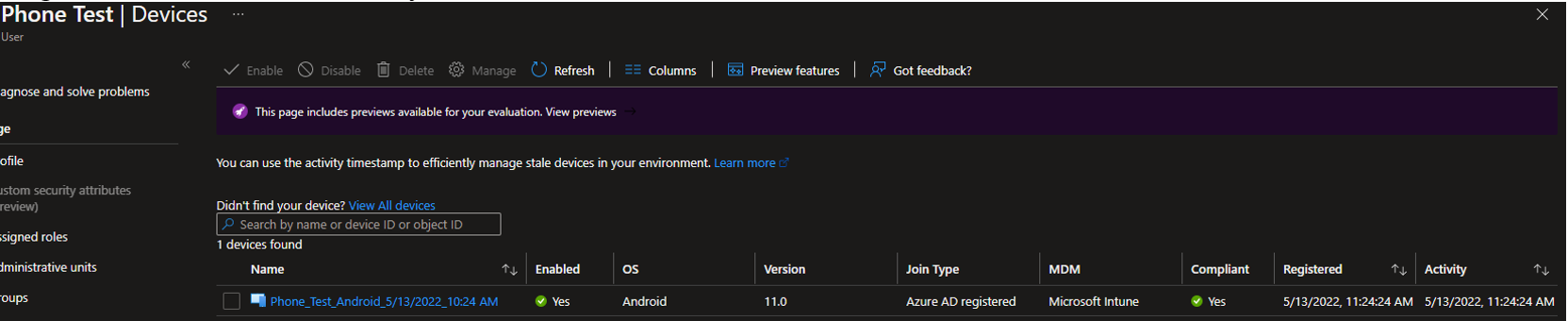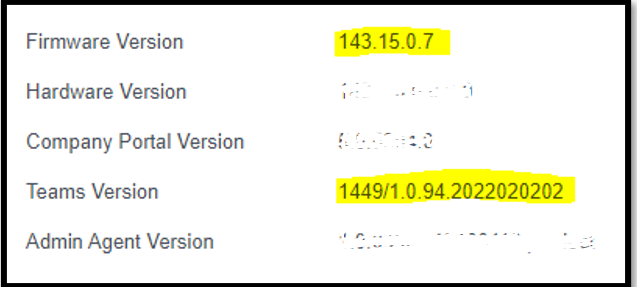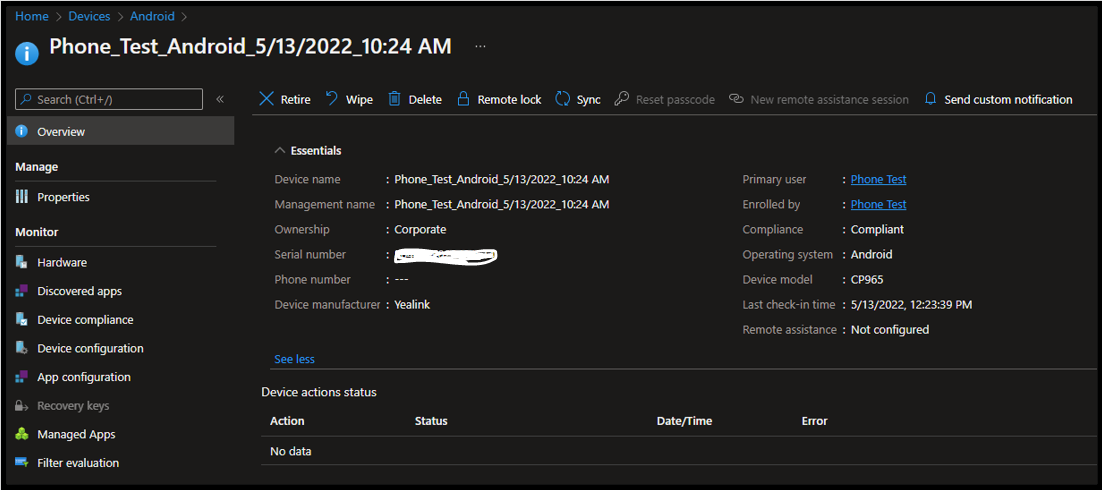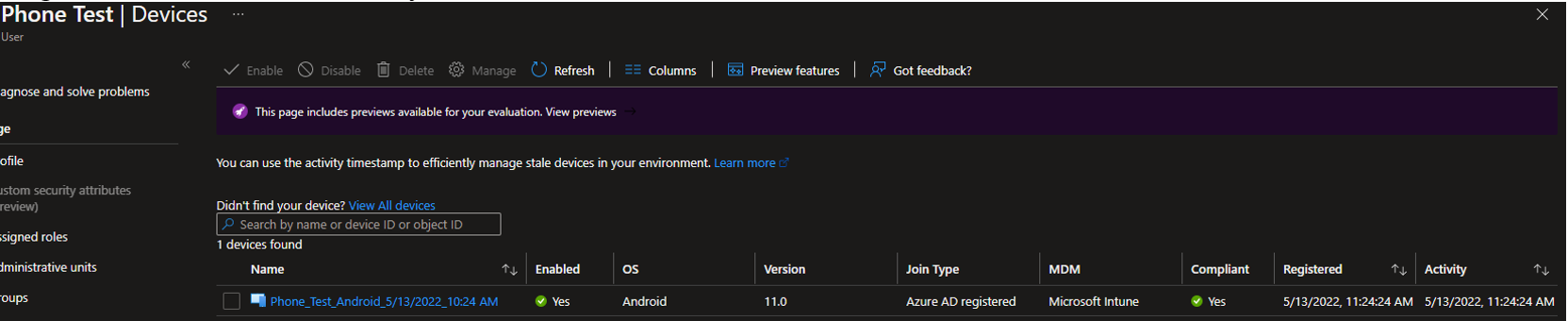Hello Teams Community,
Please i need help on this issue.
We are trying to set up new Yealink CP965 Conference Phones which are Teams-Certified.
They are on the latest firmware. I currently have these on an open home network.
I go ahead and log in with phone_test@Nicholas .com (the issues occur with other users as well).
It successfully registers into Azure, enrolls into Intune (along with compliance) but never shows up in the Teams Admin Center, even after hours (normally takes around 10 mins).
We have registered 70+ other Yealink devices in the last couple of weeks without issue where they normally show up after 5 - 10 mins.
Is there a known problem with them at the moment?
Because of this, I am unable to update the Teams App from the Admin Portal.
Here is the screenshot below:
We are Using the latest version, which is also the minimum for Teams-Certified:
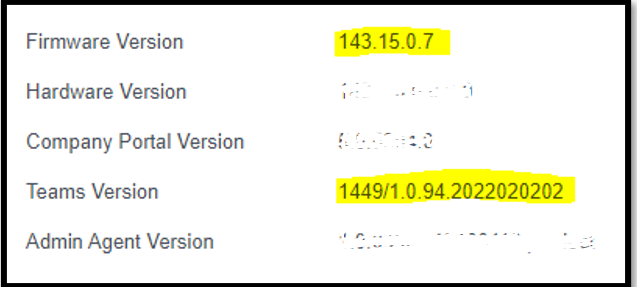
We Enrolls into Intune with Compliance:
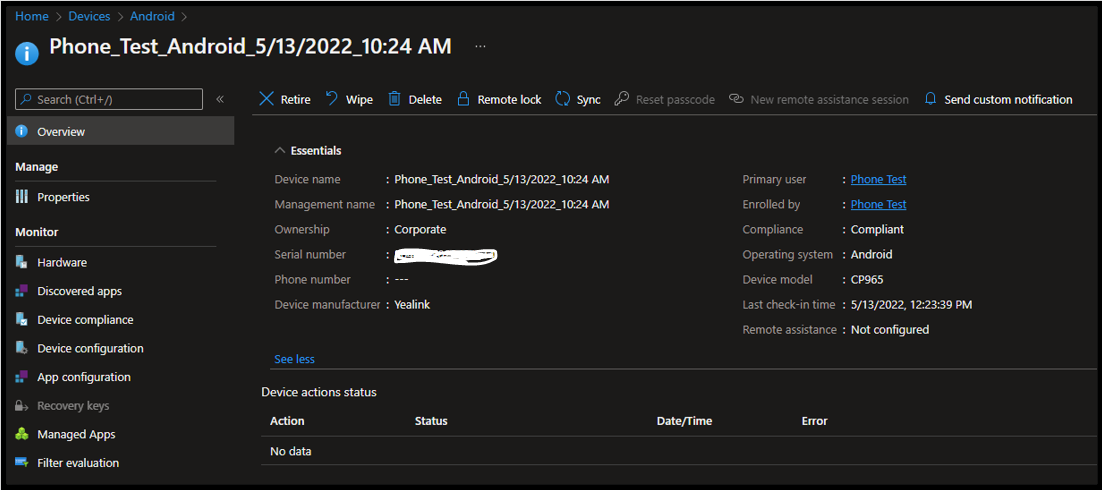
Registers on Azure AD correctly: