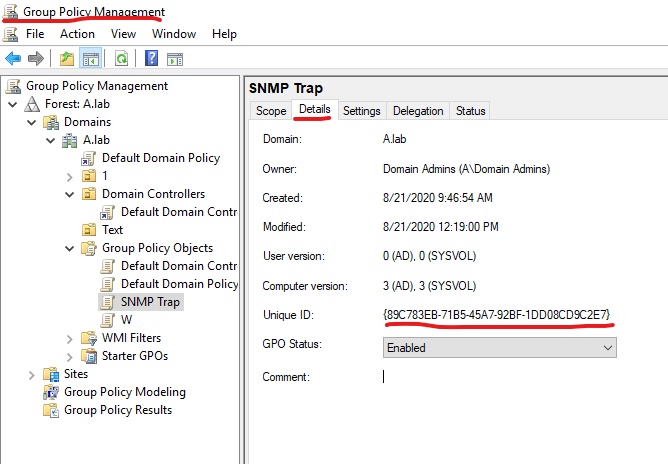Hello JanusBarinan-8508,
Thank you for posting here.
In order to better help you troubleshoot the problem, Could you please provide us more detail of the issue you encountered? Or share some more information as follows.
- Open CMD and type gpupdate /force to see if there are any errors. If it is convenient, please share the screenshot of the error report with us to better help the analysis.
- Please find the corresponding GUID in GPMC according to the GUID in the error report.
(For example: Assuming that the GUID that appears in the error report in my lab is {89C783EB-71B5-45A7-92BF-1DD08CD9C2E7}, then I can view the corresponding Unique ID in Details in GPMC, and then I can know which GPO is configured incorrectly. An error occurred).
Please use this method to find the GPO corresponding to {aea1b4fa-97d1-45f2-a64c-4d69fffd92c9} which you provide. According to your description, only the Event XML of Event ID 7016 is provided. Please use the same method to find the GPO corresponding to the GUID of Event ID 1125.
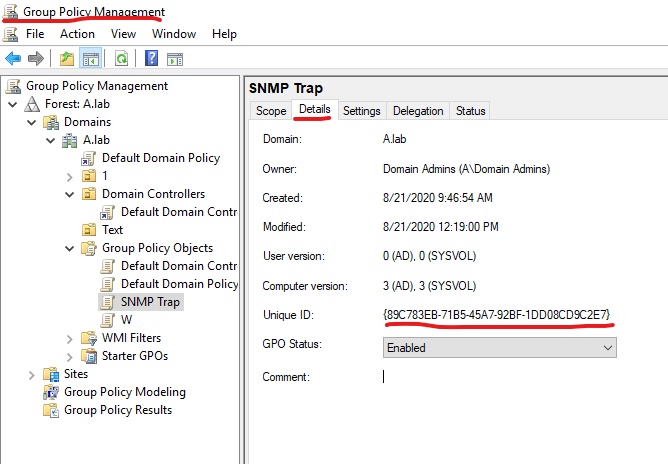
3.Check the corresponding group policy configuration, whether it is a computer configuration, if it is a computer configuration, can you tell us how you configured the GPO? Moreover, would you please provide the screenshot after running gpresult /h with us?
3-1 If it is a computer configuration.
3-2 Open CMD and run as Administrator.
3-3 Type gpresult /h C:\file.html and click Enter.
3-4 Check the group policy settings corresponding the GUID above under “Computer Details”.
Reference:
Event ID 1125 — Group Policy Service
https://learn.microsoft.com/en-us/previous-versions/windows/it-pro/windows-server-2008-R2-and-2008/cc727321(v=ws.10)?redirectedfrom=MSDN
A test case for troubleshooting group policy application – Event ID 1085 and 7016
https://learn.microsoft.com/zh-cn/archive/blogs/askds/a-test-case-for-troubleshooting-group-policy-application-event-id-1085-and-7016
Hope the information above is helpful. And look forward to your update of this issue. If anything is unclear, please feel free to let us know.
Best regards,
Stephanie Yu