Hi @Daniel Brokhman
You could use the following formula:
=OR([Planned End Date]<TODAY(),Completion=100)
1.As a result, if planned end date is >= than today and completion status is smaller than 100%, the validation works:
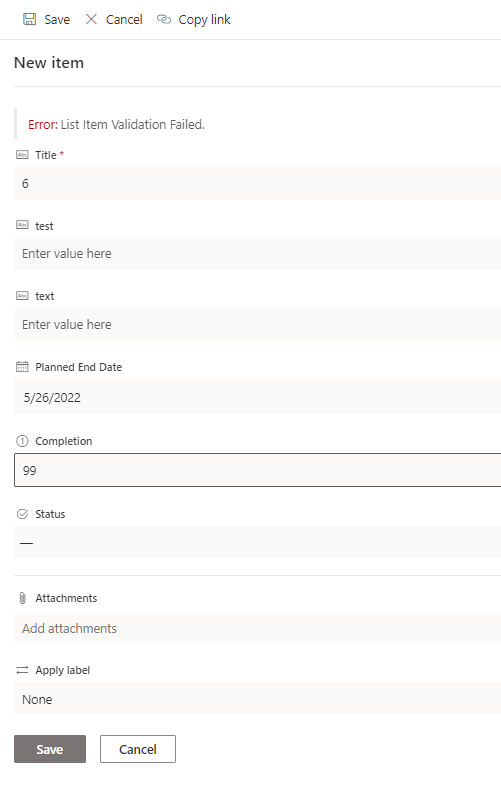
=OR([Planned End Date]<TODAY(),Status="Completed")
2.As a result, if planned end date is >= than today and the status is not equal to "Completed", the validation works:
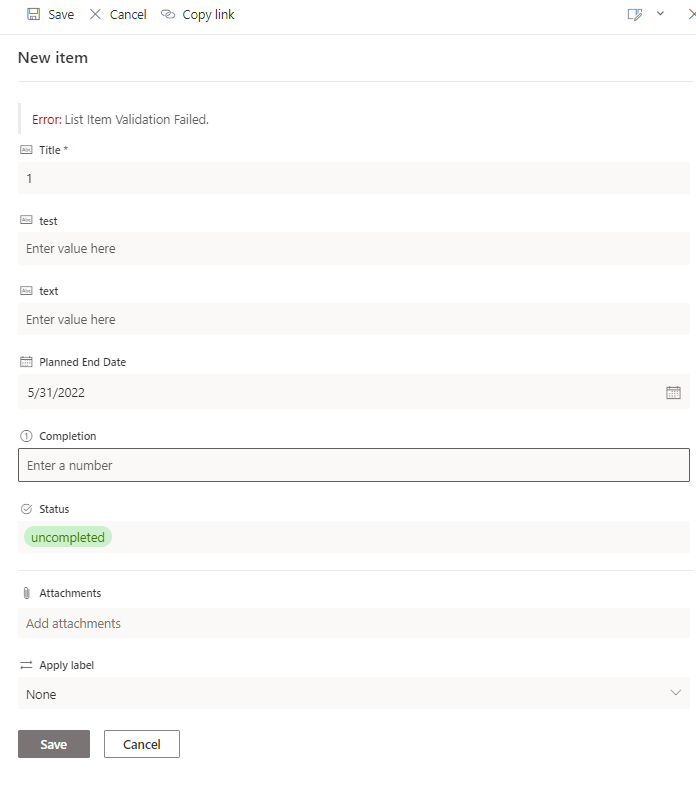
=OR(Completion<>100,Status="Completed")
3.As a result, if the completion status is 100% and the status is not equal to "Completed", the validation works:
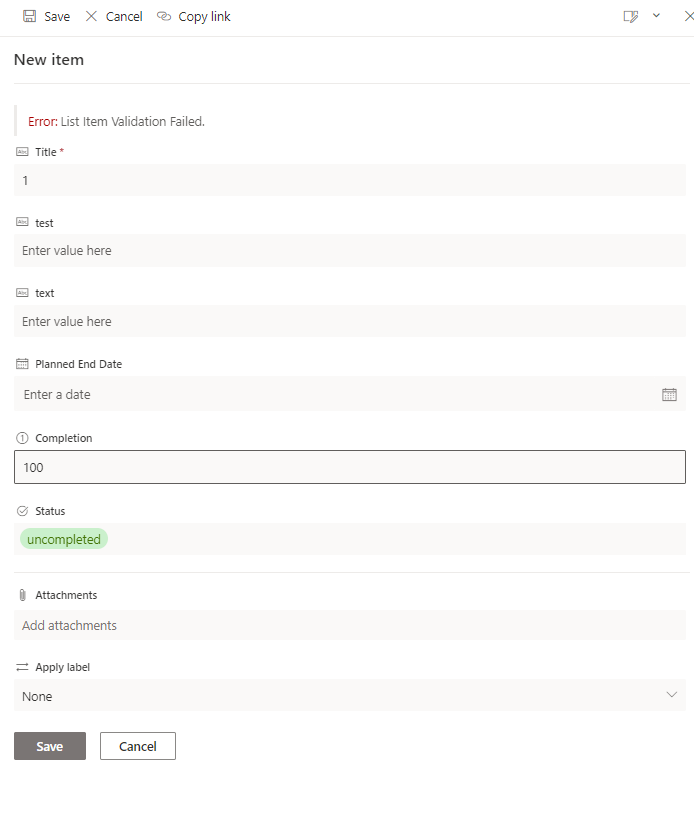
As you explained that Status is a column that allows for a dropdown. One option from the dropdown is "Completed", I create Status column using a choice column type.
What's more, if you want to use the three formula at the same time, you could use:
=AND(OR([Planned End Date]<TODAY(),Completion=100),OR([Planned End Date]<TODAY(),Status="Completed"),OR(Completion<>100,Status="Completed"))
If the answer is helpful, please click "Accept Answer" and kindly upvote it. If you have extra questions about this answer, please click "Comment".
Note: Please follow the steps in our documentation to enable e-mail notifications if you want to receive the related email notification for this thread.
