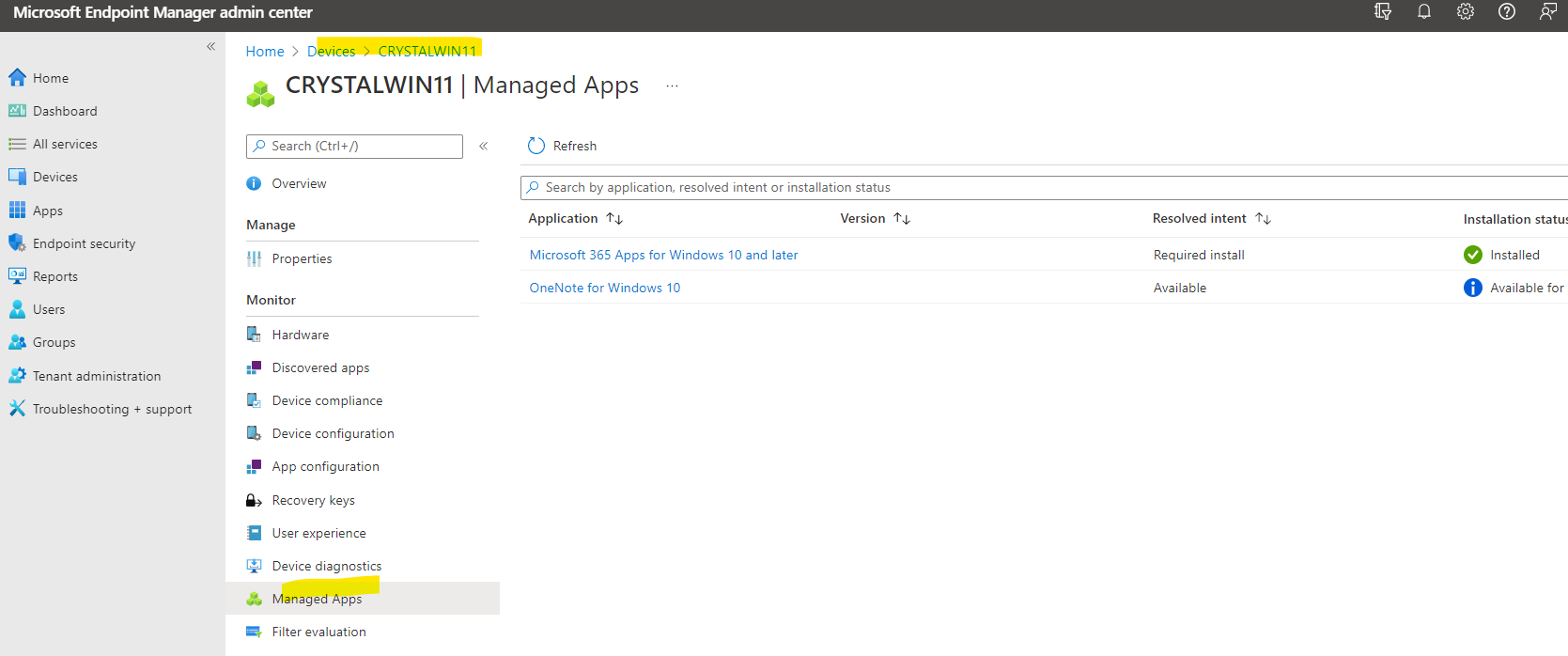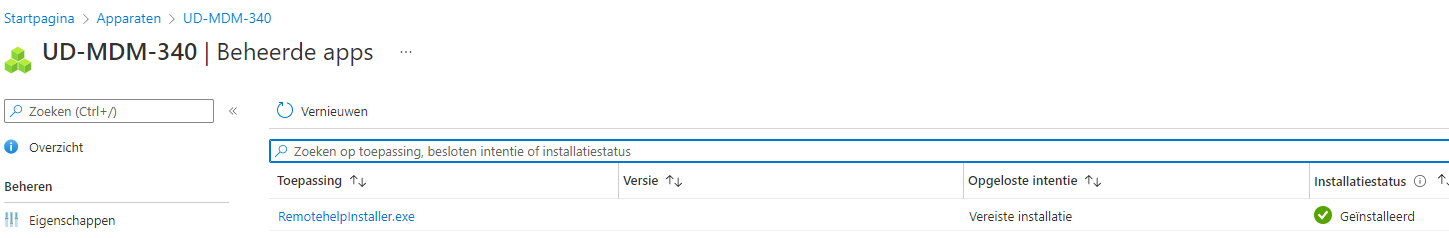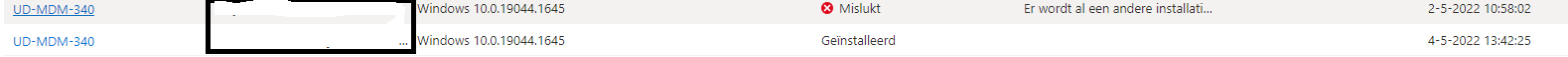@Raoul .Thanks for letting us know the status. I am glad to hear that it is resolved. Here, please let me write a summary for our issue to help others who has the same issue:
Issue description:
===================
Remote help app is installed after fresh start, but in Intune portal, the error "Another installation is already in progress. Complete that installation before continuing (0x80070652)" is still there.
Resolution:
==================
- Delete the device from Intune and all of the groups and unrolled the device
- Do a sync.
- Enroll the device again and all go well.
Thanks for your time and have a nice day!
If the answer is helpful, please click "Accept Answer" and kindly upvote it. If you have extra questions about this answer, please click "Comment".
Note: Please follow the steps in our documentation to enable e-mail notifications if you want to receive the related email notification for this thread.