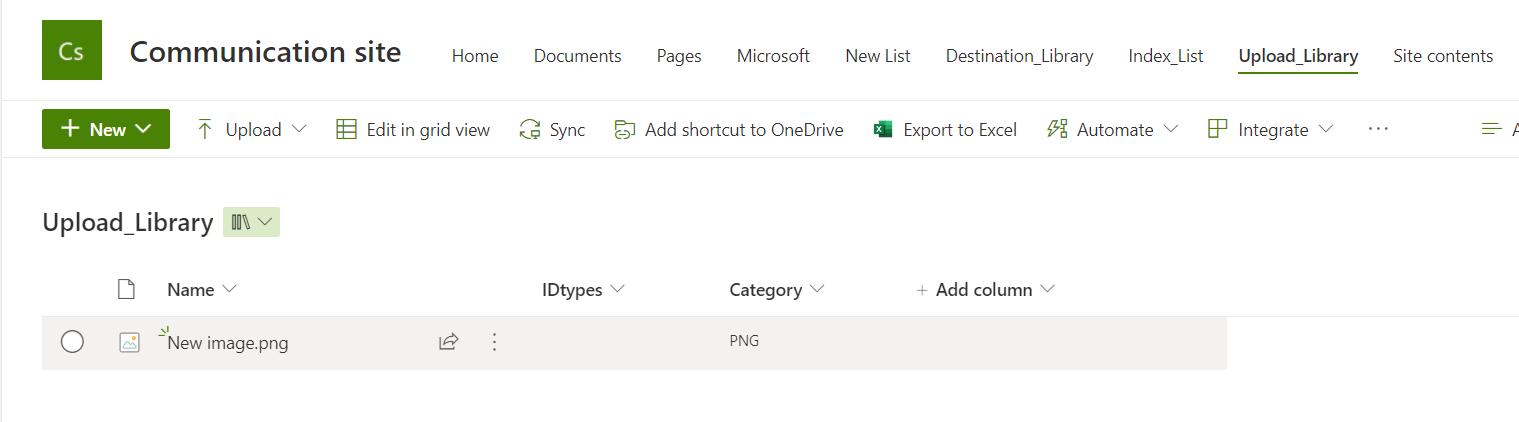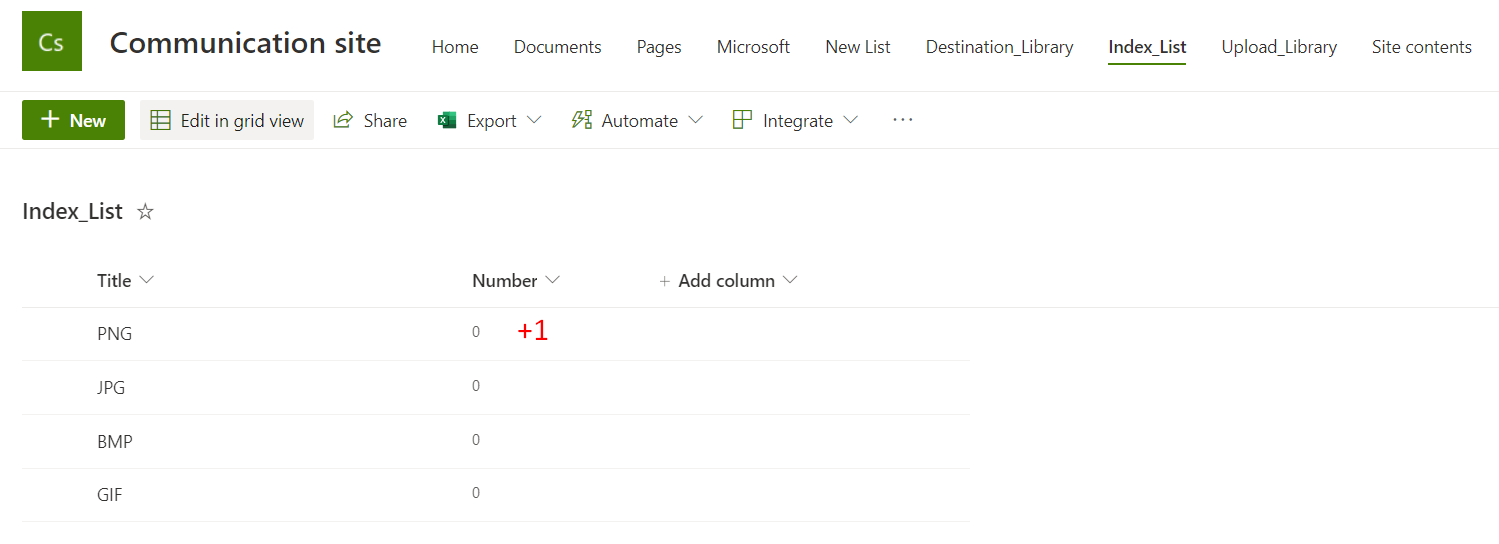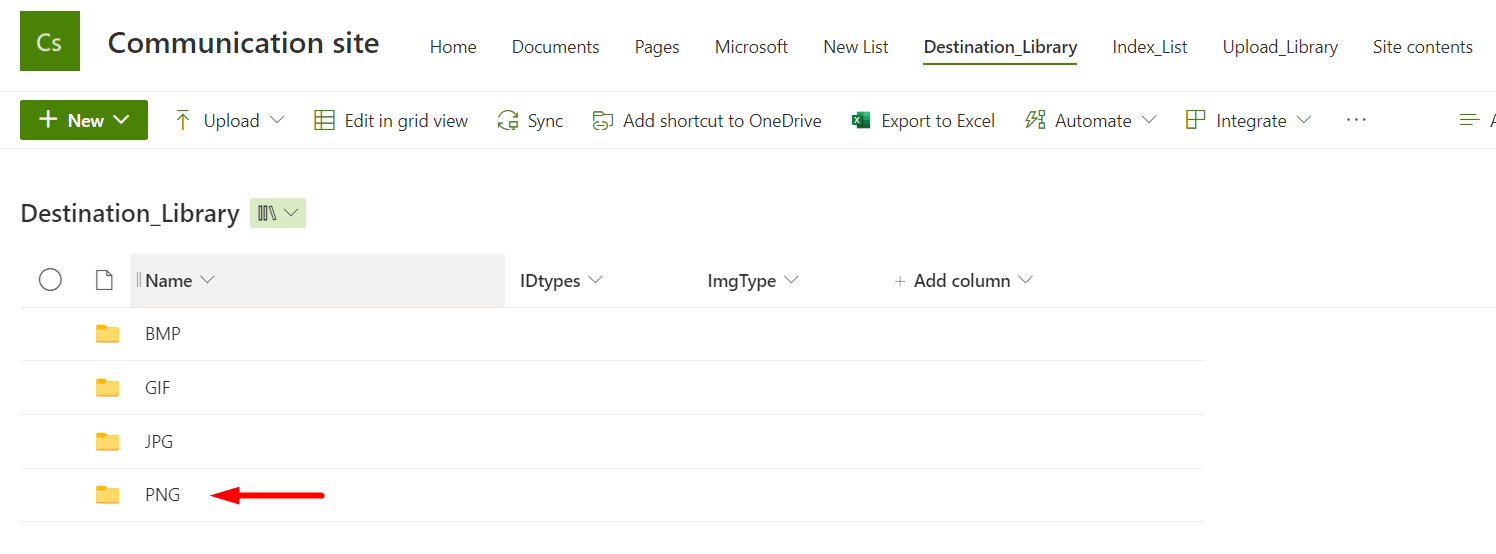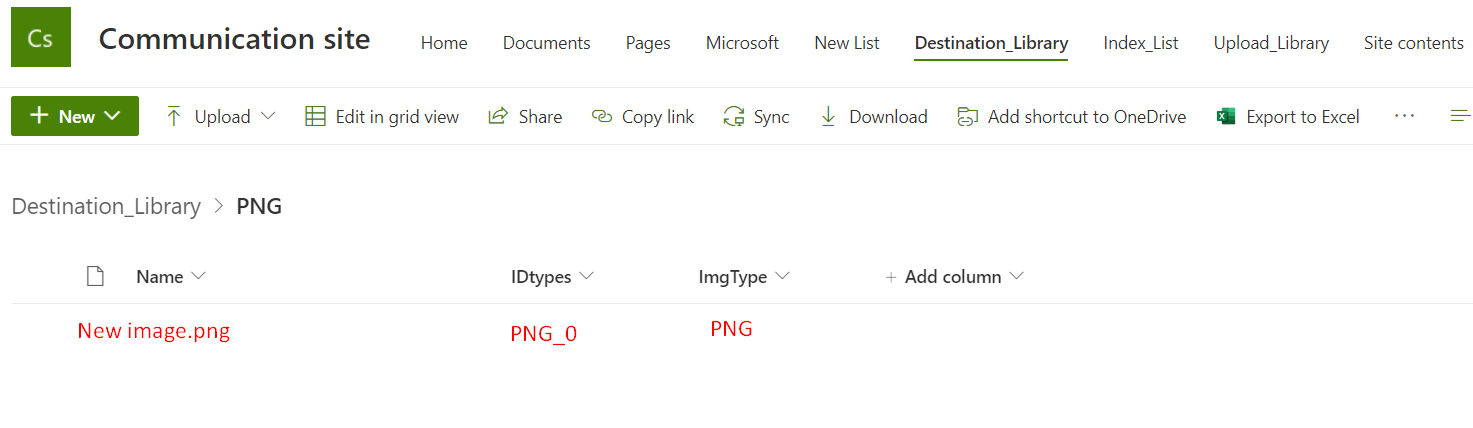Hi @Pavel ,
According to your description, you can try to use Power Automate to achieve your requirement, we suggest that you can go to the Microsoft Power Automate Community for professional help.
Thank you for your support and understanding.
Thanks,
Yanli Jiang
===========================================
If the answer is helpful, please click "Accept Answer" and kindly upvote it. If you have extra questions about this answer, please click "Comment".
Note: Please follow the steps in our documentation to enable e-mail notifications if you want to receive the related email notification for this thread.