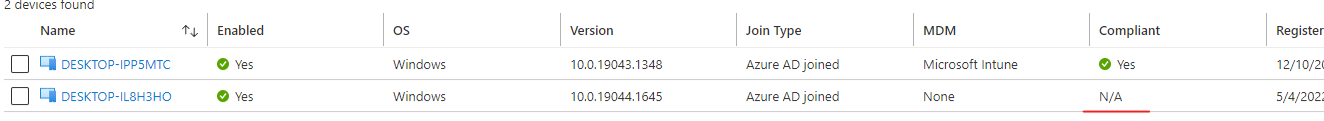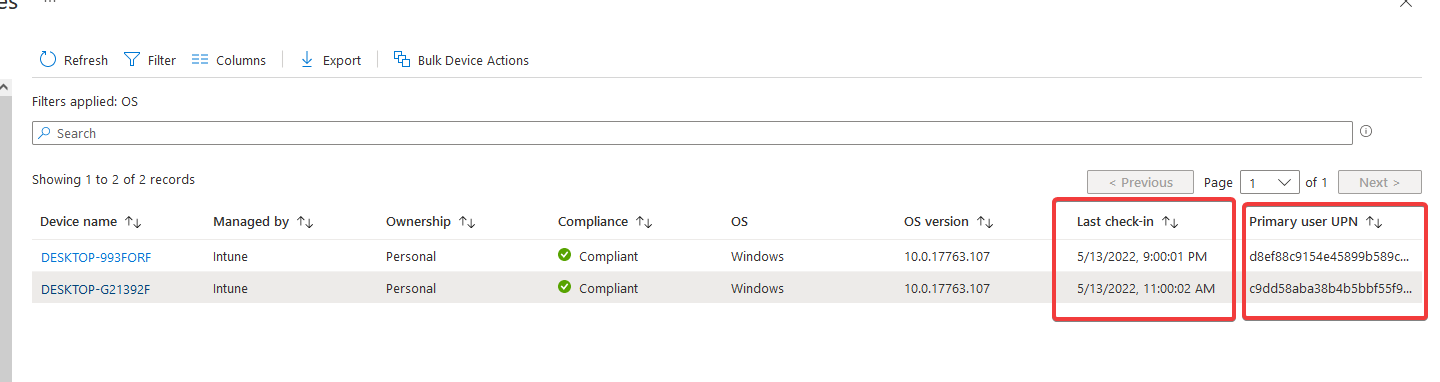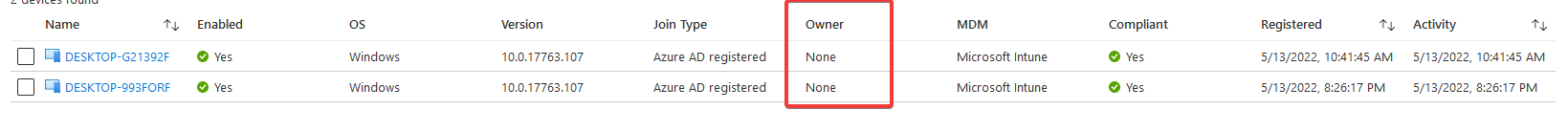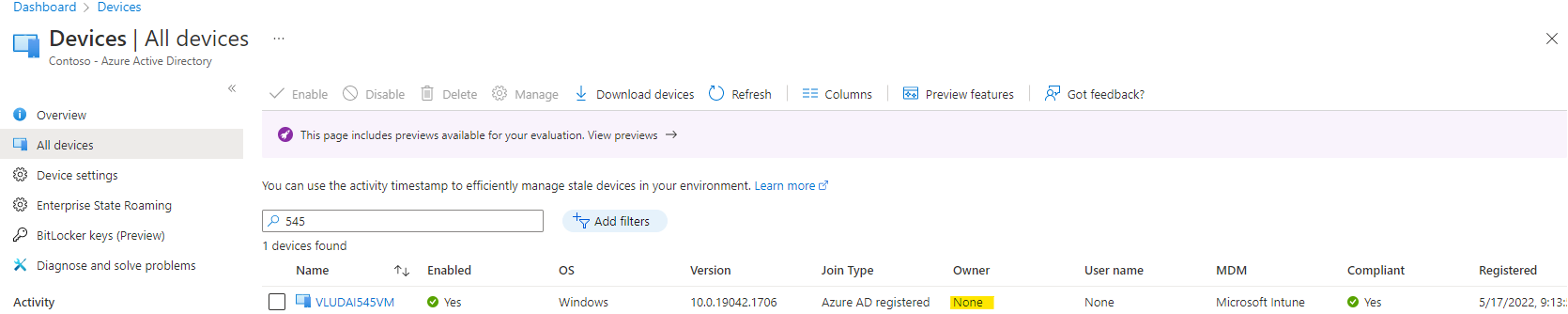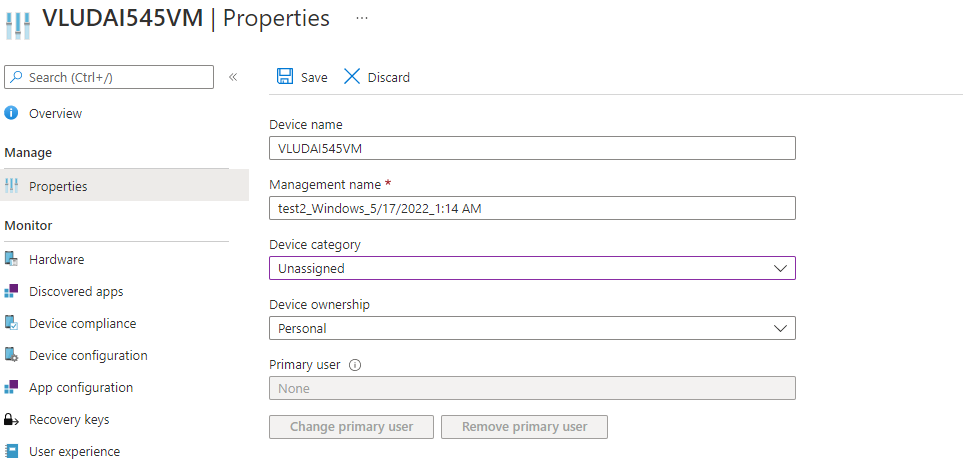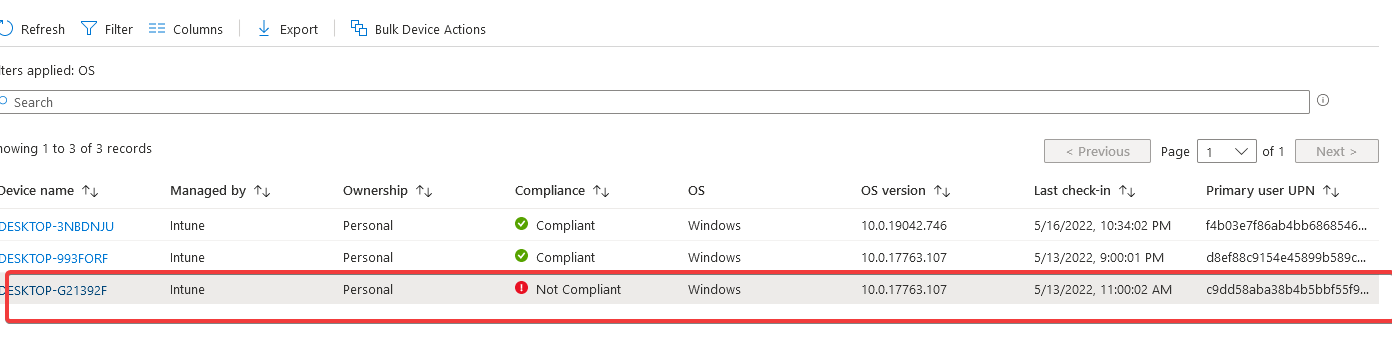@Mountain Pond Thanks for posting in our Q&A.
It seems a misoperation. For issues caused by misoperation, it is not suggested to spend time on them, because these phenomenon may vary.
When you remove the user and the owner shows "None", it is suggested to try to add another user in the primary user
https://learn.microsoft.com/en-us/mem/intune/remote-actions/find-primary-user
Then try to use the new primary user sigining in the device and check if the device shows normal status both in intune and Azure AD portal.
If there is anything update, feel free to let us know.
If the answer is the right solution, please click "Accept Answer" and kindly upvote it. If you have extra questions about this answer, please click "Comment".
Note: Please follow the steps in our documentation to enable e-mail notifications if you want to receive the related email notification for this thread.