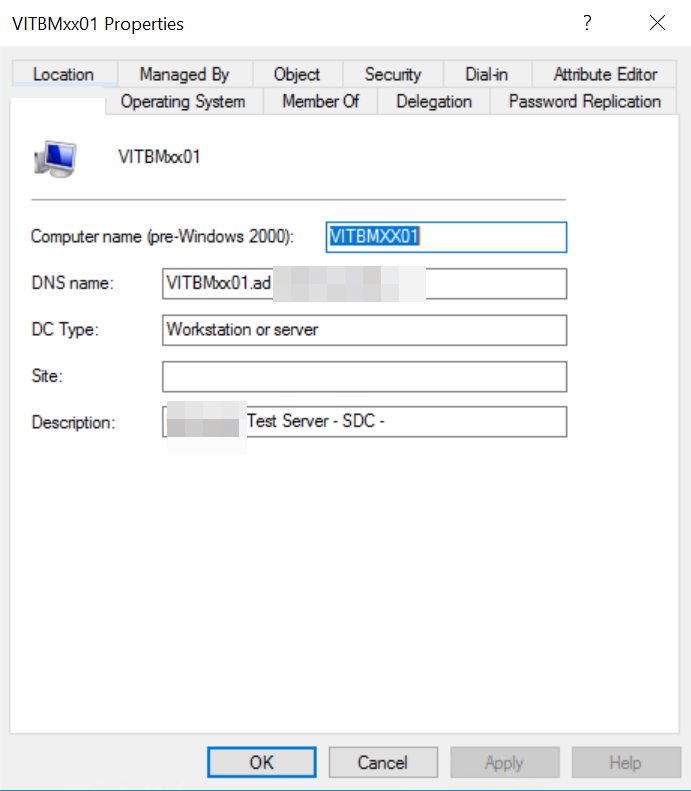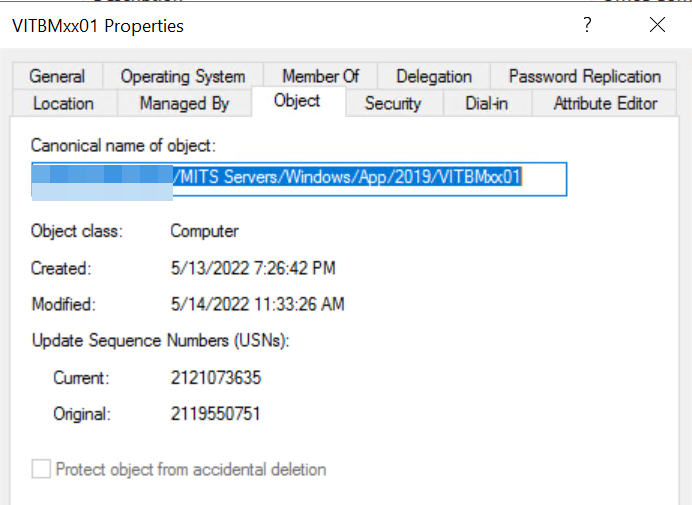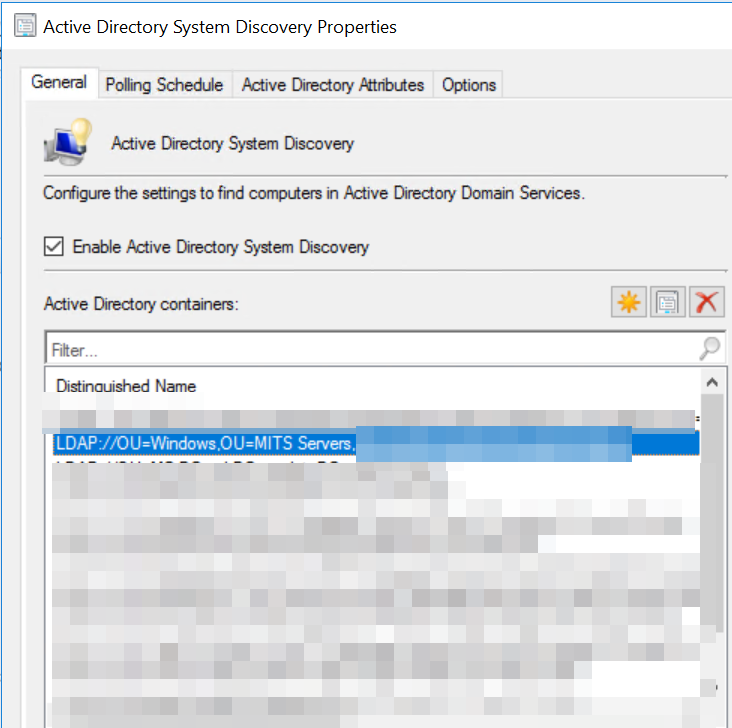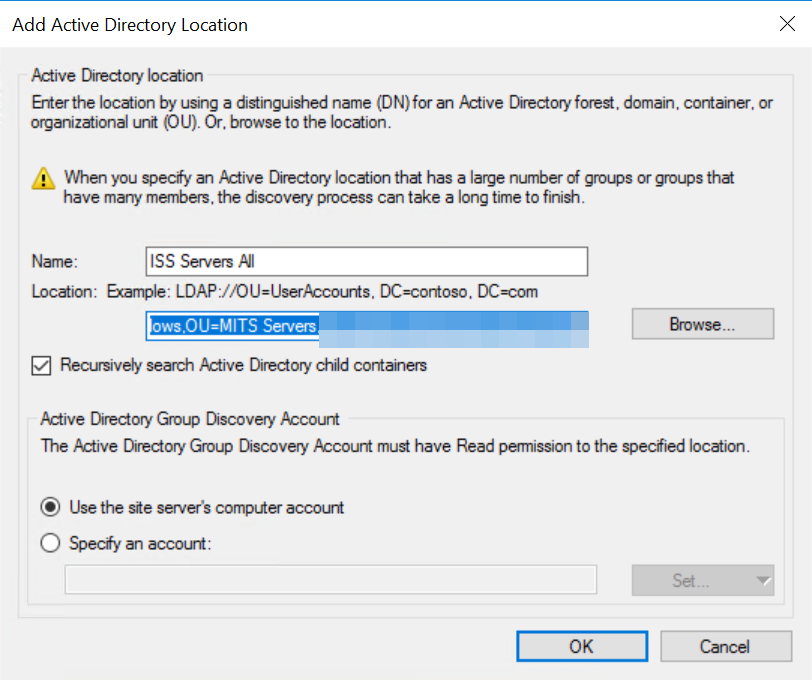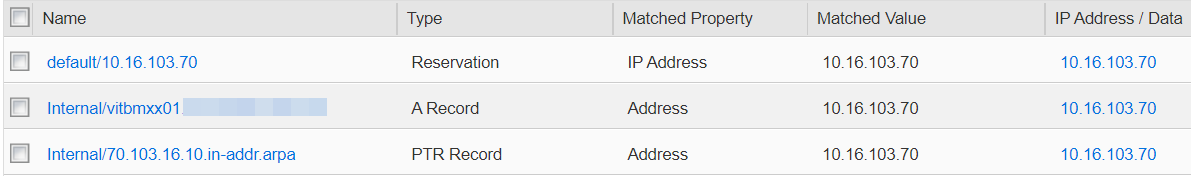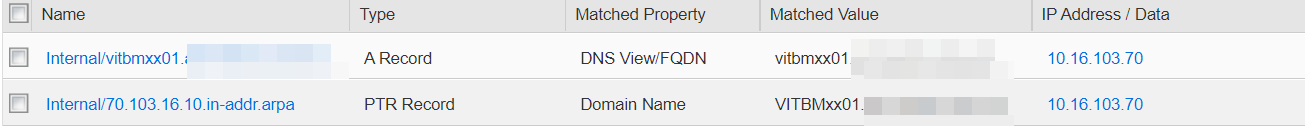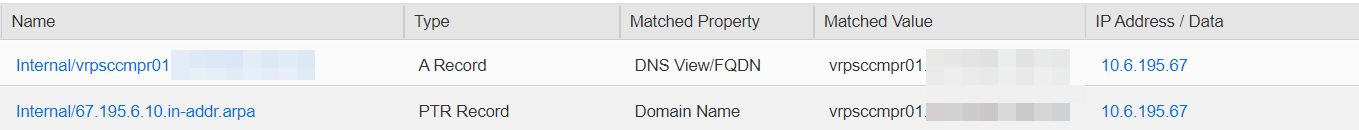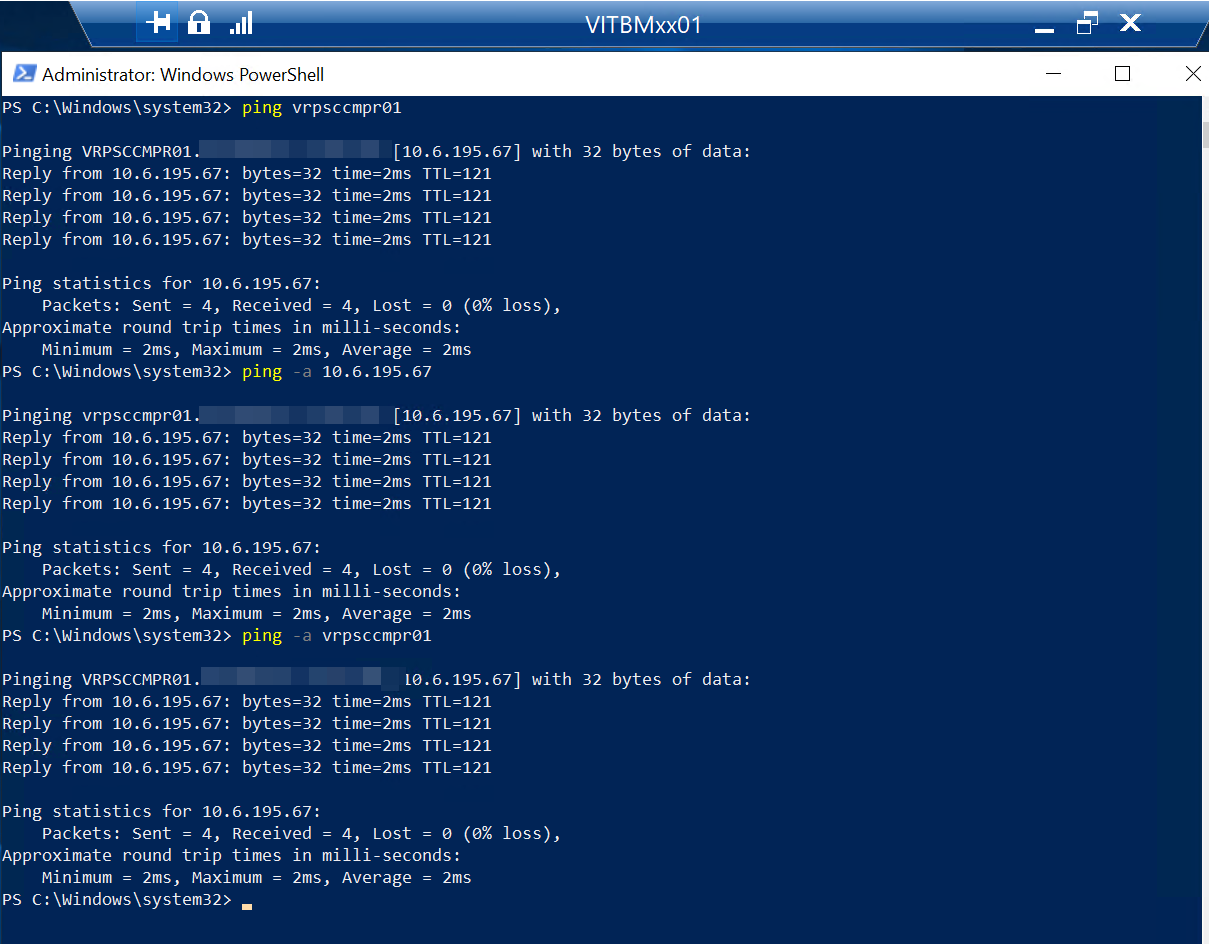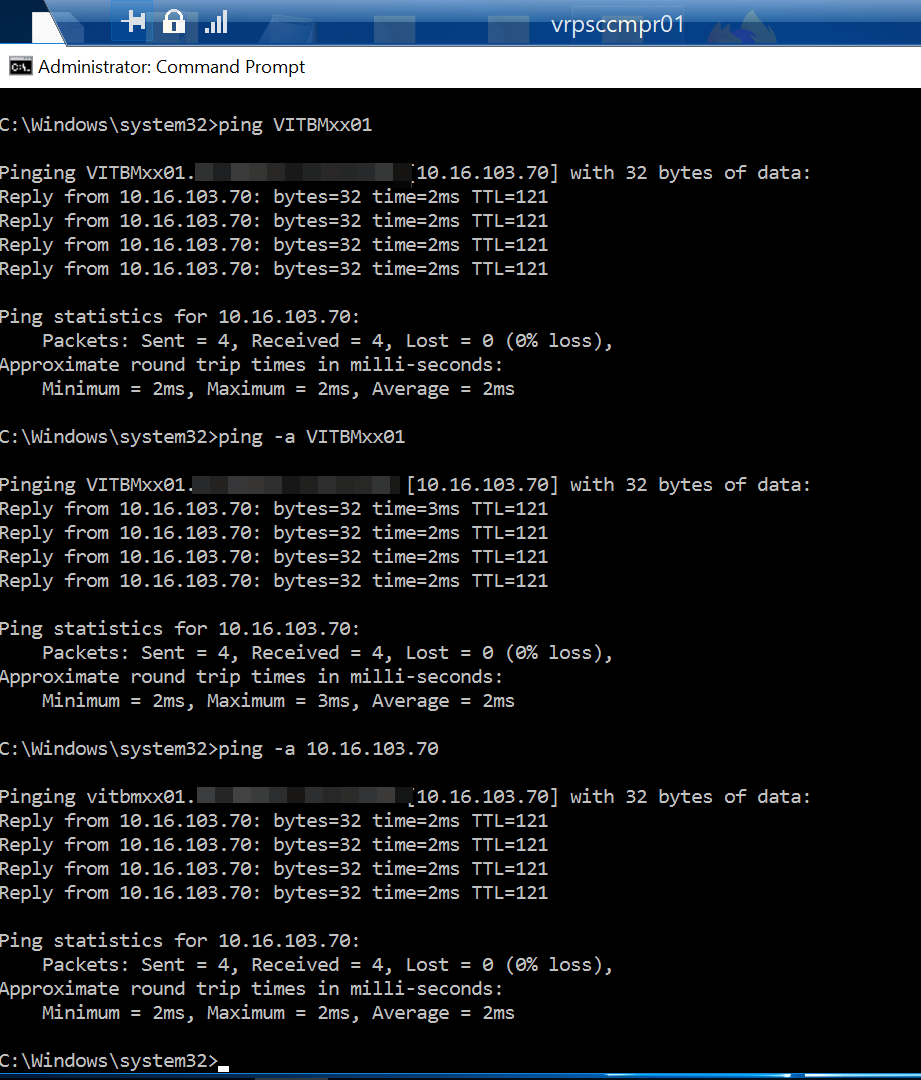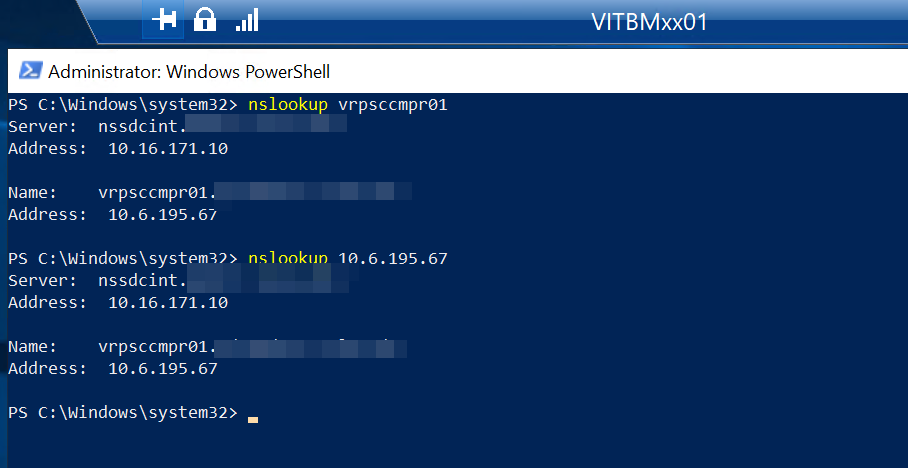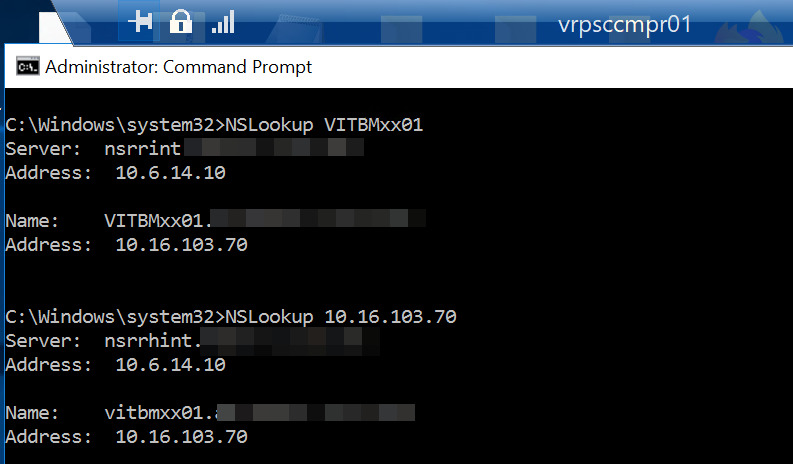I understand.
Have you checked the following process?
Verify an A-record exist in the DNS for the computer that is not getting discovered. Along with A record, verify that a PTR-record also exists in the DNS. Ping the computer from SCCM server so that we know it's reachable/online. Run Nslookup on both sides to troubleshoot DNS issues.
Is that okay?