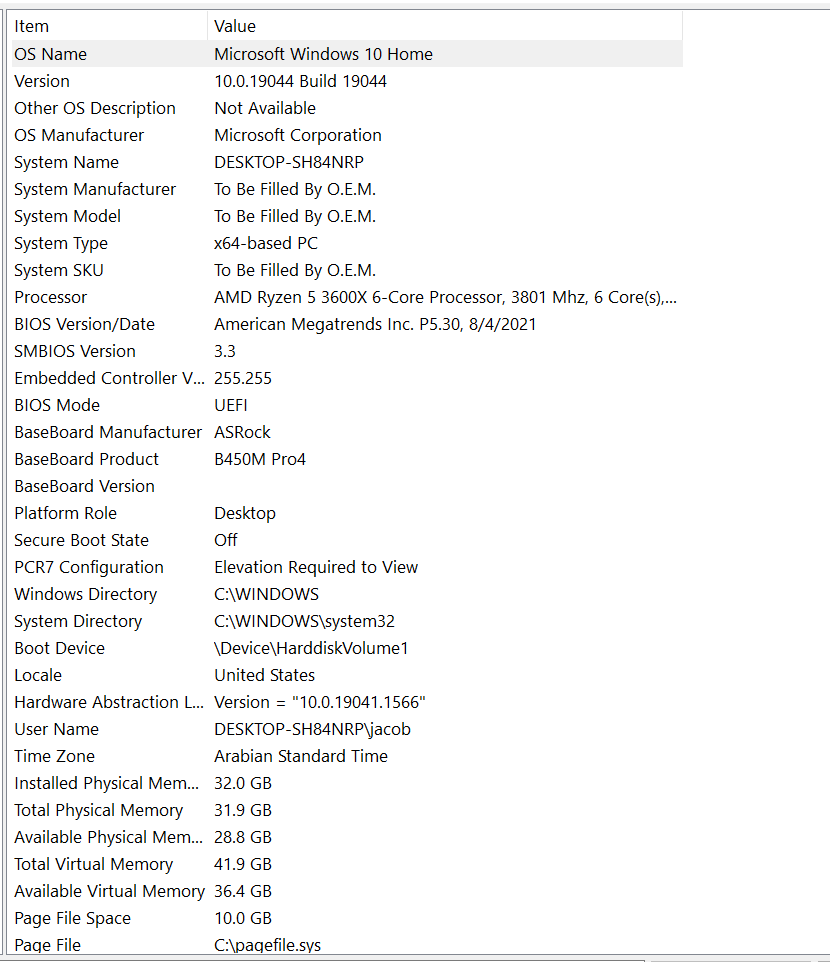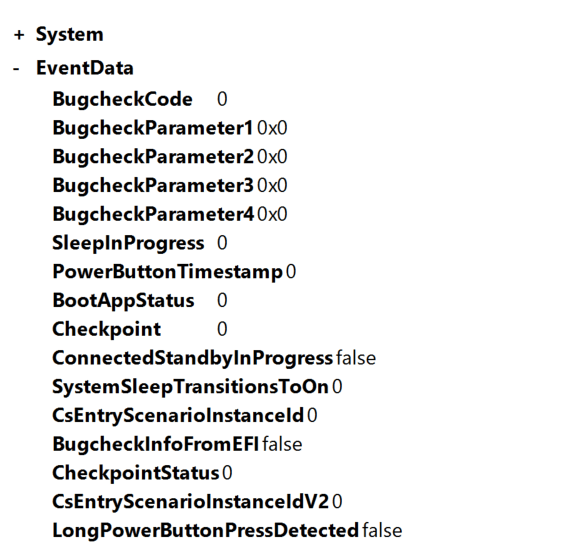So, where to start.
AMD.
Yeah. I made the nuclear mistake of purchasing an AMD card assuming to go for performance over stability and oh boy.
Launching a game soon crashes it, along with the rest of my pc, causing my dual monitors to go black and audio to still play. Sometimes audio would repeat, and other times it would go out after a few seconds.
I've ruled out some things (I'm guessing)
First: Temps dont exceed 70c
Second: Benchmarks complete successfully
Third: None of the drivers are working
So, basically, the steps to reproduce are to go into the pc, have the drivers loaded, and launch a game.
Sometimes itll trick you into thinking everything is fine right until you go into a competitive game that punishes you for disconnecting tho, isnt that hilarious?
What I've tried:
Restarting
Reinstalling drivers
updating all drivers
updating windows
flashing bios
defaulting bios
changing TDR registries
about 2 dozen other radeon drivers
DDU/no internet/defender disabled/install/restart
reseating my gpu
changing the pcie cable on my gpu
about 200+ fixes online
sfc /scannow
A complete Wipe of my SSD with a fresh installation of windows
asking amd customer support
Clean Boot
correct XMP profile on my RAM
using 1 monitor
ive been to hell and back and its still not working. SPECs are:
Ryzen 5 3600X 6 core
B450M pro4 ATX motherboard
1TB SSD m.2
2x8GB 3600mhz RAM and 2x8GB 3000mhz RAM (32GB)
RX 580 Armor OC GPU
1000WATT 80+ Gold PSU
my system information is:
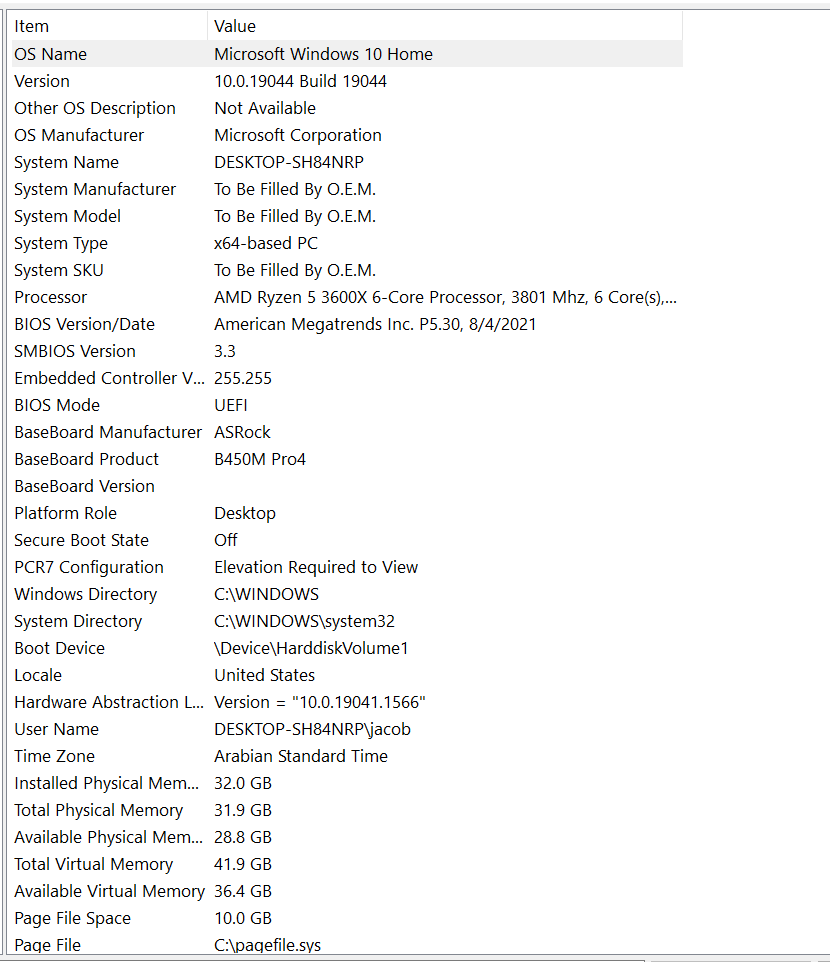
and my event viewer error is
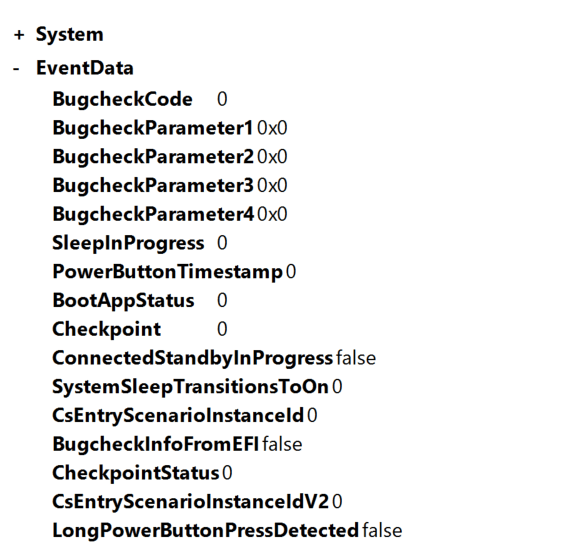
Soon, i will get a full .zip of the radeon crash incase someone ends up reading gibberish
nvm, found it. heres all my crash logs:
https://www.mediafire.com/file/kzjo3yx6hrosxo0/AMD_Bug_Reporting_Form_Submitted_Data_20220514T011320.zip/file