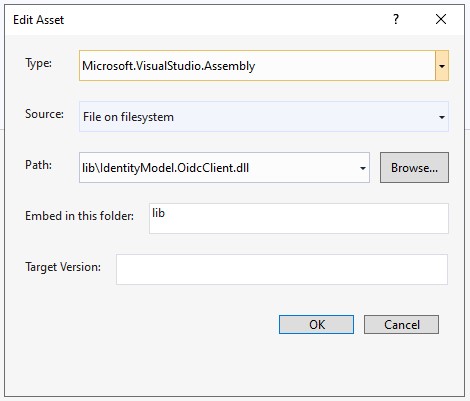I have the following References in my VSIX project
VSIX Project has a
Project-Reference to Proj-A and Proj-A has a
Package-Reference to Pkg-B and Pkg-B has
Package-References
Assemblies from Pkg-B are not added to the VSIX file.
Build output shows:
Primary reference "IdentityModel.OidcClient, Version=3.0.0.0, Culture=neutral, PublicKeyToken=5580d04c1b6c37c1". (TaskId:551)
Resolved file path is "C:\Users\ca120455.nuget\packages\identitymodel.oidcclient\3.1.2\lib\net461\IdentityModel.OidcClient.dll". (TaskId:551)
Reference found at search path location "{HintPathFromItem}". (TaskId:551)
This reference is not "CopyLocal" because at least one source item had "Private" set to "false" and no source items had "Private" set to "true". (TaskId:551)
The ImageRuntimeVersion for this reference is "v4.0.30319". (TaskId:551
Input to the CreateVsixSourceItemFromReferences task:
C:\Users\x.nuget\packages\identitymodel.oidcclient\3.1.2\lib\net461\IdentityModel.OidcClient.dll
AdditionalProperties=TargetFramework=net461
BuildReference=true
Configuration=Debug
CopyLocal=false
ExternallyResolved=true
FullConfiguration=Debug|AnyCPU
FusionName=IdentityModel.OidcClient, Version=3.0.0.0, Culture=neutral, PublicKeyToken=5580d04c1b6c37c1
HintPath=C:\Users\x.nuget\packages\identitymodel.oidcclient\3.1.2\lib\net461\IdentityModel.OidcClient.dll
ImageRuntime=v4.0.30319
IncludeOutputGroupsInVSIX=BuiltProjectOutputGroupDependencies
IncludeOutputGroupsInVSIXLocalOnly=DebugSymbolsProjectOutputGroup;
MSBuildSourceProjectFile=Y
MSBuildSourceTargetName=BuiltProjectOutputGroupDependencies
Name=Y
NuGetPackageId=IdentityModel.OidcClient
NuGetPackageVersion=3.1.2
NuGetSourceType=Package
OriginalItemSpec=C:\Users\x.nuget\packages\identitymodel.oidcclient\3.1.2\lib\net461\IdentityModel.OidcClient.dll
OutputItemType=
PackageName=IdentityModel.OidcClient
PackageVersion=3.1.2
PathInPackage=lib/net461/IdentityModel.OidcClient.dll
Platform=AnyCPU
Private=false
Project={016A250B-6311-4E65-ABB0-BBAC027C1F1E}
ReferenceOutputAssembly=true
ReferenceSourceTarget=ResolveAssemblyReference
ResolvedFrom={HintPathFromItem}
SetConfiguration=Configuration=Debug
SetPlatform=Platform=AnyCPU
Targets=
Version=3.0.0.0
Skipping item: C:\Users\ca120455.nuget\packages\identitymodel.oidcclient\3.1.2\lib\net461\IdentityModel.OidcClient.dll (TaskId:552)
Question: How to change the project settings to include the assemblies from Pkg-B in the VSIX file?