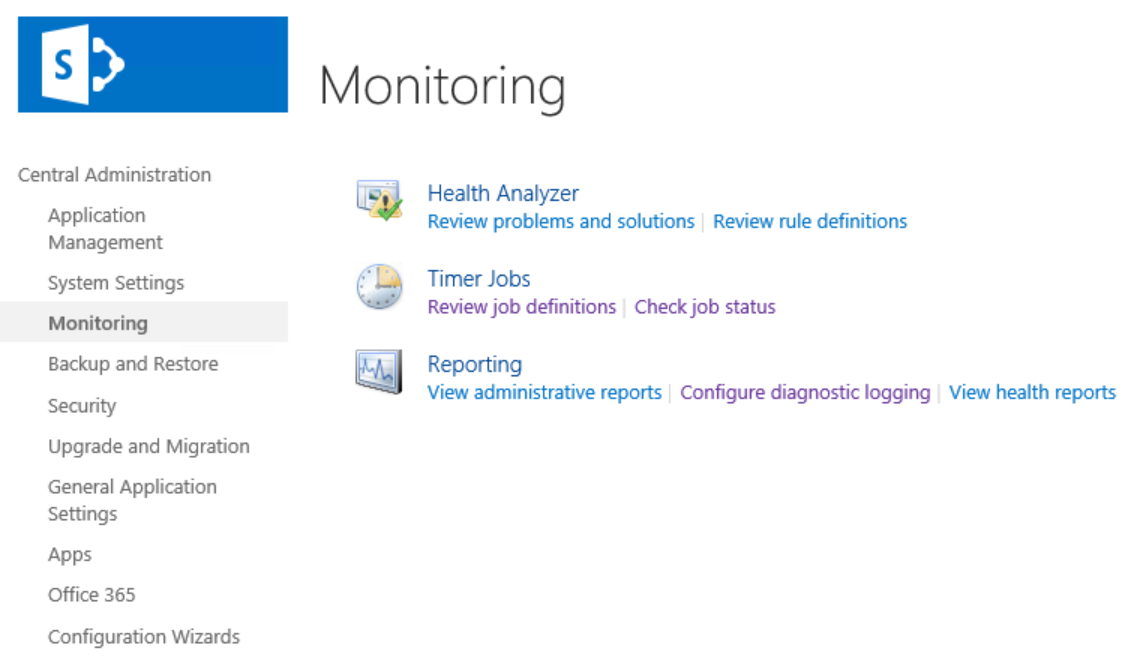Hi @Ivan Wilson ,
You could try right-clicking 'Run as administrator' in SharePoint 2016 Central Administration to open it with an administrator account.
Or you could try to access IE browser as administrator.
Both methods can be tried, after my test, both are feasible.
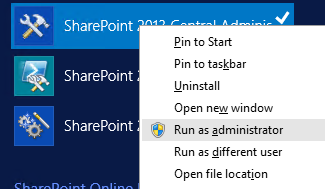
If the answer is helpful, please click "Accept Answer" and kindly upvote it. If you have extra questions about this answer, please click "Comment".
Note: Please follow the steps in our documentation to enable e-mail notifications if you want to receive the related email notification for this thread.