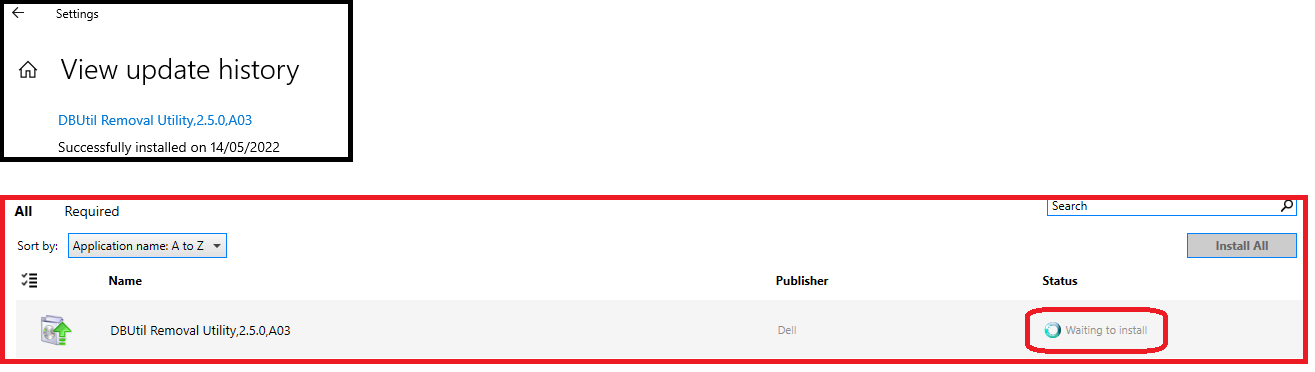Hi,
Could we know this issue is on the specific client or some client? Is the update deployed by SCCM? If so, please check if the update is really installed by checking UpdatesDeployment.log or we could navigate to programs and features on this client.
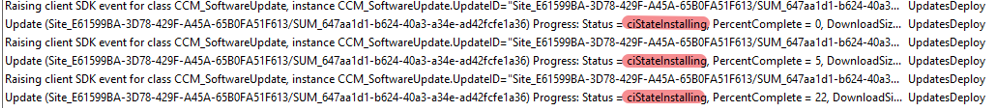
If the update is installed, please run the policy in the following screenshot:
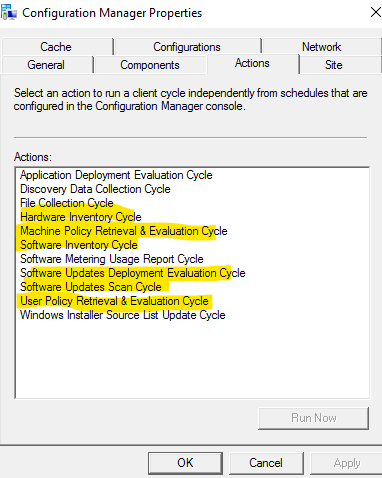
After running the policy, please restart the client to check if the issue is solved.
If the answer is the right solution, please click "Accept Answer" and kindly upvote it. If you have extra questions about this answer, please click "Comment".
Note: Please follow the steps in our documentation to enable e-mail notifications if you want to receive the related email notification for this thread.