
Hi @vani baaz ,
Using driveitem-get-content, you get the content of the file.
GET /sites/{siteId}/drive/items/{item-id}/content
Please find response of my test.
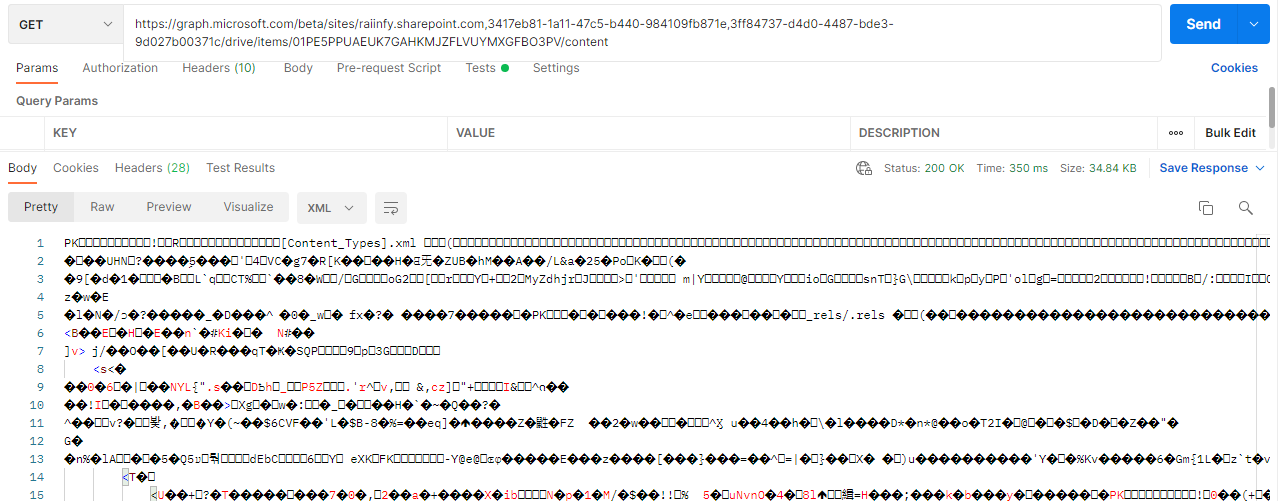
Hope this helps.
If the answer is helpful, please click "Accept Answer" and kindly upvote it. If you have further questions about this answer, please click "Comment".
