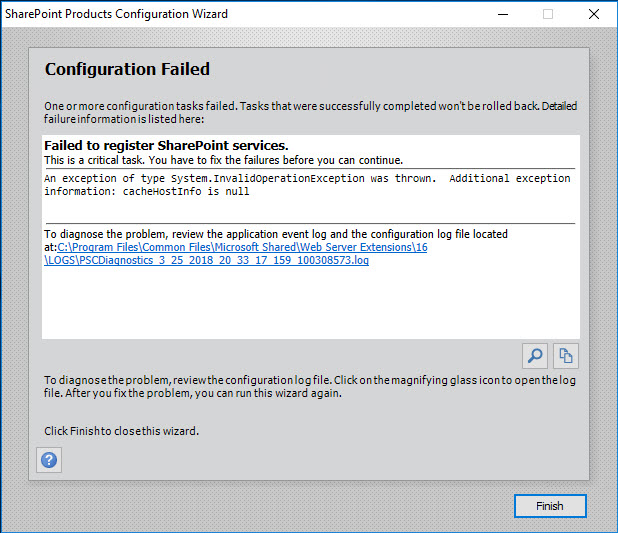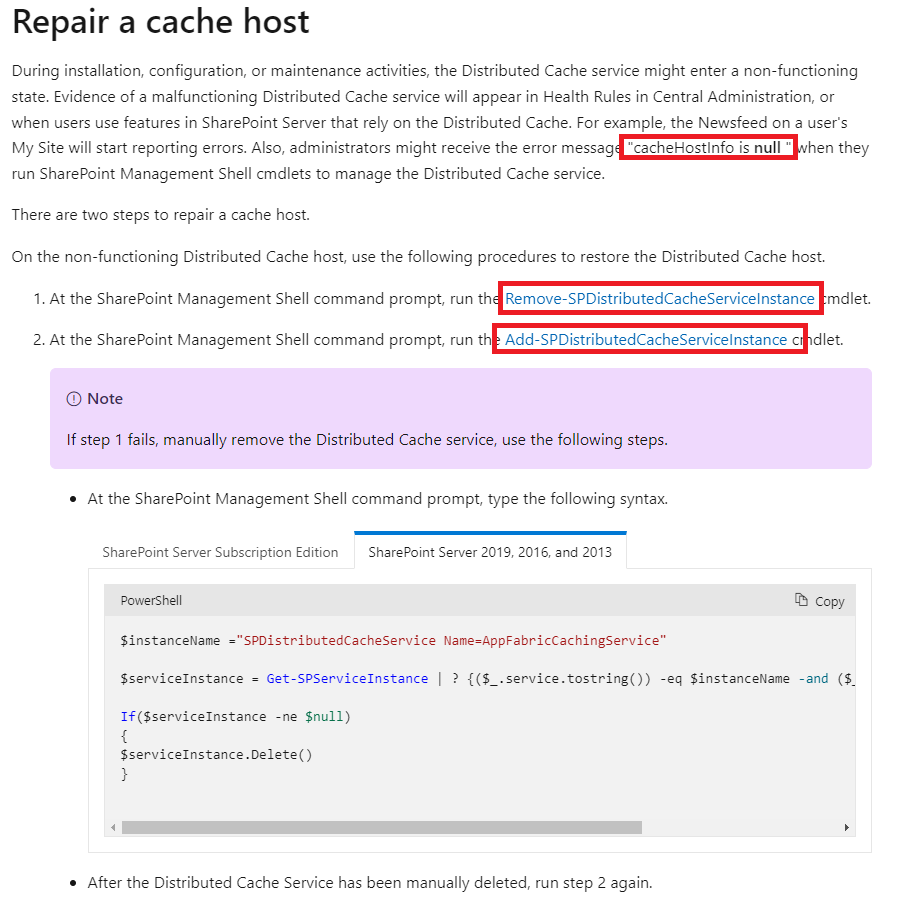Hi @adil ,
Based on my research and testing , you can do some troubleshooting:
1,Start AppFabric Caching Service
Started AppFabric Caching Service and add the SPDistributedCacheServiceInstance.
2,IF running the configuration wizard again failed, downloaded and Installed Cumulative Update 7 (KB3092423) for Microsoft AppFabric 1.1 for Windows Server.
Cumulative Update 7 for Microsoft AppFabric 1.1 for Windows Server
Restart the computer after applying this cumulative update package.
After successfully installing the CU package, execute the following PowerShell script to remove the caching service instance:
$SPFarm = Get-SPFarm
$cacheClusterName = "SPDistributedCacheCluster_" + $SPFarm.Id.ToString()
$cacheClusterManager = [Microsoft.SharePoint.DistributedCaching.Utilities.SPDistributedCacheClusterInfoManager]::Local
$cacheClusterInfo = $cacheClusterManager.GetSPDistributedCacheClusterInfo($cacheClusterName);
$instanceName ="SPDistributedCacheService Name=AppFabricCachingService"
$serviceInstance = Get-SPServiceInstance | ? {($_.Service.Tostring()) -eq $instanceName -and ($_.Server.Name) -eq $env:computername}
$serviceInstance.Delete()
Then run the Configration Wizard again.
Thanks,
Yanli Jiang
===========================================
If the answer is helpful, please click "Accept Answer" and kindly upvote it. If you have extra questions about this answer, please click "Comment".
Note: Please follow the steps in our documentation to enable e-mail notifications if you want to receive the related email notification for this thread.