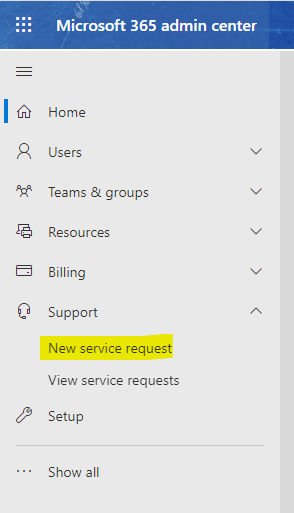Hi @David GROSPELIER ,
This has been acknowledged by MS as an unexpected service issue and can be tracked as SP381039
Title: Users may see 'Access Denied' errors when using Graph APIs for SharePoint Online
User Impact: Users may see 'Access Denied' errors when using Graph APIs for SharePoint Online.
Current status: We've identified that components of the authentication feature are unexpectedly not present in some users' environments thus resulting in the Graph API access requests to fail. We're redeploying the affected feature within impacted environments to remediate impact. In parallel, we're investigating recent feature changes to identity why the components are unexpectedly not present.
Next update by: Tuesday, May 17, 2022, at 5:00 PM UTC
Latest update from MS, received 17 May 16:45:
Current status: We've confirmed that a recent feature deployment misconfiguration has prevented components associated with the authentication feature from being available in a group of customer environments, which is producing 'Access Denied' errors when using Graph APIs for SharePoint Online. We've confirmed that our redeployment of the authentication feature to some impacted environments has resolved the impact. We're now redeploying the feature to all affected remaining environments, which is expected to remediate impact.
Scope of impact: This issue may potentially affect any of your users attempting to utilize Graph APIs for SharePoint Online.
Root cause: A recent feature deployment misconfiguration has prevented an authentication feature from being available in a group of customer environments, resulting in impact.
Next update by: Tuesday, May 17, 2022, at 9:30 PM UTC