Hi @Justin Robbins ,
Generally, there's a toggle in Teams client to turn on high fidelity music mode which can be found at Settings > Devices > High fidelity music mode:
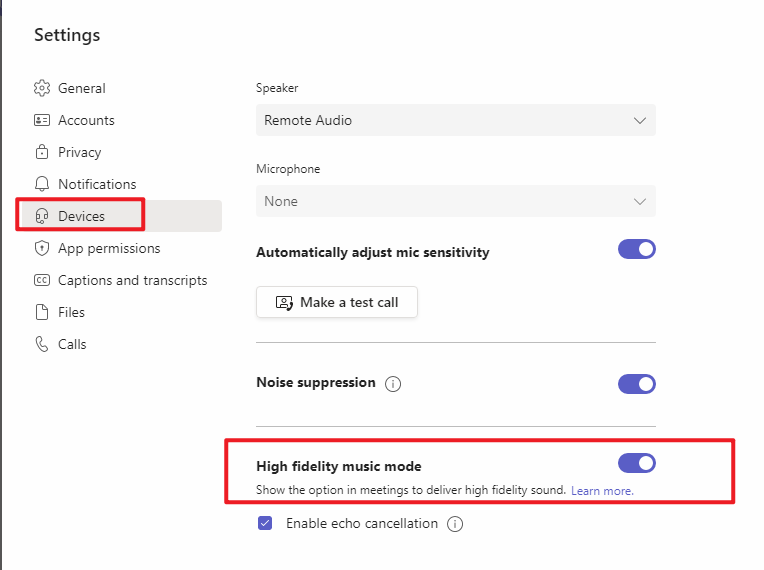
For your concern in Azure Virtual Desktop, I tried searching around but so far haven't seen official document explicitly stating if this option is available for remote desktop session. So personally I'd suggest having a look at from your end to see if the toggle mentioned above is available.
More details about high fidelity music mode in Teams, see Use high fidelity music mode to play music in Teams.
If the answer is helpful, please click "Accept Answer" and kindly upvote it. If you have extra questions about this answer, please click "Comment".
Note: Please follow the steps in our documentation to enable e-mail notifications if you want to receive the related email notification for this thread.

