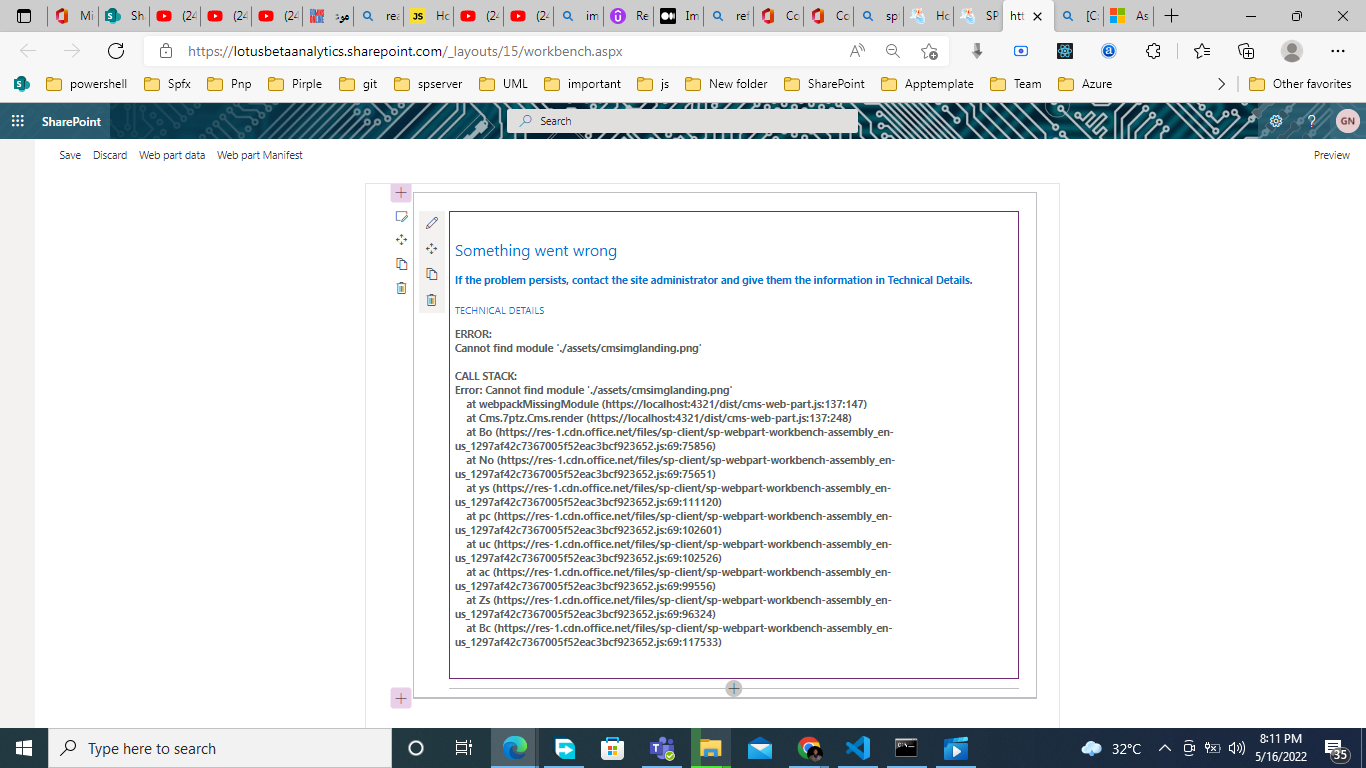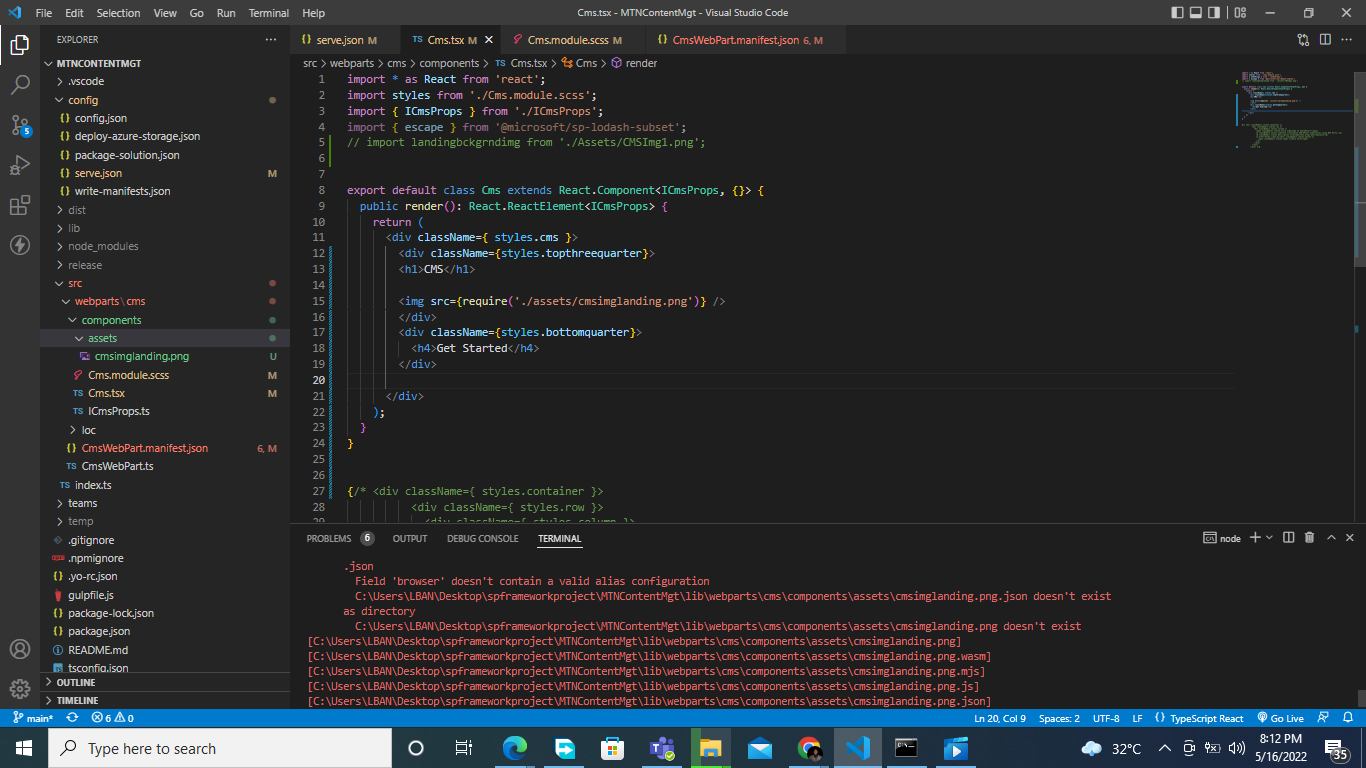Hi @Gerald Nduaguba ,
You can refer to following steps to require png file.
Create index.d.ts file in folder src,and add this line
declare module '*.png';
Then add "include": ["./src/index.d.ts"] inside tsconfig.json, after "compilerOptions" : {...}.
===================================
If the answer is helpful, please click "Accept Answer" and kindly upvote it. If you have extra questions about this answer, please click "Comment".
Note: Please follow the steps in our documentation to enable e-mail notifications if you want to receive the related email notification for this thread.