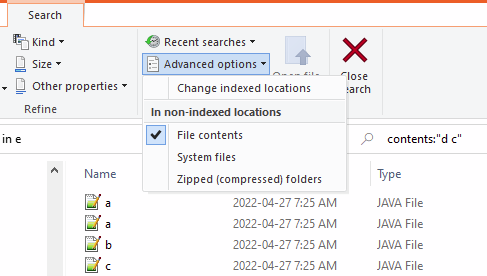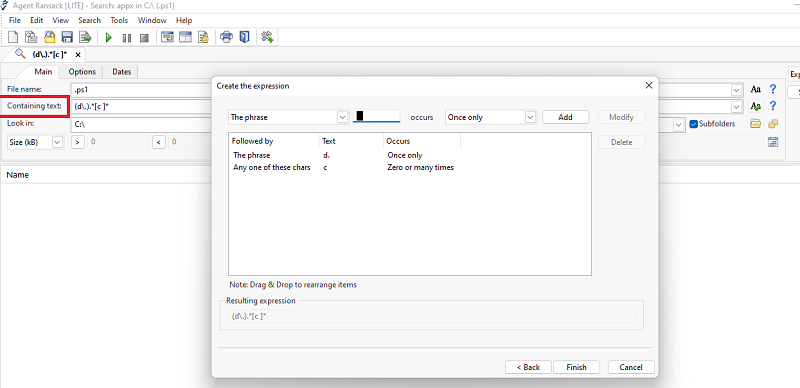I'm using: Windows 10 Home Version 21H2 OS build 19044.1706 with Windows Feature Experience Pack 120.2212.4170.0
I have scoured the net but I cannot find an answer to my issue. Specifically, I am trying to find a specific string within files on my drive but I cannot get File Explorer's search bar to give me what I expect.
I've set Advanced Options to search file contents in non indexed locations and I put contents:"d c" in the search bar as per image below.
But what I get is a mixture of a few correct files and many false positives. A correct file is something that has text like *vali****d c****har*.
The false positives are a huge fail because there's hundreds which nullifies using file explorer search.
It seems that the false positives are files that have any one or a combination of "d " and/or " c". So basically search finds all occurrences of "d c", "d " and " c" - not just the "d c" which is what I need to find. I don't understand why it does not simply find what is within the quotes.
Also, while I have your attention... I have a similar problem finding contents:"d.c", for some reason adding the dot gives essentially every file in the search folders. Almost like it finds every file that contains a "d" or a "c" which in my case is all the files.
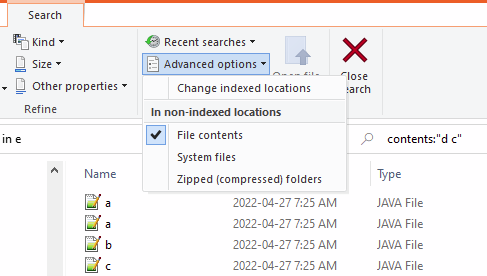
Thank you for your help