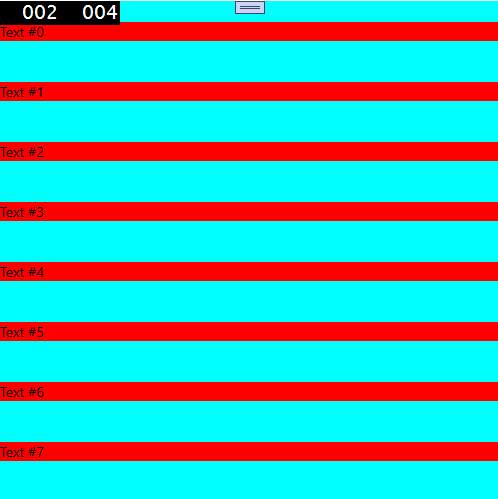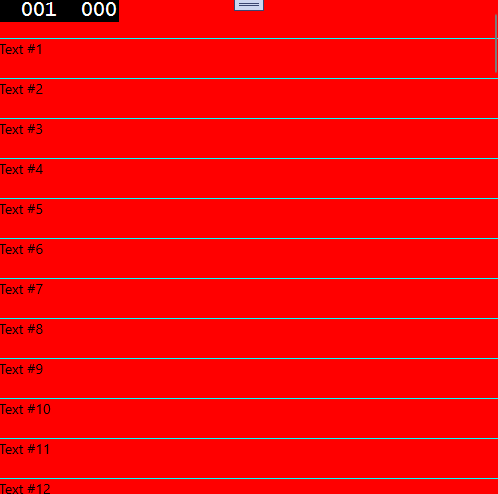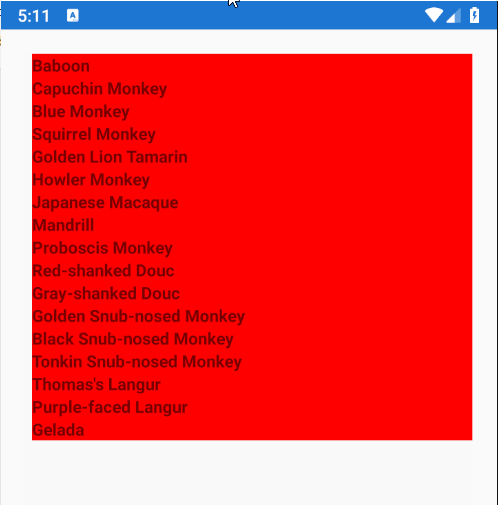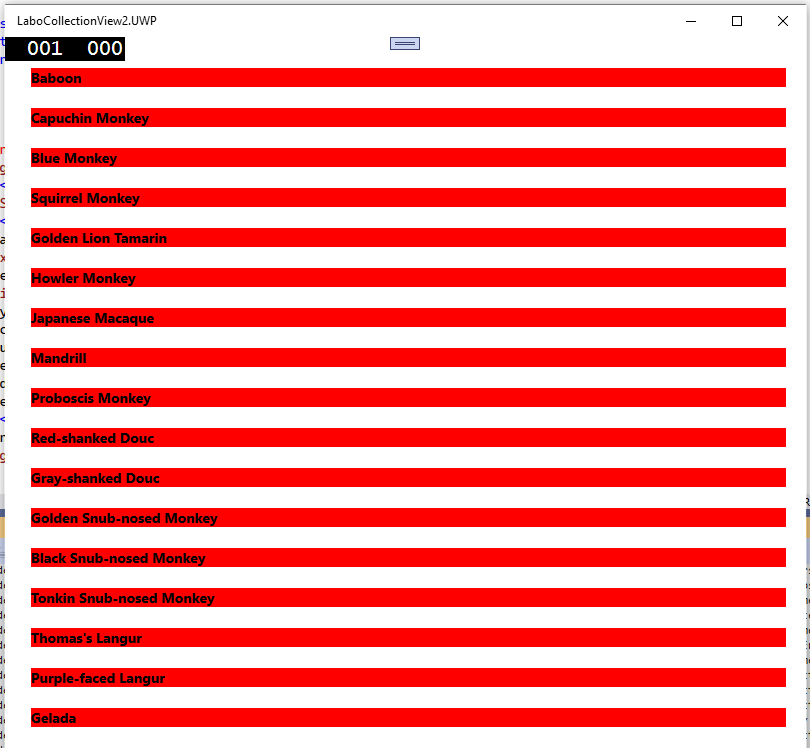Have you tried with ItemSpacing?
Xamarin CollectionView : How to remove unwanted space between items
TLDR : I need to display a list of labels using CollectionView. But CollectionView adds unwanted vertical space between the labels, where Stacklayout works as expected (no spacing)
Expected result is like this :
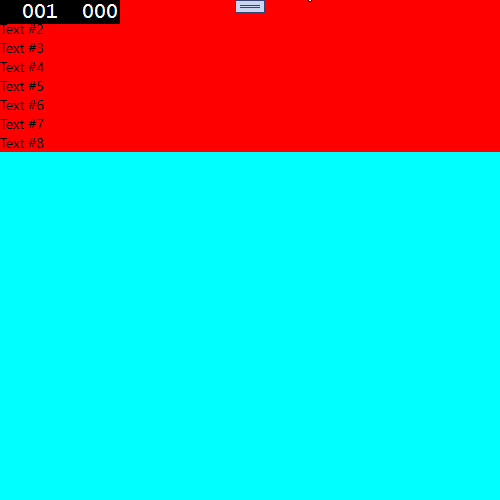
(This has been obtained using a StackLayout instead of CollectionView, just to show the result I want; but I want the same result using a CollectionView)
Note : To make example understandable, Labels have a red background, while container has a Cyan background.
But using CollectionView, there are empty spaces between Labels. I'm trying to remove this space, and I could not find any solution.
Here is the result, when using this code :
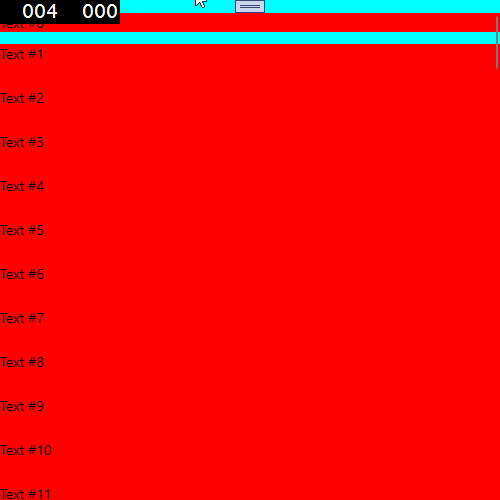
<CollectionView BackgroundColor="Cyan" ItemsSource="{Binding .}">
<CollectionView.ItemsLayout>
<GridItemsLayout Orientation="Vertical" />
</CollectionView.ItemsLayout>
<CollectionView.ItemTemplate>
<DataTemplate>
<Label Text="{Binding .}" BackgroundColor="Red" ></Label>
</DataTemplate>
</CollectionView.ItemTemplate>
</CollectionView>
There are 2 unwanted spaces over and under first labels;
Another unwanted anomaly is that Label height is too big using the CollectionView (while when using same label in a Stacklayout it is thinner like in first screenshot)
When adding VerticalItemSpacing="0" in GridItemLayout, I get exactly the same result.
Now, if I use a GridItemsLayout like this
<GridItemsLayout Orientation="Vertical" VerticalItemSpacing="10" />
I get this
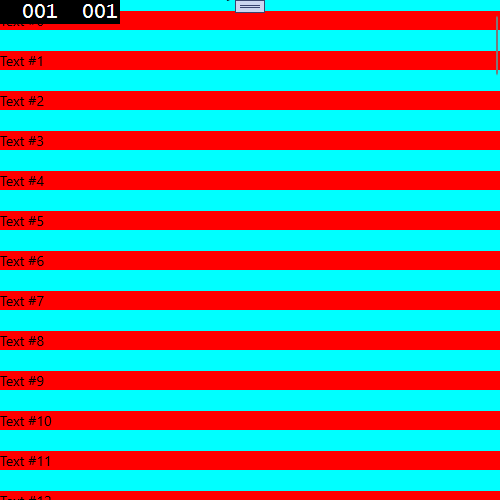 ]3
]3
This time, label heights are OK, but there is a space between all labels.
Using CollectionView, do you have any idea how to get rid of these unwanted item spacing, while keeping the right label height?
Thanks
2 answers
Sort by: Most helpful
-
-
Yonglun Liu (Shanghai Wicresoft Co,.Ltd.) 36,951 Reputation points Microsoft Vendor
2022-05-24T08:03:22.053+00:00 Hello,
I used the official sample CollectionViewDemos for testing, and implemented the collectionView without space.
I modified the
VerticalListSpacingPage.xamlin folderViews/Spacing/, here is the code.<CollectionView x:Name="collectionView" ItemsSource="{Binding Monkeys}" BackgroundColor="Cyan"> <CollectionView.ItemTemplate> <DataTemplate> <Grid> <Grid.RowDefinitions> <RowDefinition Height="Auto" /> </Grid.RowDefinitions> <Grid.ColumnDefinitions> <ColumnDefinition Width="Auto" /> </Grid.ColumnDefinitions> <Label Grid.Column="1" Text="{Binding Name}" BackgroundColor="Red" FontAttributes="Bold" /> </Grid> </DataTemplate> </CollectionView.ItemTemplate> </CollectionView>Best Regards,
Alec Liu.
If the answer is the right solution, please click "Accept Answer" and kindly upvote it. If you have extra questions about this answer, please click "Comment".
Note: Please follow the steps in our documentation to enable e-mail notifications if you want to receive the related email notification for this thread.