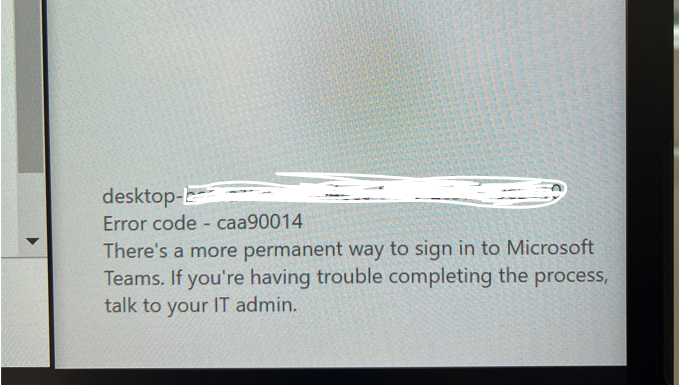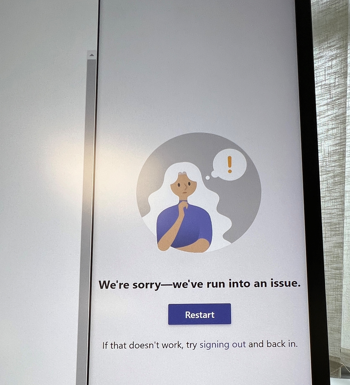Hi @IBN ,
According to the error code "caa90014", I found the thread below which discusses a similar situation and from there a community member shared that his issue was solved by setting the password to never expire restarting Hub:
Surface Hub 2s Microsoft Teams Error code caa 90014

Please have a go on your end and see if it can help.
If the answer is helpful, please click "Accept Answer" and kindly upvote it. If you have extra questions about this answer, please click "Comment".
Note: Please follow the steps in our documentation to enable e-mail notifications if you want to receive the related email notification for this thread.