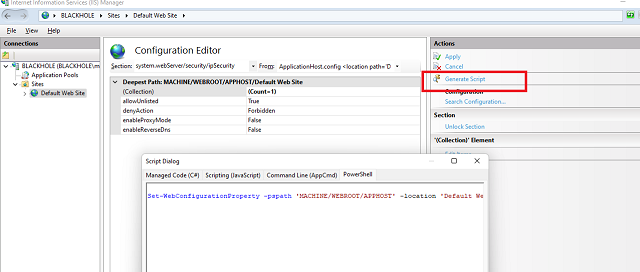Verify that you have the scripts and tools installed.
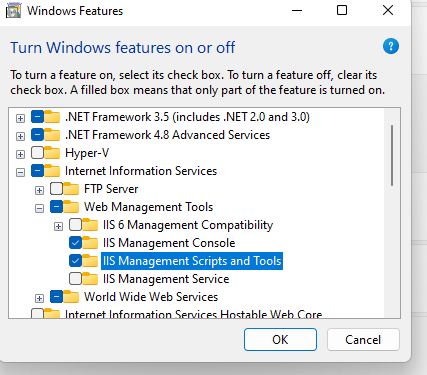
Add a deny entry.
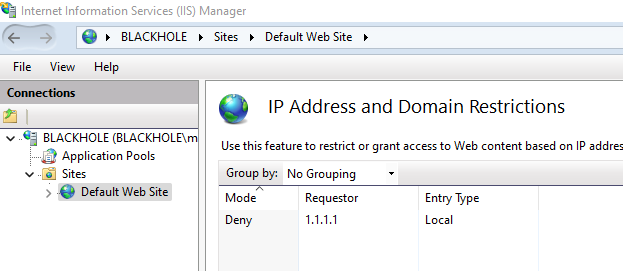
Open Configuration editor and navigate to system.webServer/security/ipSecurity. You should have count=1.Click on Edit Items.
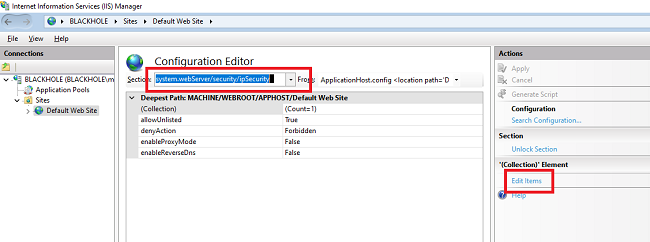
Make a trivial change to the ip address. Then close the popup.
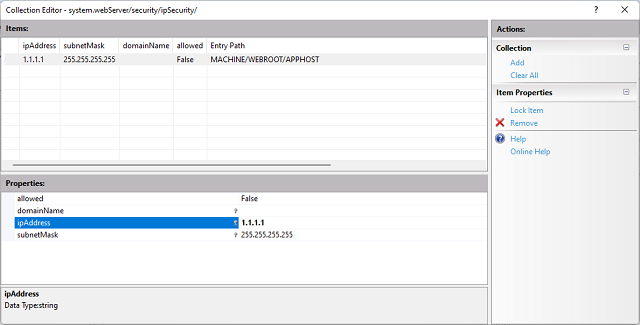
Then click on Generate Script. Copy the appcmd or Powershell statements from the Script Dialog popup.