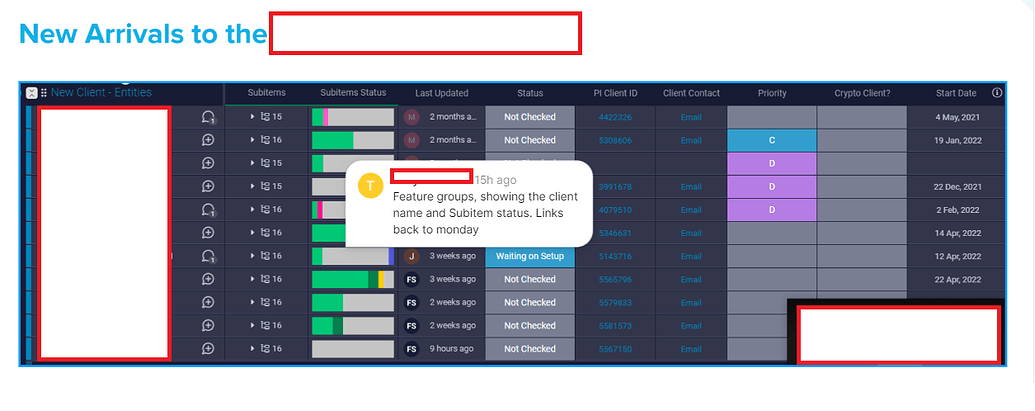Hi @john john ,
For many sites, you can either use the site's web address for the content or embed code that the site provides. You can refer to following document
https://support.microsoft.com/en-us/office/add-content-to-your-page-using-the-embed-web-part-721f3b2f-437f-45ef-ac4e-df29dba74de8
Since Monday.com is a third-party product. I feel regretful that we are unable to test Monday.com. We will recommend you try to test the link by yourself.
If the answer is helpful, please click "Accept Answer" and kindly upvote it. If you have extra questions about this answer, please click "Comment".
Note: Please follow the steps in our documentation to enable e-mail notifications if you want to receive the related email notification for this thread.