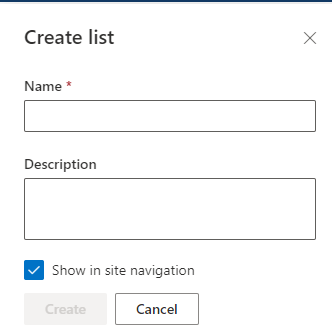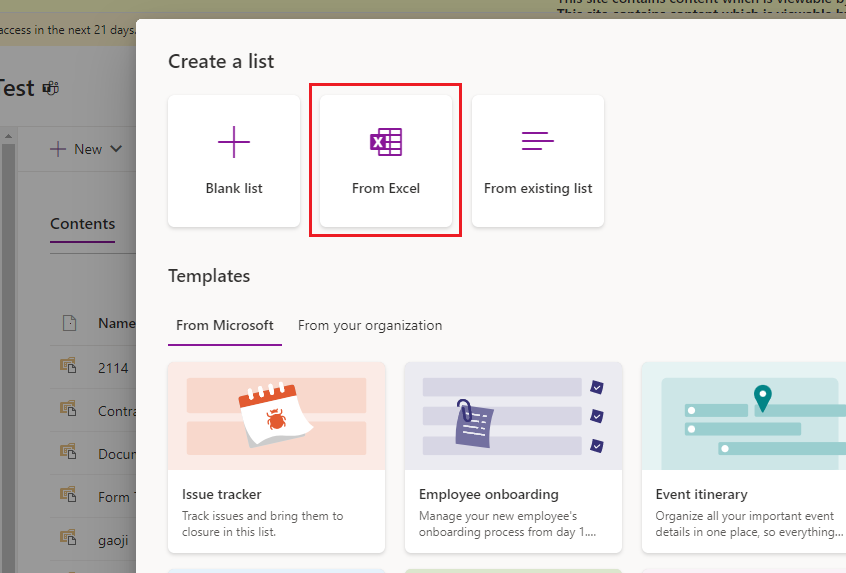@Xuyan Ding - MSFT
I am having this exact same problem at my organization. We are new to 365 and just starting to use SharePoint. I have already created a site and really want to 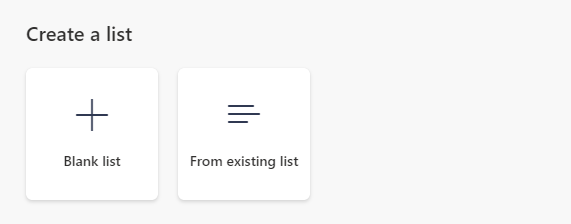 be able to import Excel files and create lists based on Excel files, but these options do not show up for me. I am also not able to create an Excel App Part when using a Wiki page. I am missing the Business Data category.
be able to import Excel files and create lists based on Excel files, but these options do not show up for me. I am also not able to create an Excel App Part when using a Wiki page. I am missing the Business Data category.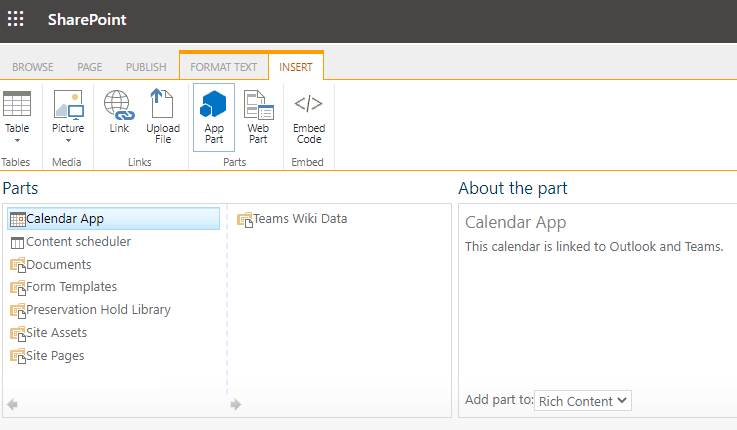
We are using SharePoint Online under the Department of Defense. No one in my agency knows who to ask about this. If you can guide me as to whether or not this is something that needs to be enabled at the server level and where they would enable this feature then I can find the right person and provide them with the steps. If this is something I can do at my site level, I am the owner. Thanks for any help you can provide.