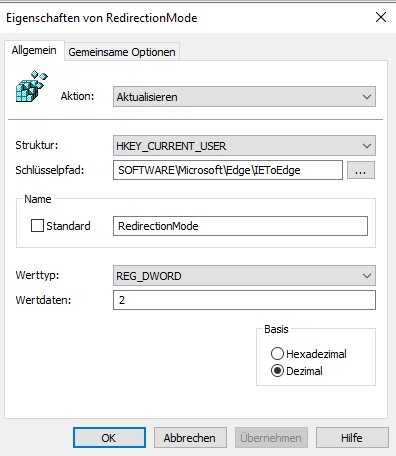Hi
I 'v might found the solutions. This issue seems to be realated to Edge and signed in users. After an patchtuesday last week, this issue can occure. Some users where able to logout from Edge and it did not start auto after that. Will go ahead an try it out on my users, report back
Outlook start edge session
Has a windows terminal server where users log in and start Outlook also starts a blank EDGE page.
Have already done some research, Thought it might be related to login, a com supplement or internet reading default settings. But no matter what we tried, the same thing happens. We have not been able to reproduce the same error on any other terminal server as a dedicated customer.
Outlook starts normally, but also starts an EDGE session that we do not know the origin of.
Outlook | Windows | Classic Outlook for Windows | For business
Microsoft Edge | Microsoft Edge development

4 answers
Sort by: Most helpful
-
Knut Weatherstone 6 Reputation points
2022-05-19T07:17:57.783+00:00 -
ChristyZhang-MSFT 26,126 Reputation points Microsoft External Staff
2022-05-25T07:00:11.657+00:00 Hi @Knut Weatherstone ,
Thanks for your reply!
Does this problem happen to one user or all users?
And i notice that the issue occurred after an patchtuesday last week, did you carry out any special operations at that time?
In addition, does this issue occur when you start other office programs?As I know, Outlook has disabled some other features except add ins that may cause problems in safe mode. It is suggested that you could try to start outlook in safe mode(win+R>type: outlook /safe) to check whether it works normally.
If the issue still occurs, considering the impact of some third-party programs on your computer, please try to perform a clean boot for windows and check if the issue still occur.
If the answer is helpful, please click "Accept Answer" and kindly upvote it. If you have extra questions about this answer, please click "Comment".
Note: Please follow the steps in our documentation to enable e-mail notifications if you want to receive the related email notification for this thread.
-
Sergej Dautfest 1 Reputation point
2022-05-30T10:16:25.657+00:00 I also got such a problem, after researching with Process Explorer, I found out that Microsoft Edge starts after Outlook with the parameters:
"C:\Program Files (x86)\Microsoft\Edge\Application\msedge.exe" --from-ie-to-edge=3
Stumbled upon the article: https://www.winhelponline.com/blog/disable-auto-redirect-unsupported-sites-ie-to-edge/
I tried to add the key to HKEY_LOCAL_MACHINE, but it did not bring any result (maybe a reboot was needed, but I didn’t want to), so I did the following:
In group policies for the OU with the terminal server, I created a policy, turned on the group policy loopback.
Then added the registry keys for the user:
HKEY_CURRENT_USER\SOFTWARE\Microsoft\Edge\IEToEdge
Value name : RedirectionMode
Value type : REG_DWORD
Data : 2 or 0
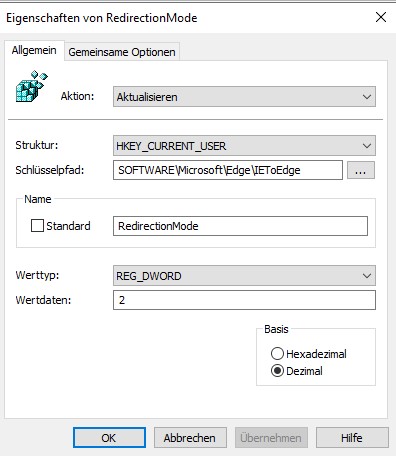
-
Anonymous
2022-06-01T19:31:10.97+00:00 So I just encountered this issue and resolved it, let me know if this works for you as well:
- The blank page occurred every time Outlook was opening, but when opening Task Manager saw the Blank Edge Process as well as each time edge had opened previously, still as processes. This user is also using NetDocuments.
- Used the End Task to fully stop that process tree and then before re-opening Outlook I opened Edge.
- Edge came up with the Privacy Agreement page and user data sync acceptance.
- Agreed to privacy settings and sync let Edge open to the usual landing page
- Quit Edge and then relaunched Outlook: the blank Edge window did not reappear.
I suspect the issue is if Edge doesn't have the privacy permissions in place it tries to open a window to have user's agree to it, but since it's Outlook opening it already has user information on it so it can't show that without permission...round and round the wheel goes.
Hopefully this works for you.