Did you ever get a solution to your issue? I've got a system that's having the same problem.
Jean-Marc
This browser is no longer supported.
Upgrade to Microsoft Edge to take advantage of the latest features, security updates, and technical support.
Hi all.
Hope someone can help shed some light on this for me.
In Software Center under Compliance Status I now get the following error: Unable to Verify the status
It's a Windows 10 1909 and been struggling to update my 1909 machines for some time now. ( I know it's out of server )
They are Co-managed with Intune and on compliance policy's in SCCM but there are in Intune.
Has anyone seen this before?
Or have an idea as to where to look next?
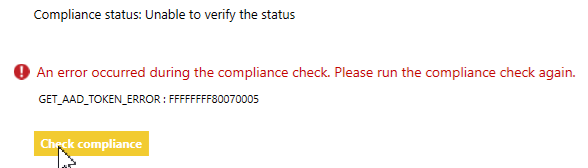
Did you ever get a solution to your issue? I've got a system that's having the same problem.
Jean-Marc

Hi RJudgeIT
Thanks for writing and we are happy to help you regarding this.
In the event that the Software Center client is in a non-functioning state, and needs to be installed:
Uninstall Existing Client
Open an elevated cmd prompt
Run the following commands:
cd C:\Windows\CCMSetup
ccmsetup.exe /uninstall
Under Task Manager, find and monitor the ccmexec process
Once ccmexec disappears, the application is finished uninstalling
(Re)install new client
Open Task Scheduler
Under the CAS folder, find and run ConfigMgr ClientHealth
This job will take a significant amount of time to complete (10-15 minutes)
Refresh the Task Scheduler window until the process states that it is completed successfully
--If the reply is helpful, please Upvote and Accept as answer--
So ran "dsregcmd /status" and my domainjoined = YES , AzureAdJoined =YES , AzureAdprt = NO
All of my colleagues got the same result.
But none of our other machines have the same GET_AAD_TOKEN_Error only 4 of my machines.
Is this a User or Machine problem or a SCCM Client error?
Thanks for adding the Tag in.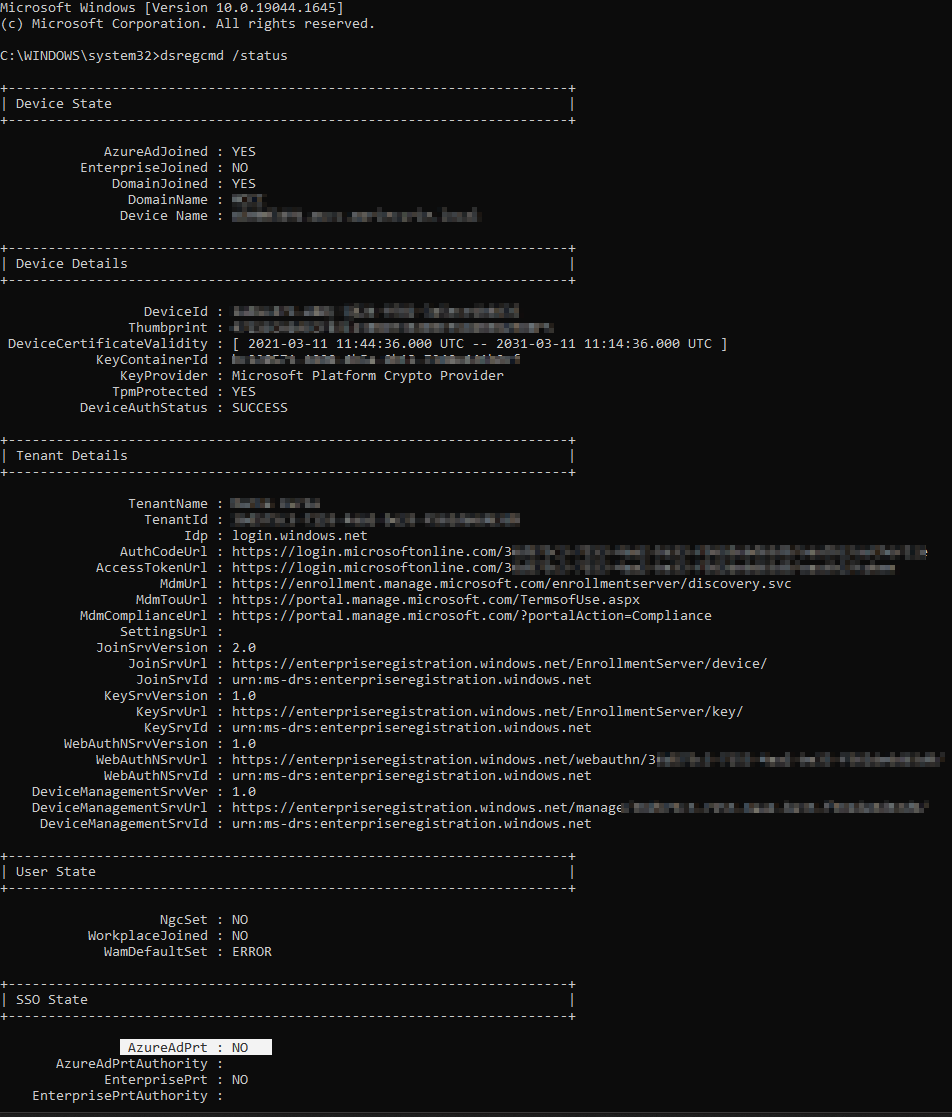
Just to add I have also recently changed the workload in the Cloud attached - Co-managed to Intune and have a compliance setting in Intune.
But not sure this is what I expected.
Hi all
@Limitless Technology
I ran the uninstall and then waited about an hour and the reinstall the client then left the client to check back in to SCCM and sadly still got the same result.
After reaching out to contacts this appears normal for machines that are co-managed but really what a confirmation on this?