
"Something went wrong" is the most awful, useless and frustrating error message. Users need to know what went wrong to isolate the issue and work out what they can do to try and fix it.
This browser is no longer supported.
Upgrade to Microsoft Edge to take advantage of the latest features, security updates, and technical support.
titeltitel

"Something went wrong" is the most awful, useless and frustrating error message. Users need to know what went wrong to isolate the issue and work out what they can do to try and fix it.
Hi @NigelYing-2798,
Teams "Sorry, something went wrong." when uploading/downloading files.
Are you trying to upload or download files from the Files tab in a channel of a team?
Is it affecting the particular channel you have access to or you are now not able to upload/download files in any channels?
Please have a try in Teams web client via teams.microsoft.com and check if the issue persists there.
Besides, it's suggested to try clicking "Open in SharePoint' and see if you are able to upload or download files directly from there:
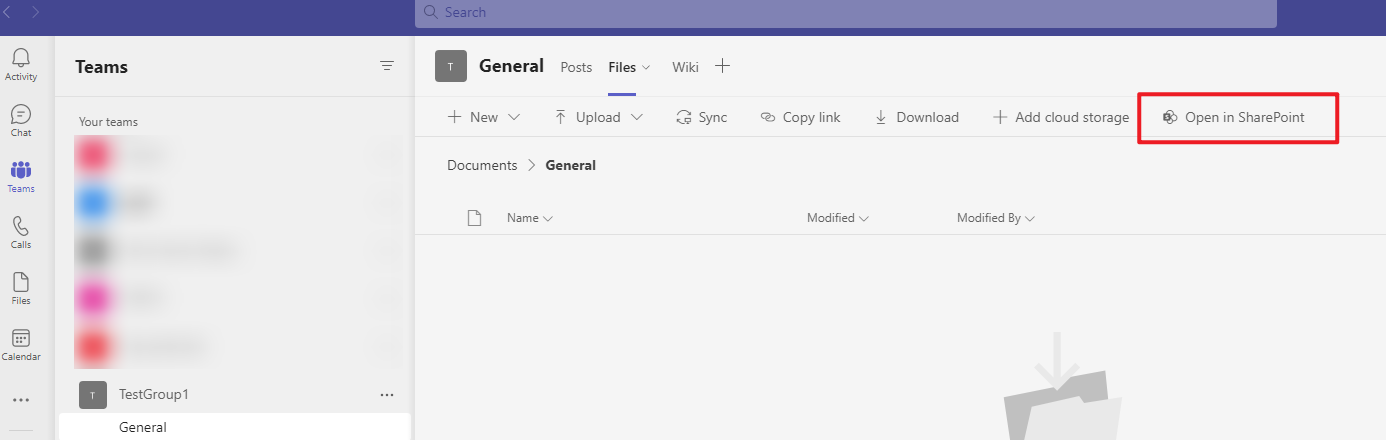
If the answer is helpful, please click "Accept Answer" and kindly upvote it. If you have extra questions about this answer, please click "Comment".
Note: Please follow the steps in our documentation to enable e-mail notifications if you want to receive the related email notification for this thread.