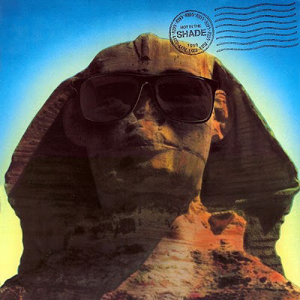The BSOD bugcheck was EA.
The misbehaving driver was amdkmdag.sys
This bugcheck is commonly seen with a misbehaving display driver or a malfunctioning video card.
The logs reported this bugcheck from 09/2021 to date.
Uninstall and reinstall the GPU card driver.
If there are continued BSOD with various drivers then plan to swap test the video card.
The swap test can be AMD or Nvidia.
Uninstall the video card using Display Driver Uninstaller (DDU).
Reinstall using the AMD website.
Make sure that the clean install box is checked.
https://www.wagnardsoft.com/display-driver-uninstaller-ddu-
https://www.sevenforums.com/tutorials/367109-display-driver-uninstaller-how-use.html
https://www.amd.com/en/support/kb/faq/gpu-131
https://www.amd.com/en/support/kb/faq/gpu-131#faq-Overview
https://www.amd.com/en/support/kb/faq/gpu-131#faq-Download-and-Setup
https://www.amd.com/en/support/kb/faq/gpu-131#faq-Additional-Resources
Download and install:
https://www.intel.com/content/www/us/en/download/18002/intel-driver-support-assistant.html
Report any additional drivers updated using either the AMD or Intel websites / software.
If there are any new BSOD then post a new V2 share link into the newest post.
Name AMD FirePro W5100
PNP Device ID PCI\VEN_1002&DEV_6649&SUBSYS_030C1002&REV_00\4&F5DCEB0&0&0008
Adapter Type AMD FirePro SDI (0x6649), Advanced Micro Devices, Inc. compatible
Adapter Description AMD FirePro W5100
Adapter RAM (1,048,576) bytes
Installed Drivers C:\WINDOWS\System32\DriverStore\FileRepository\u0366334.inf_amd64_f45fcc46e8aaf149\B365859\aticfx64.dll,C:\WINDOWS\System32\DriverStore\FileRepository\u0366334.inf_amd64_f45fcc46e8aaf149\B365859\aticfx64.dll,C:\WINDOWS\System32\DriverStore\FileRepository\u0366334.inf_amd64_f45fcc46e8aaf149\B365859\aticfx64.dll,C:\WINDOWS\System32\DriverStore\FileRepository\u0366334.inf_amd64_f45fcc46e8aaf149\B365859\amdxc64.dll
Driver Version 27.20.14540.4003
INF File oem2.inf (ati2mtag_R505 section)
Driver C:\WINDOWS\SYSTEM32\DRIVERSTORE\FILEREPOSITORY\U0366334.INF_AMD64_F45FCC46E8AAF149\B365859\AMDKMDAG.SYS (27.20.14540.4003, 75.45 MB (79,113,440 bytes), 4/19/2021 5:17 PM)
.
.
.
.
.
Please remember to vote and to mark the replies as answers if they help.
On the bottom of each post there is:
Propose as answer = answered the question
On the left side of each post there is /\ with a number: click = a helpful post
.
.
.
.
.